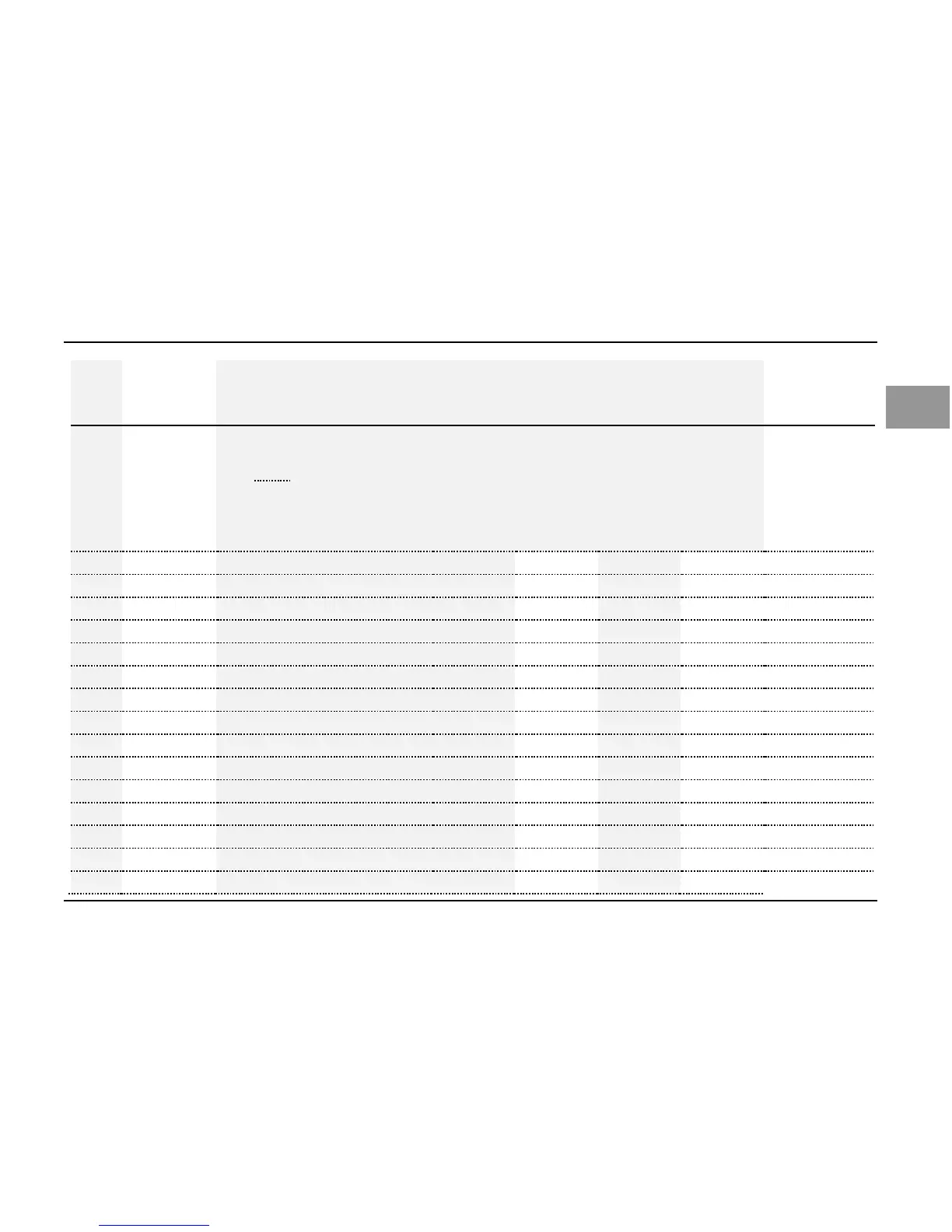Function mapping for function outputs:
In order to allocate a function of the digital system to a function
output, look for the section where the row of the desired function
meets the column of the desired function output. Enter the
number found in the respective CV. For the purpose of
clarification, ex-works settings are shown in bold print.