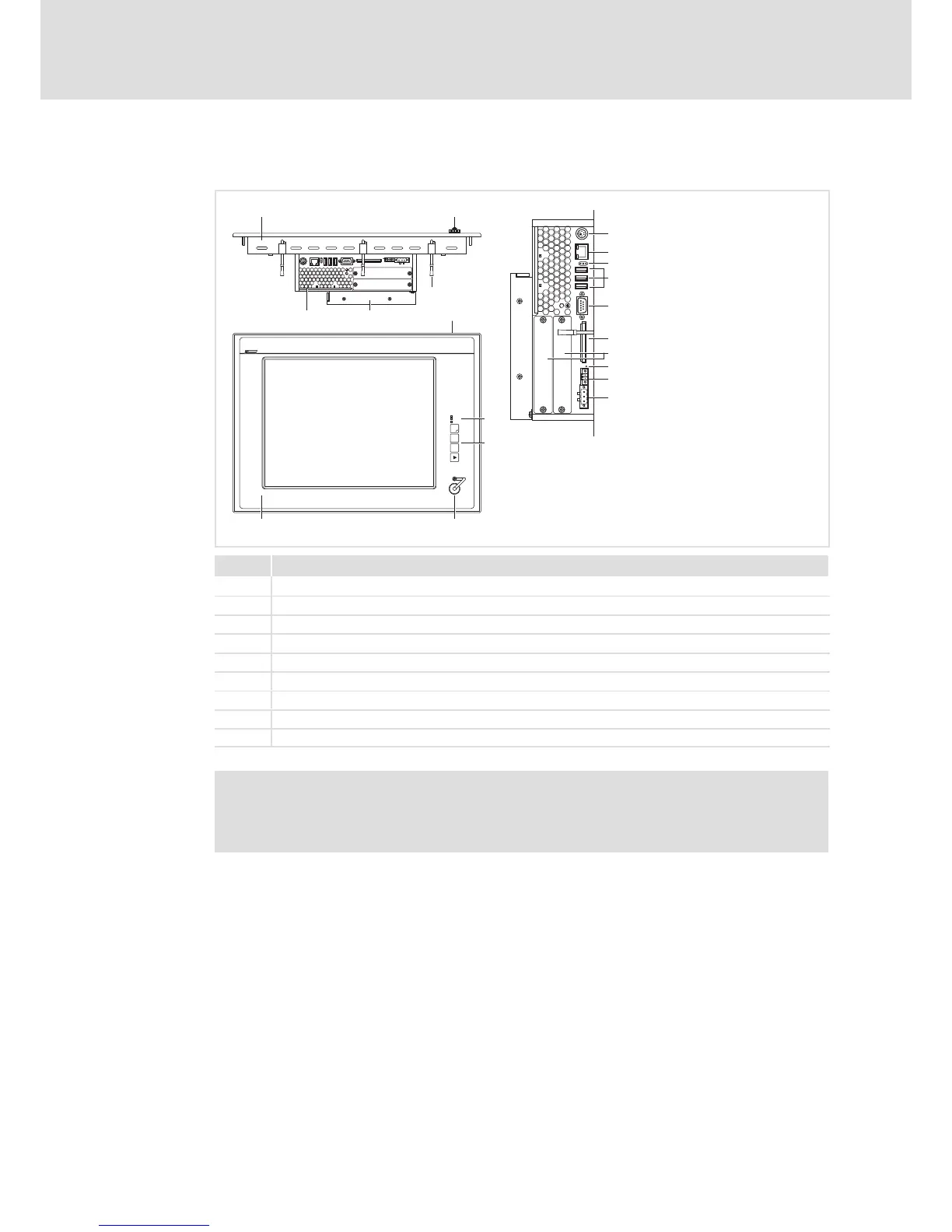Product description
Controls and displays
3
23
BA_ELx8xx EN 3.0
3.5 Controls and displays
-
F3
Fail
Power
F1
+
F2
Status
10
0 1
7
6
3
2
4
8
PS/2
LAN
RS232
ACU UPS
24 V DC
CF Card
MC Card
Reset
USB
5
ELx7xx−001
Pos. Description
Panel PC / Thin Client (here Panel PC EL 5800)
Front face USB port (option)
Screw clamp fixings
DVD drive (optional)
PC
Nameplate
Front face status LEDs (Power, Fail, Status)
Front face control elements
Status LEDs (Error, HD, Power)
Note!
Further information on the control and display elements can be gathered from
the chapter "Operation" ( 41).
