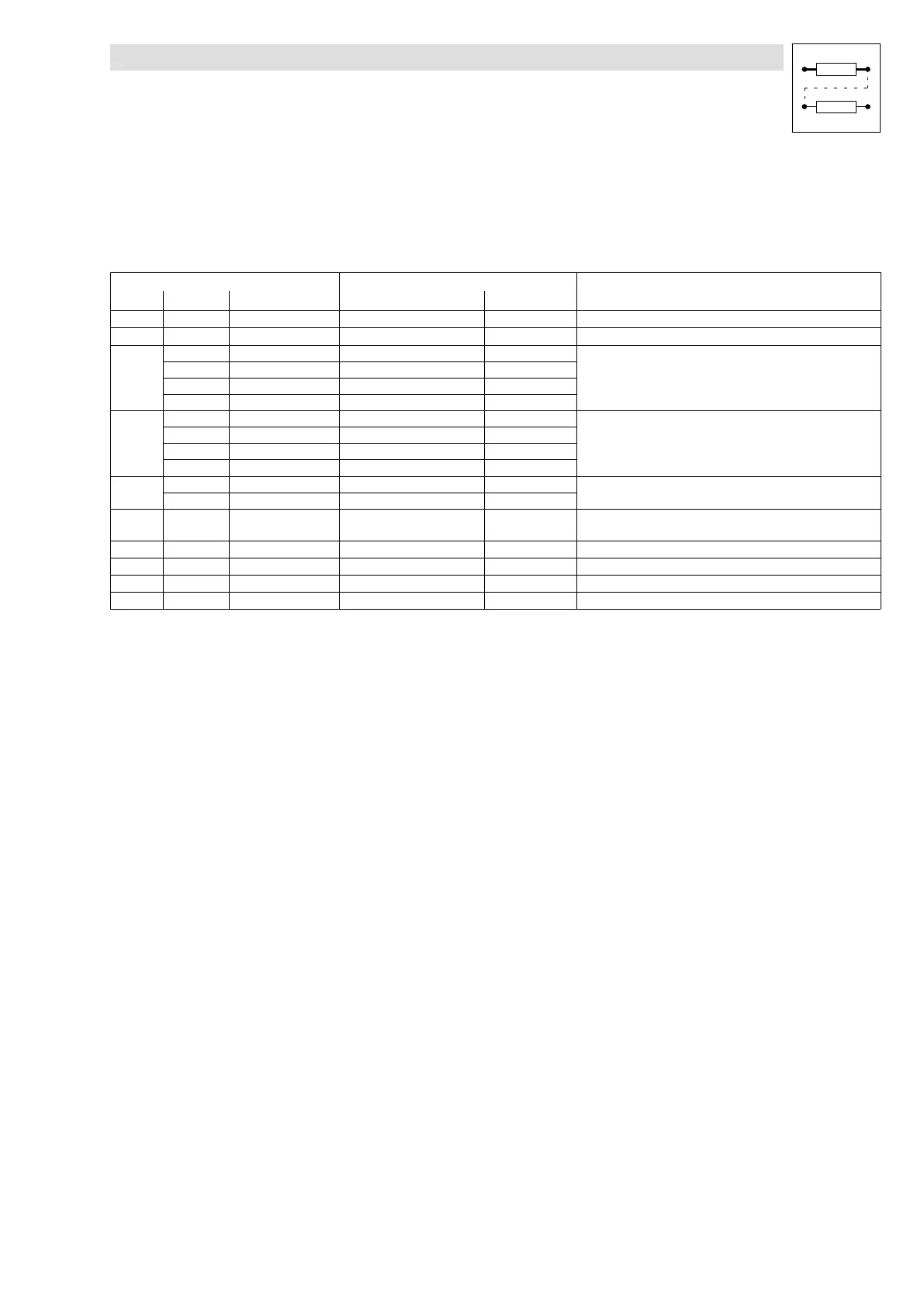Configuration
Change of the terminal assignment
2.4.1 Freely assignable digital inputs
2−13
l
EDSVS9332P−EXT DE 2.0
Example:
Menu "Terminal I/O; DIGIN" (terminal I/O; digital inputs)
Here are the most important aims for digital inputs
Valid for the basic configuration C0005 = 1000.
Code controlled by Note
CFG Subcode Signal name Signal (interface) Selection list 2
C0885 000 R/L/Q−R DIGIN1 (Term. X5/E1) 0051 HIGH = do not invert main setpoint (CW rotation)
C0886 000 R/L/Q−L DIGIN2 (Term. X5/E2) 0052 HIGH = Invert main setpoint (CCW rotation)
C0787
001 NSET−JOG*1 DIGIN3 (Term. X5/E3) 0053
HIGH = Main setpoint is substituted by the fixed speed from
C0039/x
The signals are binary coded.
002 NSET−JOG*2 FIXED0 − 1000
003 NSET−JOG*4 FIXED0 − 1000
004 NSET−JOG*8 FIXED0 − 1000
C0788
001 NSET−TI*1 FIXED0 − 1000
Additional acceleration and deceleration times from C0101/x
and C0103/x
The signals are binary coded.
002 NSET−TI*2 FIXED0 − 1000
003 NSET−TI*4 FIXED0 − 1000
004 NSET−TI*8 FIXED0 − 1000
C0880
001 DCTRL−PAR*1 FIXED0 − 1000
Parameter set selection:
The signals are binary coded.
002 DCTRL−PAR*2 FIXED0 − 1000
C0881 000 DCTRL−PAR−LOAD FIXED0 − 1000 Signal LOW−HIGH loads selected parameter set with
DCTRL−PAR*x
C0871 000 DCTRL−TRIP−SET DIGIN4 (Term. X5/E4) 0054 LOW = Controller sets TRIP (EEr)
C0876 − DCTRL−TRIP−RES DIGIN5 (Term. X5/E5) 0055 Signal LOW−HIGH = Resets active trip
C0920 000 REF−ON FIXED0 − 1000 HIGH = Start homing
C0921 000 REF−MARK FIXED0 − 1000 LOW−HIGH edge = Stop homing
1. Select the input of the function blocks which is to be assigned to a new source under the
configuration code CFG in the code level.
– Example:
C0787/2 (CFG/subcode) determines the source for the input "NSET−JOG*2" (signal name) in
the function block "Speed setpoint conditioning" (NSET).
2. Change to the parameter level with PRG. Select the source (signal) from the indicated list. Ask
yourself: Where does the signal for controlling this input is to come from?
– Example:
"NSET−JOG*2" is to be controlled by terminal X5/E5 (interface).
– For this, select DIGIN5 (signal) and confirm with SHIFT + PRG.
3. Change to the code level with 2 * .
4. Determine the polarity of the input terminals X5/E1 to X5/E5 (HIGH active or LOW active)
under code C0114 and subcode.
– In the code level the terminal is selected via subcode.
– Change to the parameter level using PRG and select the polarity.
– Change to the code level by 2 * PRG.
5. Repeat steps 1. to 4. until all inputs required are assigned.
6. Remove undesired connections (see chapter 3.1.3). The connection so far of the terminal
X5/E5 is not cancelled automatically. If the connection is to be cancelled:
– Select C0876 in the code level (previous target of terminal X5/E5)
– Change to the parameter level using PRG.
– Select FIXED0 (signal) and acknowledge with SHIFT+PRG.
