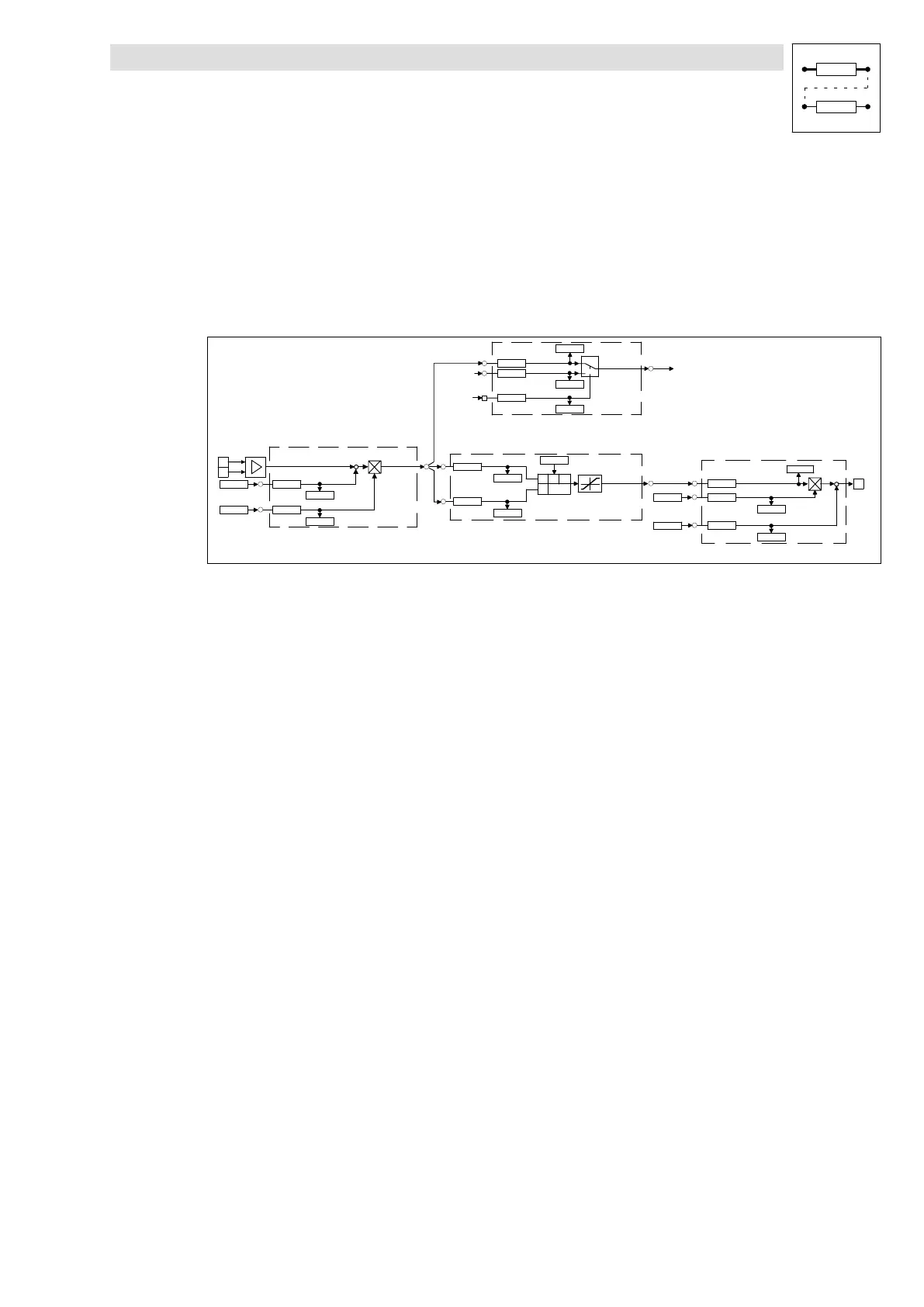Function library
Working with function blocks
3.1.3 Connecting function blocks
3−11
l
EDSVS9332P−EXT DE 2.0
Remove connections
l Since a source can have several targets, there may be additional, unwanted signal
connections.
l Example:
– In the basic configuration C0005 = 1000, ASW1−IN1 and AIN2−OUT are connected.
– This connection is not automatically removed by the settings described above! If you do not
want this connection, remove it.
+
−
*
/
x/(1−y)
C0600
x
y
ARIT2
ARIT2−OUT
C0602/1
"200%
C0602/2
ARIT2−IN1
ARIT2−IN2
C0601/1
C0601/2
62
AOUT1
C434/1
+
+
AOUT1−IN
AOUT1−GAIN
AOUT1−OFFSET
C0434/3
C0434/2
C0431
C0433
C0432
3
4
AIN2
+
+
AIN2−OUT
AIN2−GAIN
AIN2−OFFSET
C0409/1
C0409/2
C0407
C0408
C0108/1
C0109/1
C0027/2
C0026/2
ASW1−IN1
C0812/1
1
0
C0812/2
ASW1−SET
ASW1−IN2
ASW1
ASW1−OUT
C0813
C0810/1
C0810/2
C0811
FIXED0
FIXED0%
NSET−NADD
Fig. 3−4 Removing connections in a configuration
1. Remove connection between ASW1−IN1 and AIN2−OUT:
– Select C0810/1 using or .
– Change to the parameter level using PRG.
– Select the constant FIXED0% (selection number 1000) using or .
– Confirm using SH + PRG
– Change to the code level again using PRG.
Now, the connection is removed.
2. Save new configuration, if desired:
– If you do not want to lose the modifications after mains disconnection, save the new signal
configuration under C0003 in one of the parameter sets.