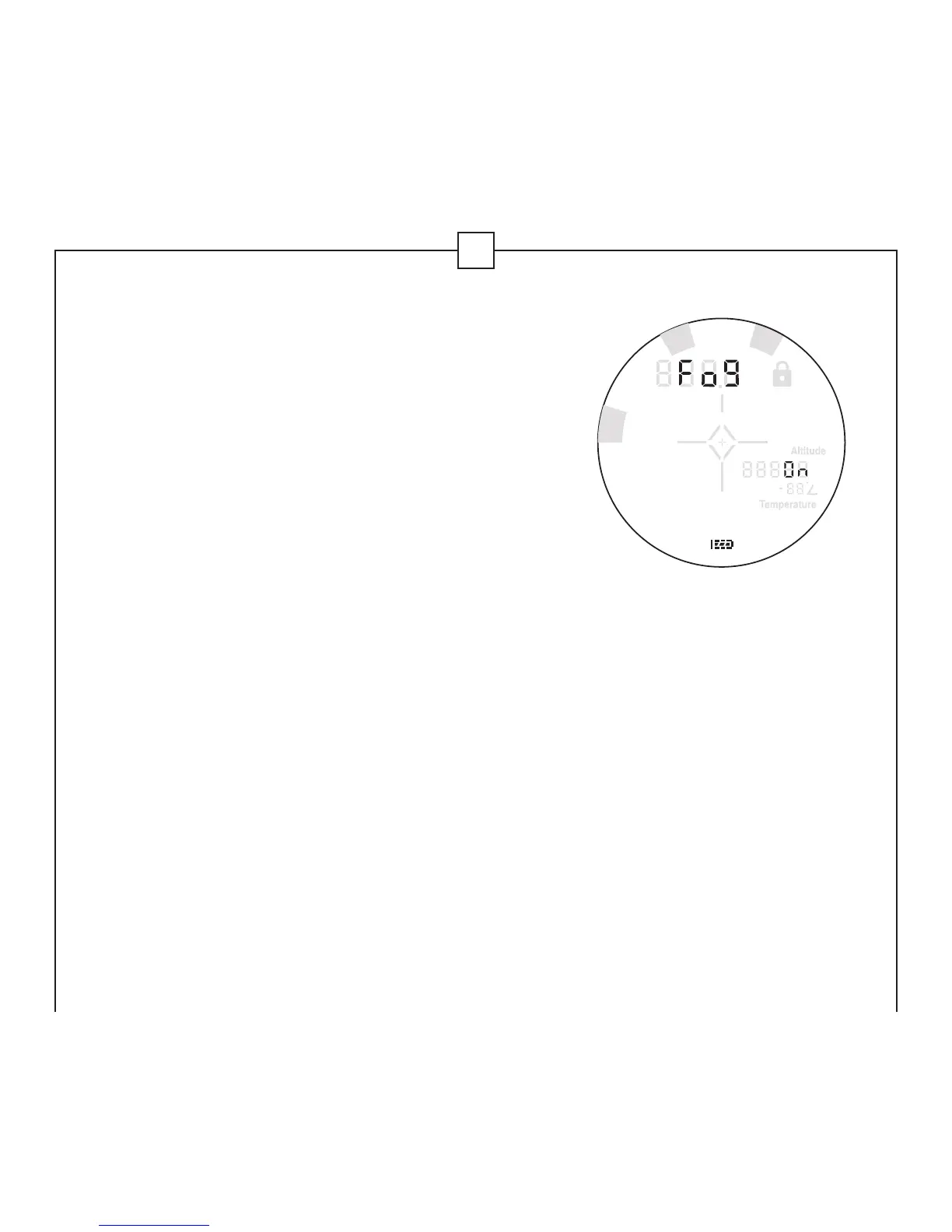13
FOG MODE
The Fog mode is best used in foggy/rainy conditions
to screen out false readings from raindrops or other
atmospheric interference to provide an accurate range.
Fog mode provides the distance to the last object
ranged. With Fog mode on, the user will need to range
the base of the flag or lip of the green. Turn Fog mode
off when ideal conditions exist.
in
cm
M
Y
ft
L
O
S
C
L
U
B
T
G
R
TO ACTIVATE FOG MODE:
1) Press POWER to activate the rangefinder.
2) Press and hold MODE for at least 2 seconds to enter the Quick Set Menu;
release the MODE button, the word “Fog” will now appear in the upper display.
3) While the word “Fog” is displayed, press and release POWER as necessary
until the word “On” is displayed in the lower portion of the display.
4) To continue through the Quick Set Menu and manipulate another function,
press and release MODE until the appropriate icon is displayed.
