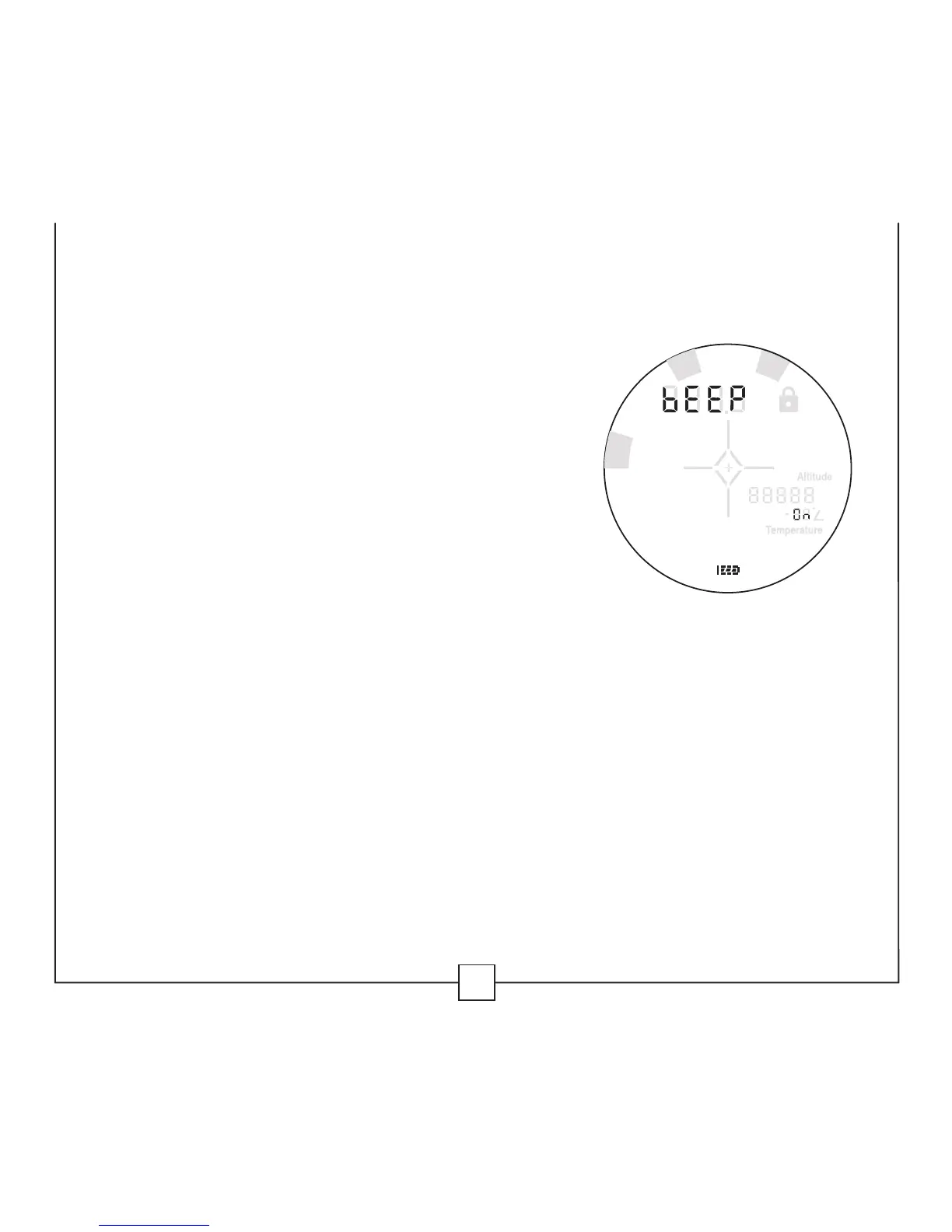28
Prism Lock is always activated and will automatically detect the presence of
prisms in
course features when scanning at a distance of 30 yards
or greater. When using Scan Mode to range a course
feature with integral prisms, your GX
3
rangefinder by
default, will produce an audible beep and the Prism
Lock icon will be shown in the upper right portion of the
display.
The audible beep can be turned on/off utilizing the Quick
Set Menu. Simply toggle through the functions using
the MODE button until “bEEP” is shown in the display.
Press and release POWER to select on or off.
Press and release MODE to save your current settings and exit the set up menu.
NOTE: Prism Lock only works in Scan Mode while pressing and holding the POWER
button.
in
cm
M
Y
ft
L
O
S
C
L
U
B
T
G
R
PRISM LOCK