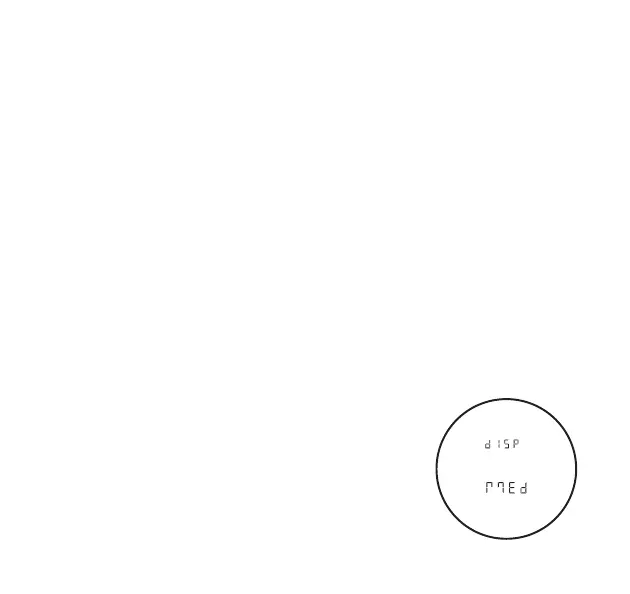9
selections. If additional set up is required, simply Press MODE
to continue through the Quick Set Menu. Pressing and holding
MODE for at least 2 seconds at any time will exit the Quick Set
Menu, save all previous changes, and prepare the rangefinder
for immediate use. To reset your GX-6c to factory settings, press
POWER to activate the unit. With the rangefinder activated,
press and hold MODE, then immediately press and hold POWER.
After the 13-second timer shown in the display reaches zero, the
rangefinder will return to factory settings.
The TGR Indicator (red LED) turns on when the rangefinder is
being used in non-conforming TGR mode. Use of the GX-6c for
tournament play is permitted when Local Rule is in effect (see
USGA Decision 14-3/0.5), and TGR is turned off. To conform to
USGA rule, ensure the TGR Indicator is turned off.
DISPLAY INTENSITY
This mode is used to adjust the brightness of the
display, allowing you to match the intensity to
current conditions. Your GX-6c has three display
intensity settings; low, medium, and high.
Navigate through the Quick Set Menu by
pressing and releasing the MODE button until
“dISP” is shown in the upper display. Press and
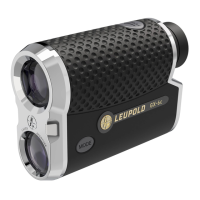