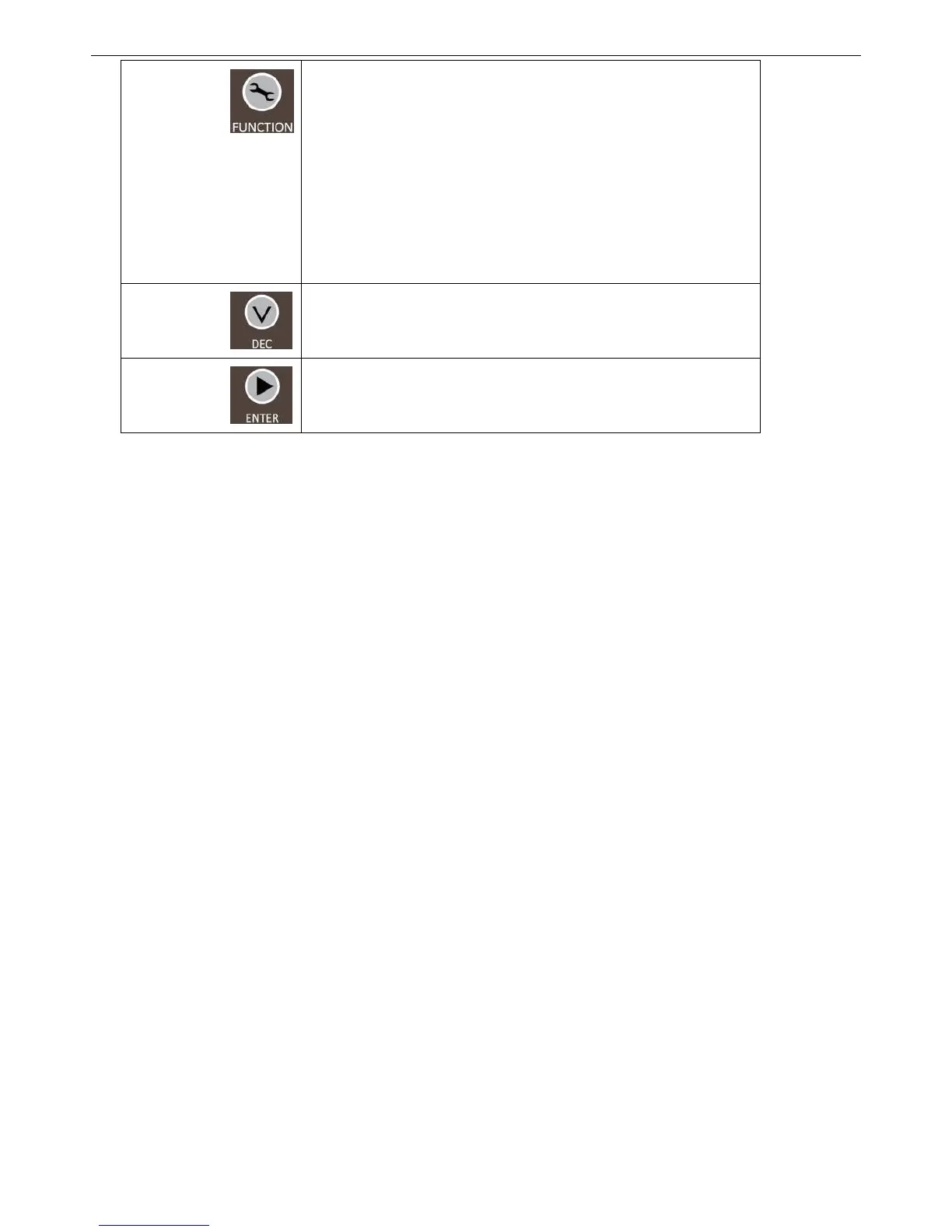Press this button followed by selecting a number and press Enter
will perform a specific action. The available combinations are as
follows:
FUNTION + 1 + ENTER: Print out the IP address of DSA-1000.
FUNTION + 8 + ENTER: Enter panel test mode.
FUNTION + 9 + ENTER: Reset DSA-1000 to factory default.
FUNTION + 0 + ENTER: Lock the panel of DSA-1000. To Unlock
select your lock number and press ENTER