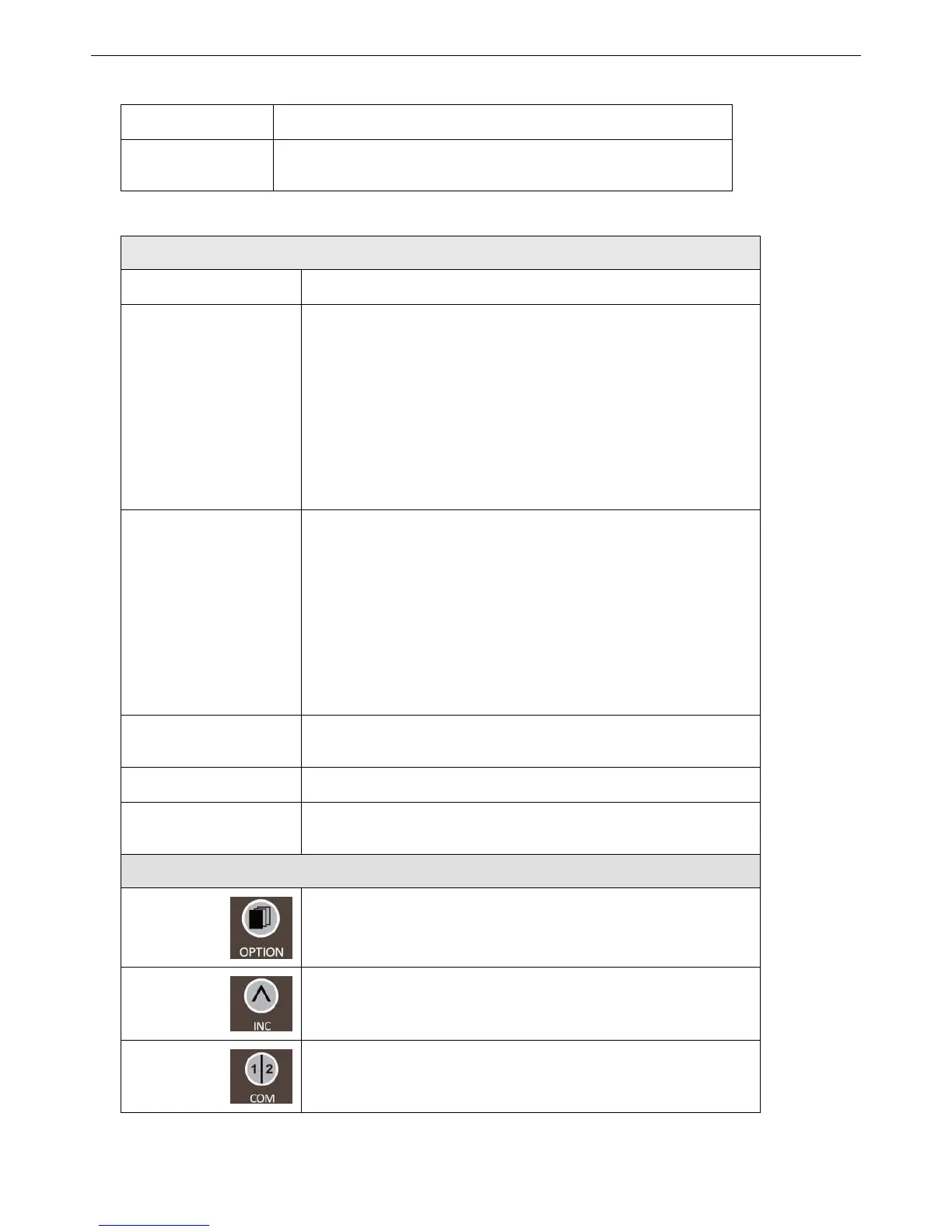- 8 -
Bottom Panel
COM 1
Serial Port for connection with a Thermal Printer.
COM 2
Serial Port for connection with a Thermal Printer. Used for back up
when COM 1 malfunctions.
Main Panel
LED indicators
Power
Turned on when properly connect to power supply.
COM 1
Turned on when output is switched to COM1.
Note:
When COM 1 and COM 2 are blinking simultaneously, this
means that Device Server configuration is not set correctly.
Please check the settings in Device Server of your Gate-
way/Controller.
When COM 1 and COM 2 are turned on simultaneously, this
means that the system is in safe mode.
COM 2
Turned on when output is switched to COM2.
Note:
When COM 1 and COM 2 are blinking simultaneously, this
means that Device Server configuration is not set correctly.
Please check the settings in Device Server of your Gate-
way/Controller.
When COM 1 and COM 2 are turned on simultaneously, this
means that the system is in safe mode.
Link / Act
Turned on when LAN port is connected to an upstream networking
device such as a switch or Gateway/Controller.
100 Mbps
Turned on when LAN port is connected.
7 Segment
Displays an integer between 0 ~ 9 which indicates the billing plan
number selected.
Buttons