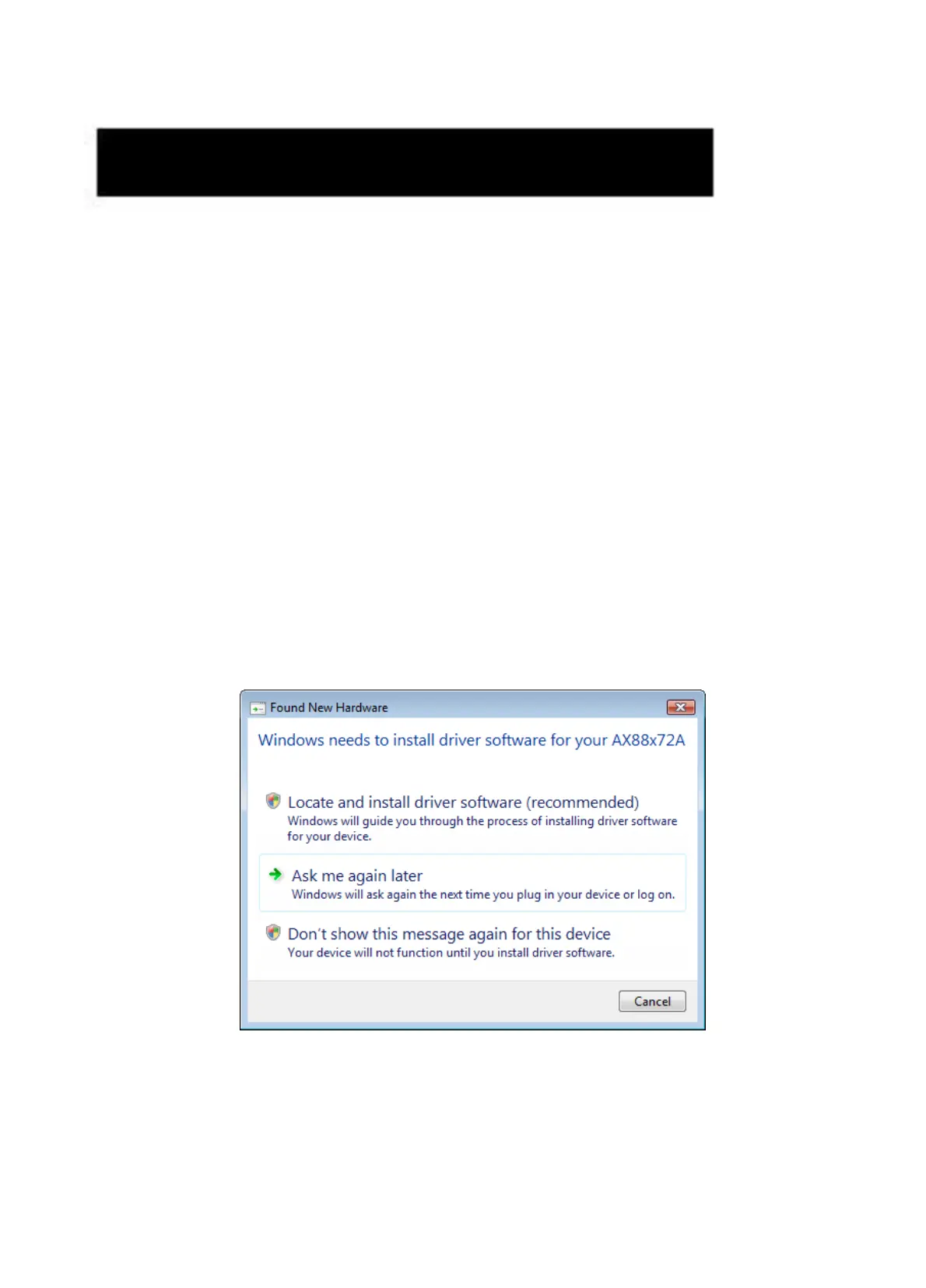15
Instalación en Windows Vista
Existen dos formas de instalar el software en Windows Vista al
aparecer el mensaje de "Nuevo hardware encontrado"
(1) Pulse Cancelar e instale el controlador desde el CD de
LevelOne
(2) Localice e instale el software controlador.
Consulte las instrucciones siguientes:
(1) Instalar el controlador desde el CD de LeveOne.
1. Aparecerá la ventana del "Asistente para nuevo hardware
encontrado". Haga clic en "Cancel" (Cancelar) para cerrar la
ventana.
2. Inserte el CD-Rom de LevelOne en su unidad de CD-Rom.
Haga clic en Mi PCSu unidad de CD-RomDriver
Vista 32 bit set up. Presione el icono de instalación para
comenzar a instalar el controlador.
