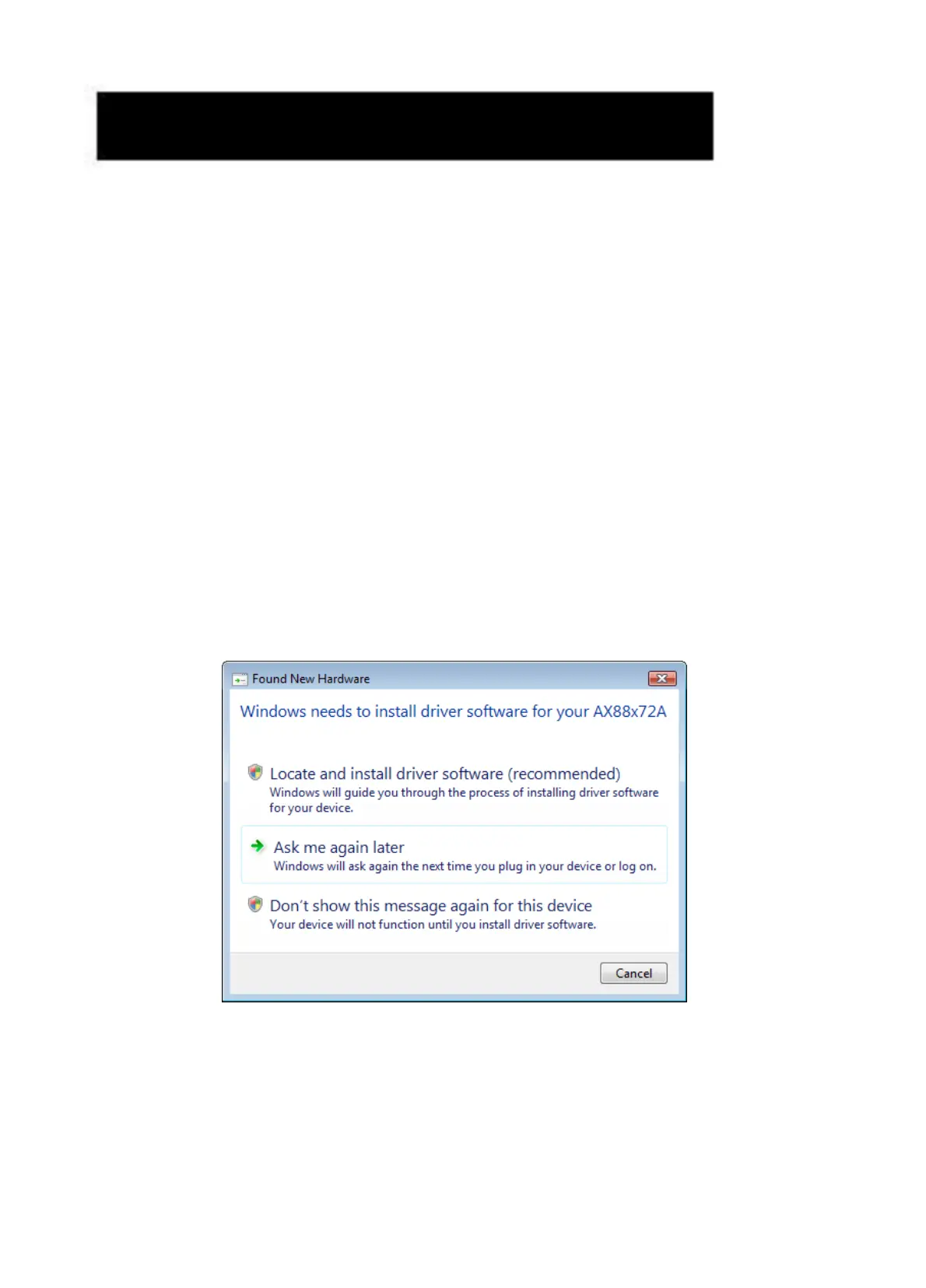39
Inställning av Windows Vista
Det finns två sätt att installera Windows Vista-programvaran
(1) Tryck på Cancel (avbryt) och installera sedan drirutinen från
LevelOne-CD-skivan
(2) Leta reda på och installera drivrutinsprogramvara.
(1) Installera drivrutin från LevelOn-CD-skivan.
fönstret.
2. Sätt in LevelOne-CD-ROM-skivan i din CD-ROM-enhet. Klicka
på My Computer (den här datorn)din CD-ROM-enhet
Driver (drivrutin)Vista 32 bit set up (Vista 32-bitars
installation). Tryck på installationsikonen för att börja
installera drivrutinen.
