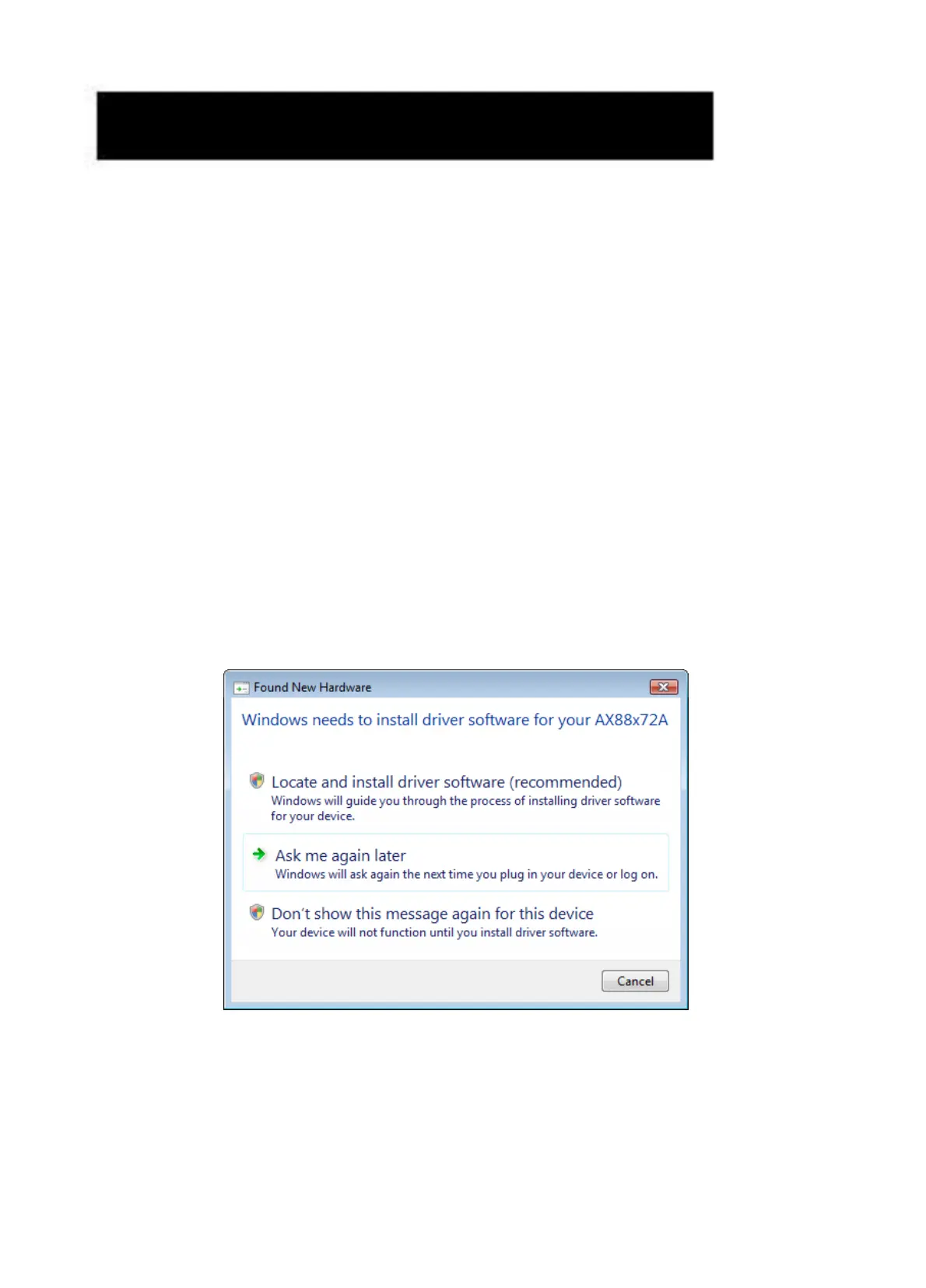35
Instalação do Windows Vista
Existem duas maneiras de instalar o software Windows Vista ao
(1) Pressione Cancel (Cancelar) e em seguida instale o
controlador a partir do CD LevelOne.
(2) Localize e instale o software do controlador
Consulte às seguintes instruções:
(1) Instale o controlador a partir do CD LevelOne
Ha
para fechar a janela.
2. Insira o CD-Rom do LevelOne na sua unidade de CD-Rom.
Clique em My Computer (Meu Computador)sua
unidade de CD-RomControladorVista 32 bit set up
(Vista 32 bit instalação). Pressione o ícone de instalação e
em seguida ele iniciará a instalar o controlador.
