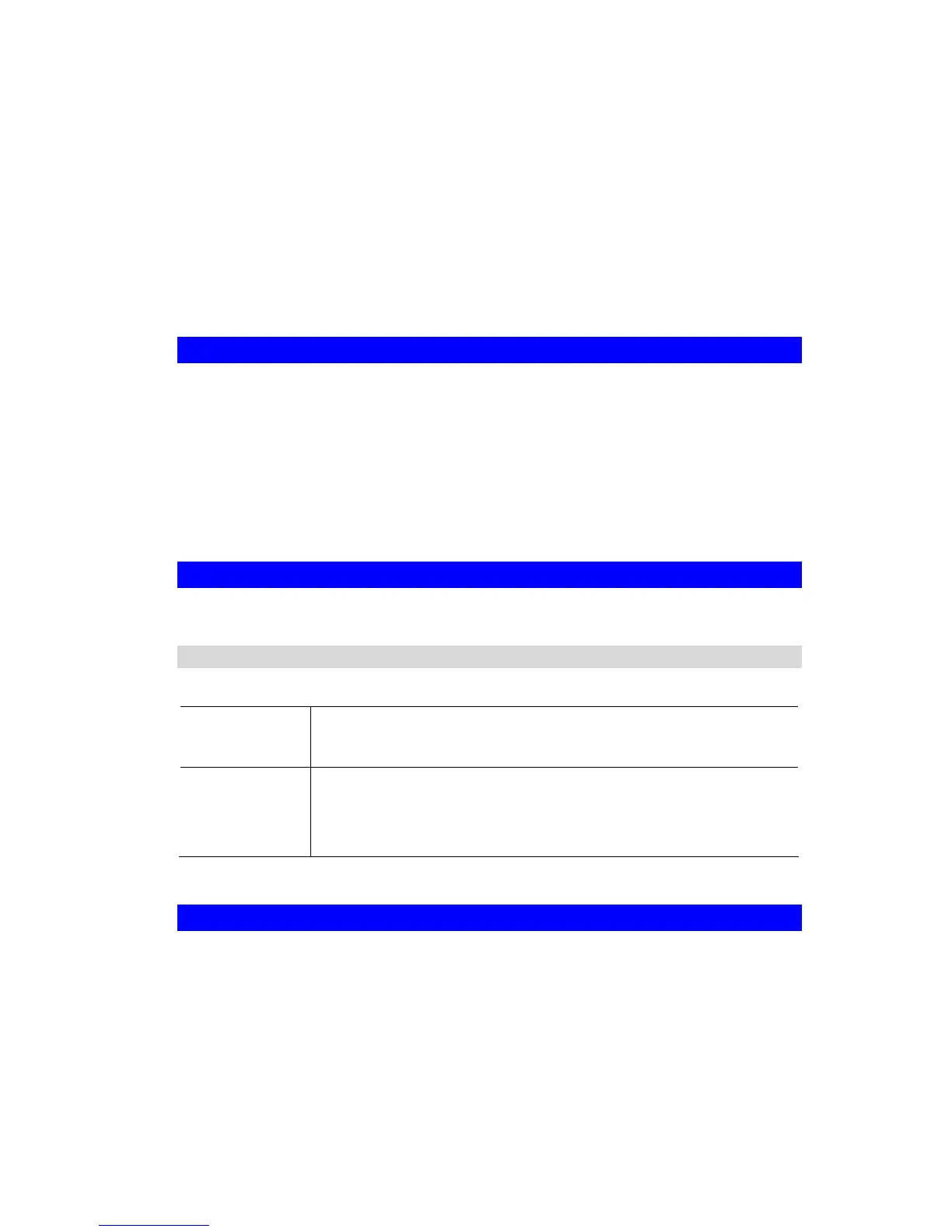Chapter 1
Introduction
This Chapter provides an overview of the Wireless Adapter's features
and capabilities.
Congratulations on the purchase of your new Wireless Adapter. The Wireless Adapter
provides a wireless network interface for your Notebook or PC.
Package Contents
The following items should be included:
• WPC-0600
• Quick Installation Guide
• CD Manual/Driver/Utility
If any of the above items are damaged or missing, please contact your dealer imme-
diately.
LEDs
Wireless Adapter
The Wireless Adapter has Link and Act LED.
Act LED
• On - Associated with the CardBus Adapter.
• Off - Not associated with the CardBus Adapter.
Link LED
• On - Associated with the network.
• Off - Not associated with the network.
• Blinking - Data being transferred.
Operation
You should install the supplied software on the CD-ROM before inserting the
Wireless adapter.
1