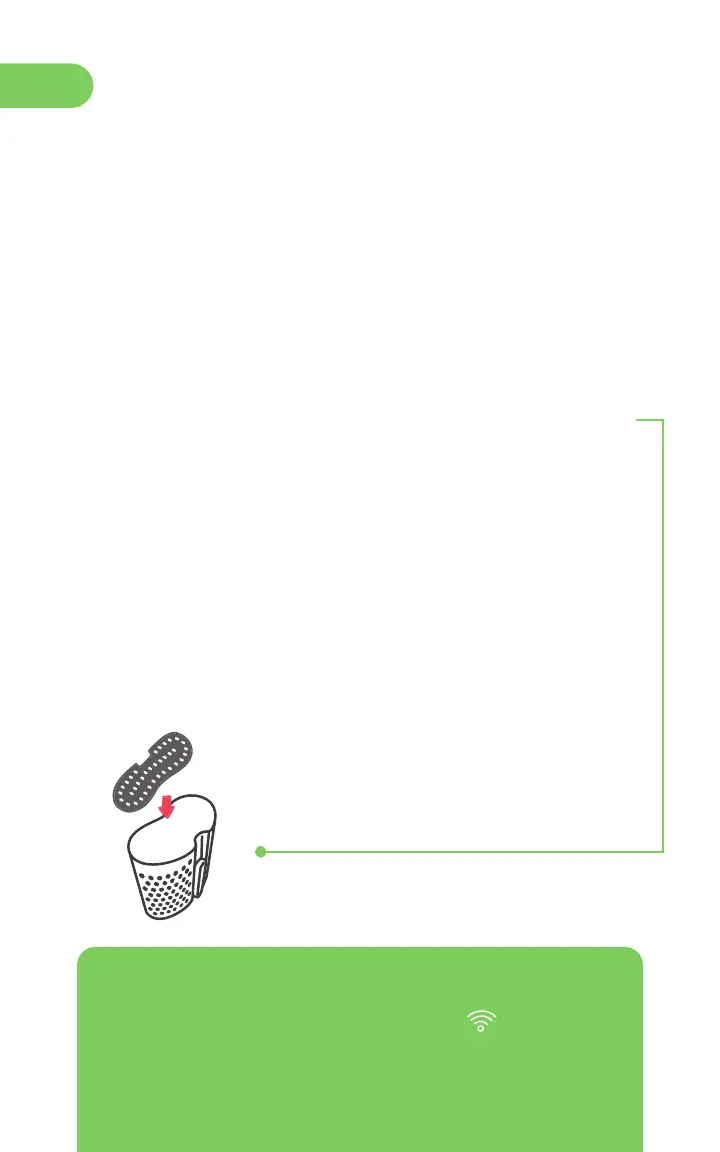Your LEVO's screen displays when
connected, blinks when connection has been
broken, and is invisible when it's ready to
connect to a new network.
Getting Started
7. Place the magnetic stirrer on the center
mark inside the reservoir.
8. Place the Herb Pod inside the reservoir
(beside PLACE POD HERE guideline). Make
sure you have placed your Pod Protector
inside, flat against the bottom of your pod if
you will be using the DRY or ACTIVATE cycles.
9. Press cycle button to select either DRY,
ACTIVATE, or INFUSE.
10. Set your temperature reading to display
in either Celsius or Fahrenheit. (Toggle
between Celsius and Fahrenheit by
holding down the temperature + and -
buttons simultaneously).
Start your cycles remotely with the app!
09
Take a seat herbs! This comfy cushion keeps heat
delivered evenly and protects your botanicals
during Dry and Activate cycles. It's safe to use to
Infuse, too!