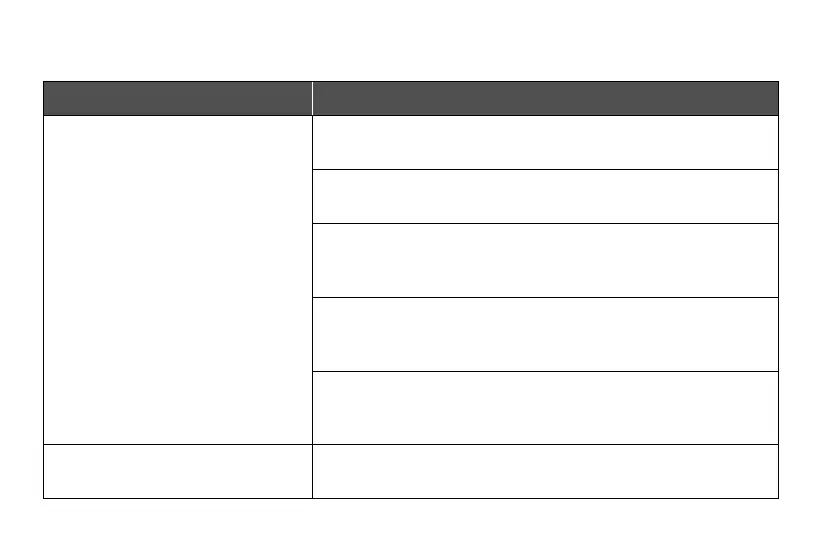47
Troubleshooting
Problem Possible Solution
The thermostat display does not
turn on.
Gently tug on each wire connected to the terminals on the
backplate to make sure they are properly inserted and secure.
Make sure the cover of your HVAC system is completely closed.
Some HVAC systems do not turn on if the cover is not closed.
If you only have one R wire (R wires include R, Rc, and Rh), make
sure the R wire is connected to the Rc terminal (see About R
Wires, page 18).
If you are using the PEK, make sure the wires are connected to
the correct terminals on the backplate (see step 9 of Installing
Thermostat without a C Wire, page 32).
Use a multimeter to check the voltage of the C wire and Rc wire
to make sure it is AC 18–30V. The thermostat does not work with
high voltage systems. Contact Customer Support (see page 57).
The thermostat freezes or crashes. Remove the thermostat from the backplate, then reattach it.
This will restart the thermostat.
