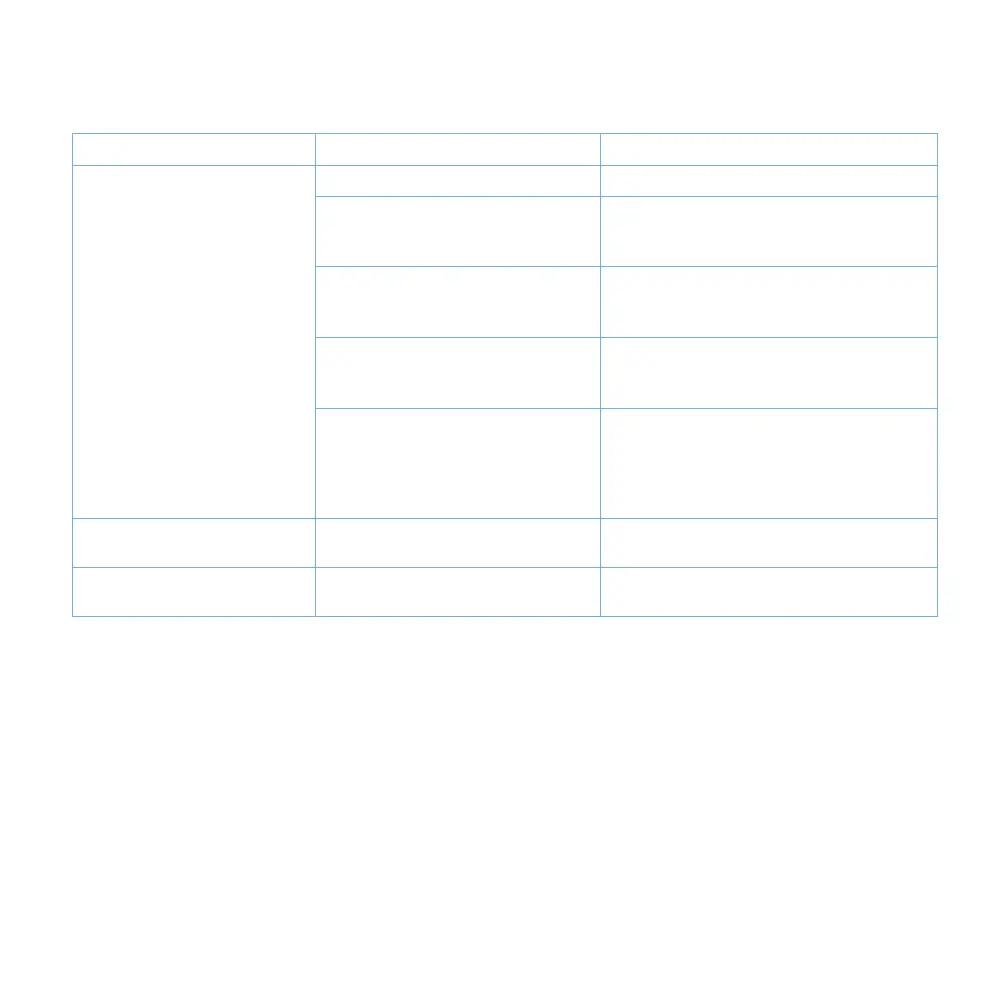11
Problem Possible Causes Solution
Puddle of water forms below
the base.
Mist setting is too high. Switch the humidifier to a lower mist setting.
Room is not well-ventilated.
Open a window to ensure proper airflow for
your humidifier, or move the humidifier to a
more well-ventilated room.
Water tank is not positioned correctly.
Turn o and unplug the humidifier, then align
the water tank cap with its matching opening
in the inner chamber.
Excess water has spilled while filling
the water tank or replacing the water
tank back onto the base.
Wipe o excess water from the top and
bottom of the base before replacing the water
tank.
Humidifier base is leaking.
Unplug the humidifier immediately and
discontinue use. See Preventing Water
Leaks (page 7) before resuming use. If
your humidifier continues to leak, contact
Customer Support (see page 13).
Little mist is coming out of
nozzle.
Nozzle or transducer is dirty. Clean nozzle or transducer.
Water leaks.
Water tank cap silicone ring is
positioned incorrectly.
Make sure the silicone ring around the water
tank cap is secured at all times.
TROUBLESHOOTING (cont.)
If your problem is not listed, please contact Customer Support (page 13).