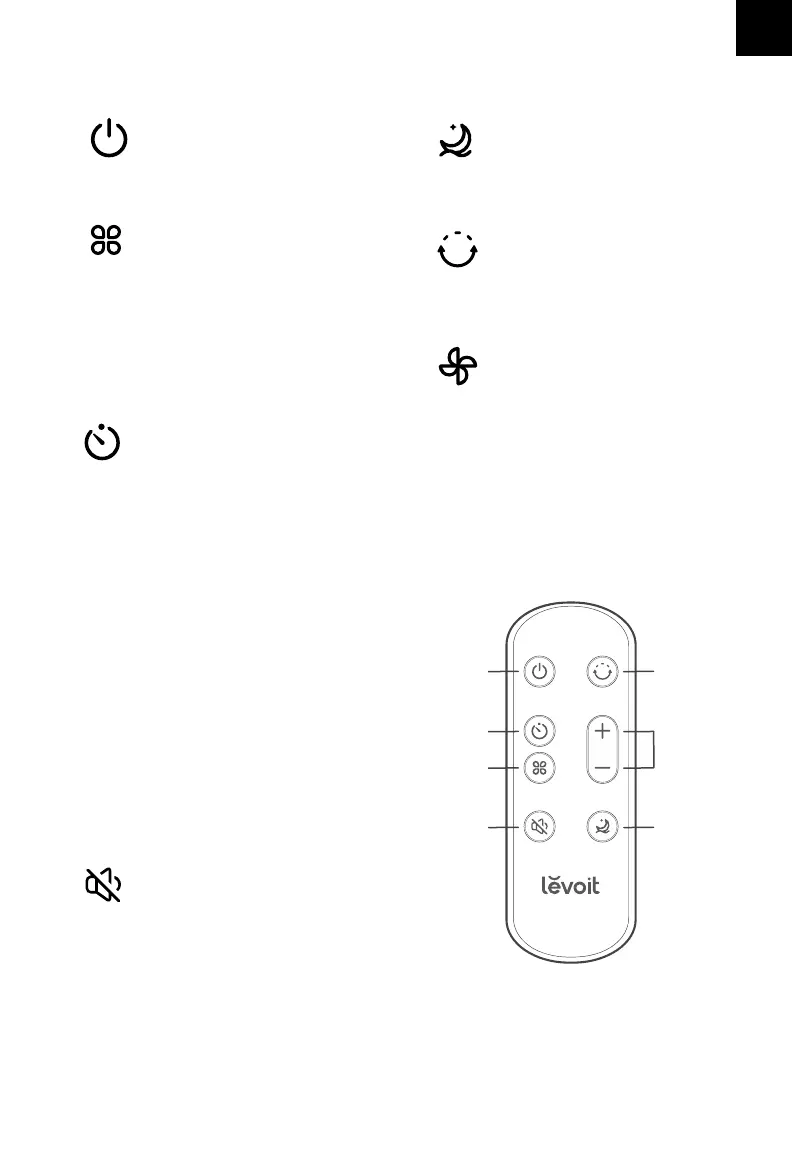6
EN
CONTROLS & DISPLAY
REMOTE CONTROL
On/O Button
• Tap to turn the tower fan
on/o.
Fan Speed Button
• Tap to cycle through fan
speeds from 1 (low) to 5
(high).
Fan Mode Button
• Tap to cycle through fan
modes: Normal, Turbo,
and Auto (see Fan Modes,
page 7).
• Press and hold for 3
seconds to turn selection
sounds on/o.
Timer Button
• Tap to cycle through timer
options from 1–12 hours.
• Press and hold to quickly
cycle through options in
increments of 1 hour.
Sound O Button (Remote Only)
• Press to turn selection sounds
on/o.
Advanced Sleep Button
• Tap to turn Advanced Sleep
Mode on/o (see Advanced
Sleep Mode, page 8).
Oscillate Button
• Tap to turn oscillation on/o.
• The tower fan has a 90°
angle of oscillation.
Note:
• Remove the plastic tab from the remote
control’s battery compartment before using.
•
To replace the battery, see page 9.
The remote control can be used to control
any of the tower fan’s functions from a
distance. The remote must be within 5 m /
16 ft of the tower fan to work.
On/O
Button
Sound O
Button
Timer
Button
Fan Mode
Button
Oscillate
Button
Advanced
Sleep Button
Increase/
Decrease
Fan Speed
