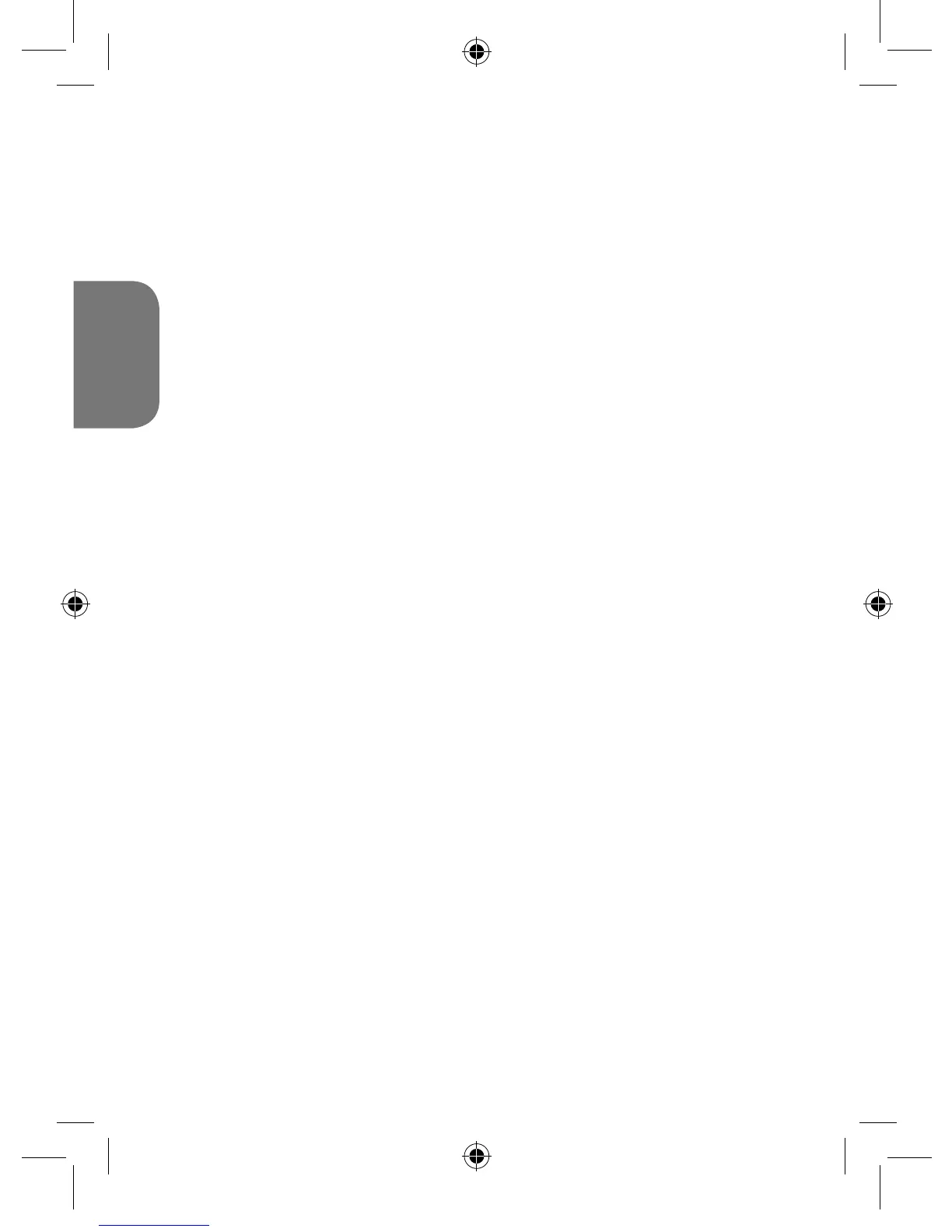ENGLISH
16. Do not overload wall outlets and extension cords as this can result in a risk of
re or electric shock. Use only power source as indicated.
17. Never push objects of any kind into this product through openings as they
may touch dangerous voltage points or short out parts that could result in re
or electric shock. Never spill or spray any type of liquid on the product.
18. Do not attempt to service this product yourself as opening or removing
covers may expose you to dangerous voltage or other hazards. Refer all
servicing to qualied service personnel.
19. Upon completion of any service or repairs to this product, ask the service
technician to perform safety checks to determine that the product is in proper
operating condition.
20. Batteries shall not be exposed to excessive heat such as sunshine, re or the
like.
21. Attention should be drawn to the environmental aspects of battery disposal.
22. Use the apparatus in moderate climates. (Work temperature 0˚C~ +40˚C)
23. The socket-outlet shall be installed near the equipment and must be easily
accessible.
24. The mains plug is used as disconnect device and it should remain readily
accessible during intented use.
25. In order to disconnect the apparatus from the mains completely, the mains
plug should be disconnected from the main socket outlet completely.
26. The apparatus shall not be exposed to dripping or splashing and no object
lled with liquids, such as vases, shall be placed on the apparatus.
27. At full power, listening to a music player for prolonged periods can damage
the user’s hearing.
BT2000SW_IM1225_V05.indb 16 28/05/2015 17:34
