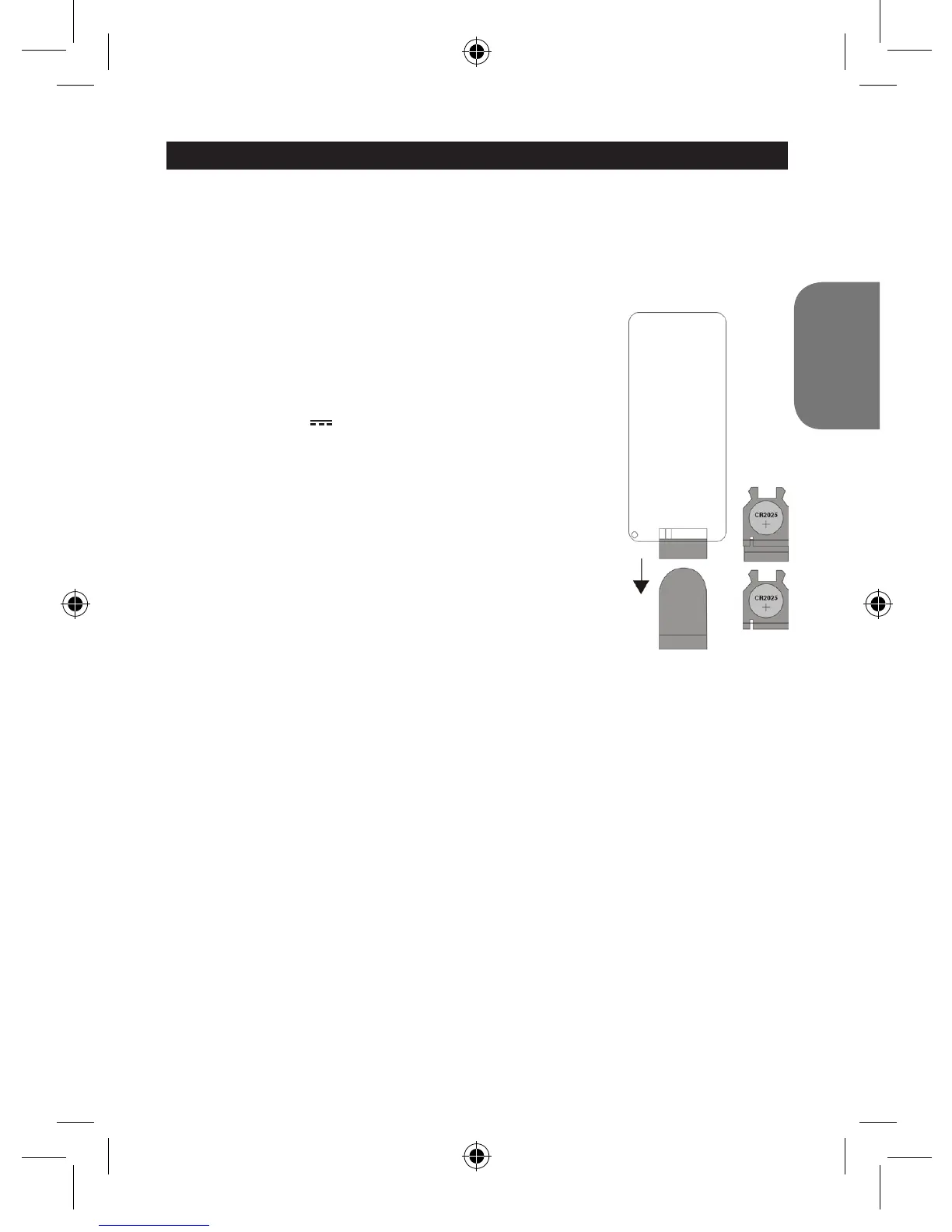19
ENGLISH
Setting up the remote
1. Slide out the battery holder from the remote control
case.
2. Place one 3V CR2025 (Lithium) battery into the
battery holder, observing the polar marking. If the
battery is placed incorrectly, the remote control will
not work. Dispose of the old battery properly. Do not
leave it lying around where a child or pet could play
with or swallow it.
3. Battery may explode or leak if it is mistreated. Do
not attempt to recharge it or disassemble it. Do not
dispose of the old battery in a re.
4. Insert the battery holder into the battery
compartment.
SETTING UP THE UNIT
1. Take out the speaker body and speaker base carefully from the box.
2. Take out the screw and the screw washer.
3. Align the hole on the speaker base and the speaker body.
4. Screw the base into the body by hands with the screw.
5. Place the speaker so it’s standing on the oor.
Using the remote control to operate the product
Aim the remote control directly at remote control sensor (IR) on the front panel.
Don’t put any objects between the remote control and the system while operating
the unit.
BT2000SW_IM1225_V05.indb 19 28/05/2015 17:34