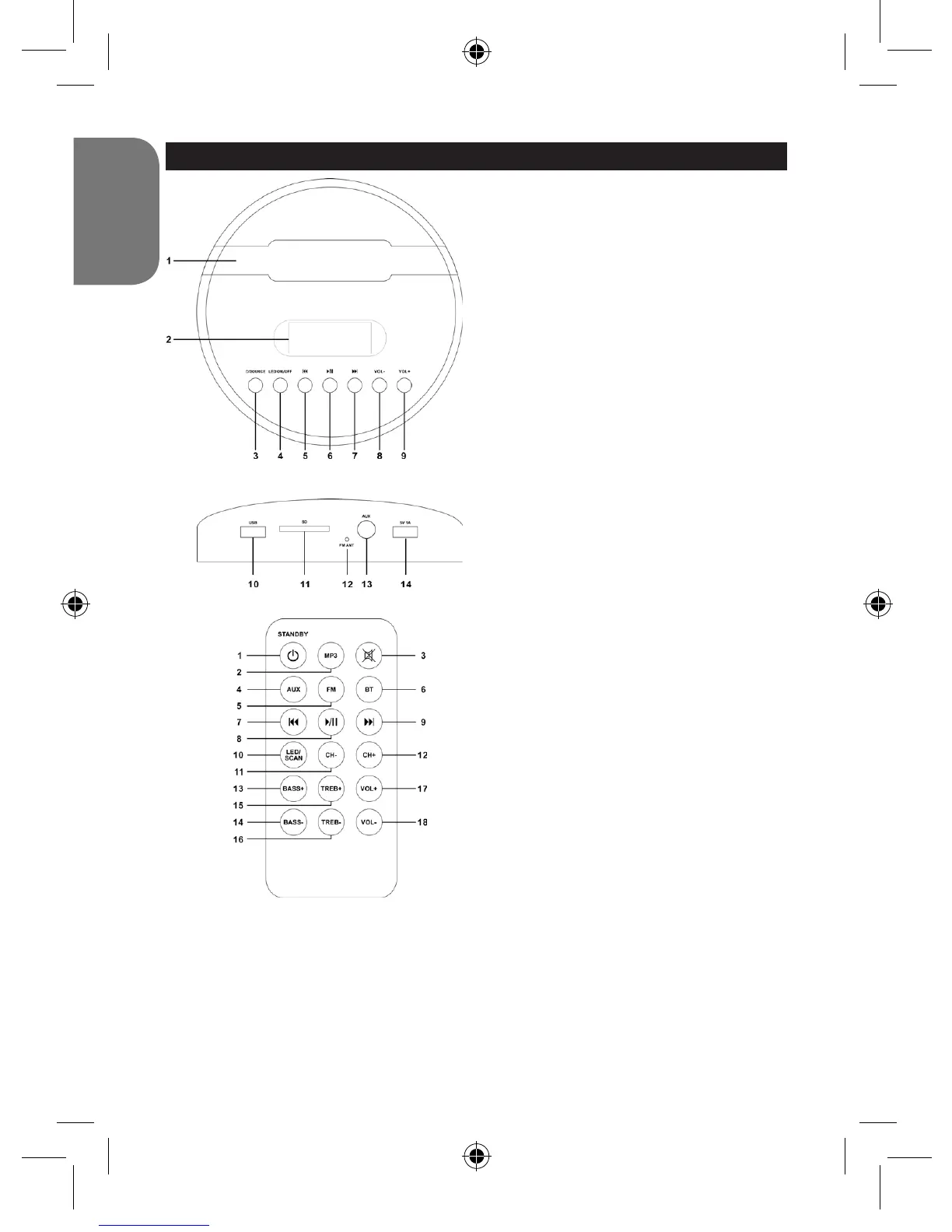NEDERLANDS
LOCATIE VAN DE BEDIENINGSKNOPPEN
Bovenkant
1. Groef voor het vasthouden van
tablets, smartphones, MP3 en ander
audioapparaten
2. LED-display
3. Aan/uit / Source knop
4. LED ON/OFF knop
5. Achteruit gaan
6. Afspelen/Pauze/Koppelen
7. Vooruit gaan
8. Volume –
9. Volume +
Achterkant
10. USB-poort (voor afspelen)
11. SD-poort (voor afspelen)
12. FM-antenne
13. AUX-in
14. 5V, 1A (USB-poort voor opladen)
AFSTANDSBEDIENING
1. Aan/Uit/Stand-by
2. MP3-modus
3. Demping
4. Aux In
5. FM-radio
6. Bluetooth®
7. Achteruit gaan
8. Afspelen/Pauze
9. Vooruit gaan
10. LED/Scan
Druk om de LED-lampjes in of uit te
schakelen
In de FM-modus, druk lang om naar
FM-radiostations te zoeken.
11. CH-
12. CH+
13. Bass+
14. Bass-
15. Treb+
16. Treb-
17. Volume+
18. Volume-
BT2000SW_IM1225_V05.indb 78 28/05/2015 17:35