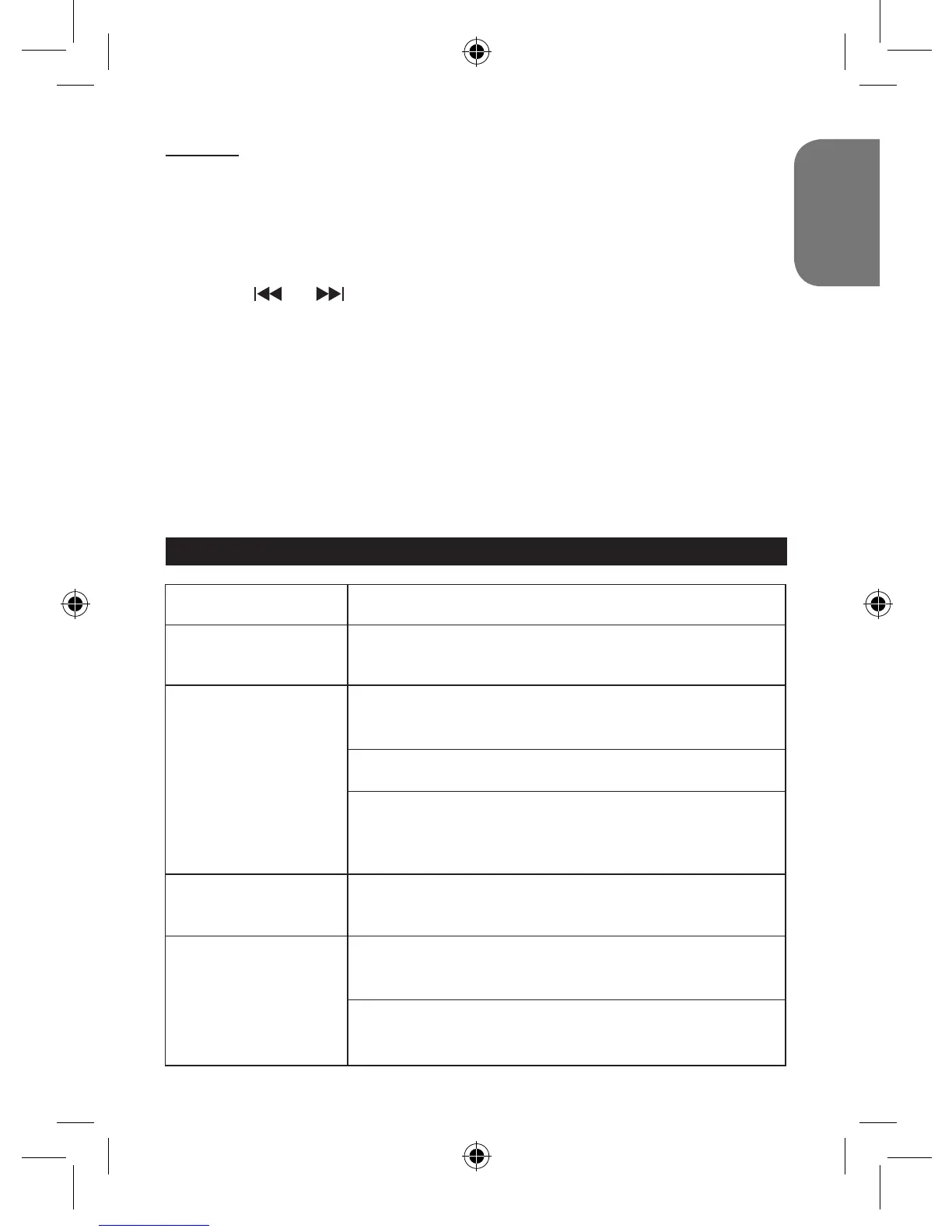83
NEDERLANDS
FOUTOPSPORING
PROBLEEM
Geen stroom.
Geen geluid.
Het geluid is
vervormd.
Er is geen Bluetooth
®
ontvangst
.
OPLOSSING
Controleer of de stekker juist in het stopcontact steekt
en het stopcontact onder stroom staat.
Controleer of het volume NIET op minimum is
ingesteld.
Controleer of het geluid NIET gedempt is.
Zorg dat het toestel zich in de juiste modus bevindt.
Druk herhaaldelijk op de AAN/UIT / SOURCE knop
totdat de gewenste modus is bereikt.
Zorg dat het volume niet te hoog is ingesteld. Druk op
de VOL- knop om het volume te verlagen.
Zorg dat het extern apparaat zich niet te ver van de
Bluetooth
®
toren bevindt.
Zorg dat zowel de speler als de toren op de
Bluetooth
®
modus zijn ingesteld.
FM-radio
De radio afspelen
1. Schakel het toestel in en zorg dat de FM-antenne (12) volledig is uitgerold.
2. Druk op “AAN/UIT /SOURCE” om de “FM” modus aan te passen of druk op de
“FM” knop (5) op de afstandsbediening.
3. Druk op en om het gewenste FM-radiostation te selecteren of druk
en houd ingedrukt om naar radiostations te zoeken; deze stopt automatisch bij
het eerstvolgende station met een sterk signaal.
FM-voorkeurstations programmeren
1. Houd de “LED/SCAN” knop op de afstandsbediening (10) om stations te
zoeken en in het geheugen op te slaan (tot 20 stations). “P01” knippert en het
frequentienummer van het voorkeurstation wordt vervolgens weergegeven.
2. Om een voorkeurstation af te spelen, druk op de “CH-” (11) of “CH+” (12) knop
op de afstandsbediening.
BT2000SW_IM1225_V05.indb 83 28/05/2015 17:35