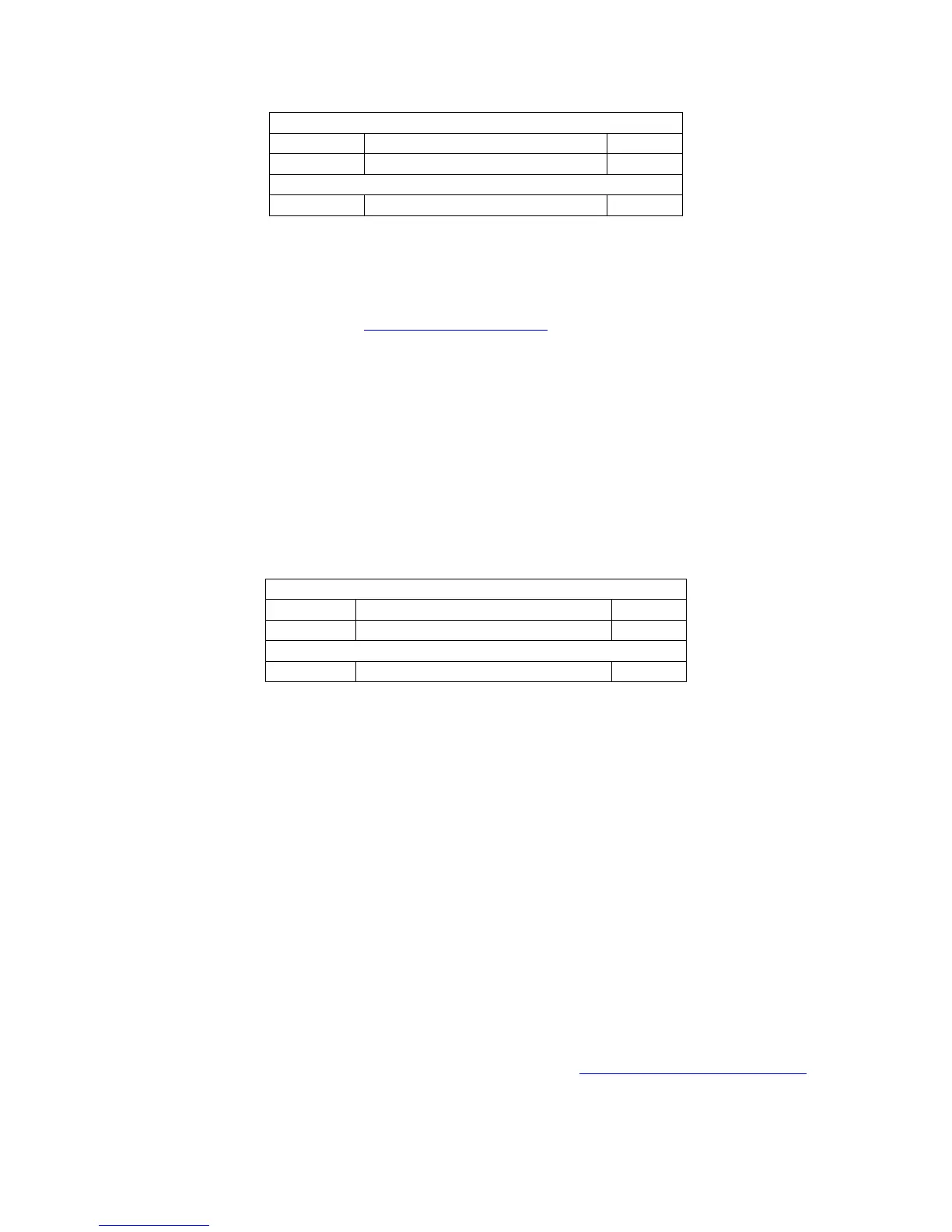Lexicon
MC-12 Serial Communications Protocol Printed on: 07/13/05
Application Header:
Command DC_CMD_SET_REC_INPUT 0x25
Data Count 1 0x01
Application Data:
Data[0] InputId nn
7.3.22.2 Data Description
InputId:
Data Type: Unsigned 8 bit Integer
Description/Conversion:
Appendix F MC-12 Input Ids
7.3.22.3 MC-12 Response:
If the Input Id is a valid MC-12 input then the MC-12 will make the request Input the active record input.
7.3.22.4 Data Validation:
The InputId must be a valid Input Id. If it is not the MC-12 will respond with a NAK packet and error
code DC_INVALID_INPUT. If the input is assigned the MC-12 will respond with an ACK Packet.
7.3.23 Clear Record Input (MC-12, MC-1)
Clears or unassigns the Record input. If Record is active, this command will set the Record Input to OFF
7.3.23.1 Packet Description
Application Header:
Command DC_CMD_CLEAR_REC_INPUT 0x26
Data Count 1 0x01
Application Data:
Data[0] InputId nn
7.3.23.2 Data Description
InputId:
This value is not used by MC-12.
Data Type: Unsigned 8 bit Integer
7.3.23.3 MC-12 Response
The MC-12 will set the active record input to OFF.
7.3.23.4 Data Validation
The InputId is not used.
7.3.24 Set Zone2 Volume (MC-12, MC-1)
Commands MC-12 to set the Zone 2 volume with the value in this packet.
This command has been maintained for backward compatibility with MC-1. In order to maintain backward
compatibility, the MC-12 Parameters have been mapped to the MC-1 parameters as described in each Data
Description. MC-12 users should be using the command described in
7.3.52 (MC12_Set_Zone2_Volume).
© 2005 Harman Specialty Group All rights reserved. 29 of 106