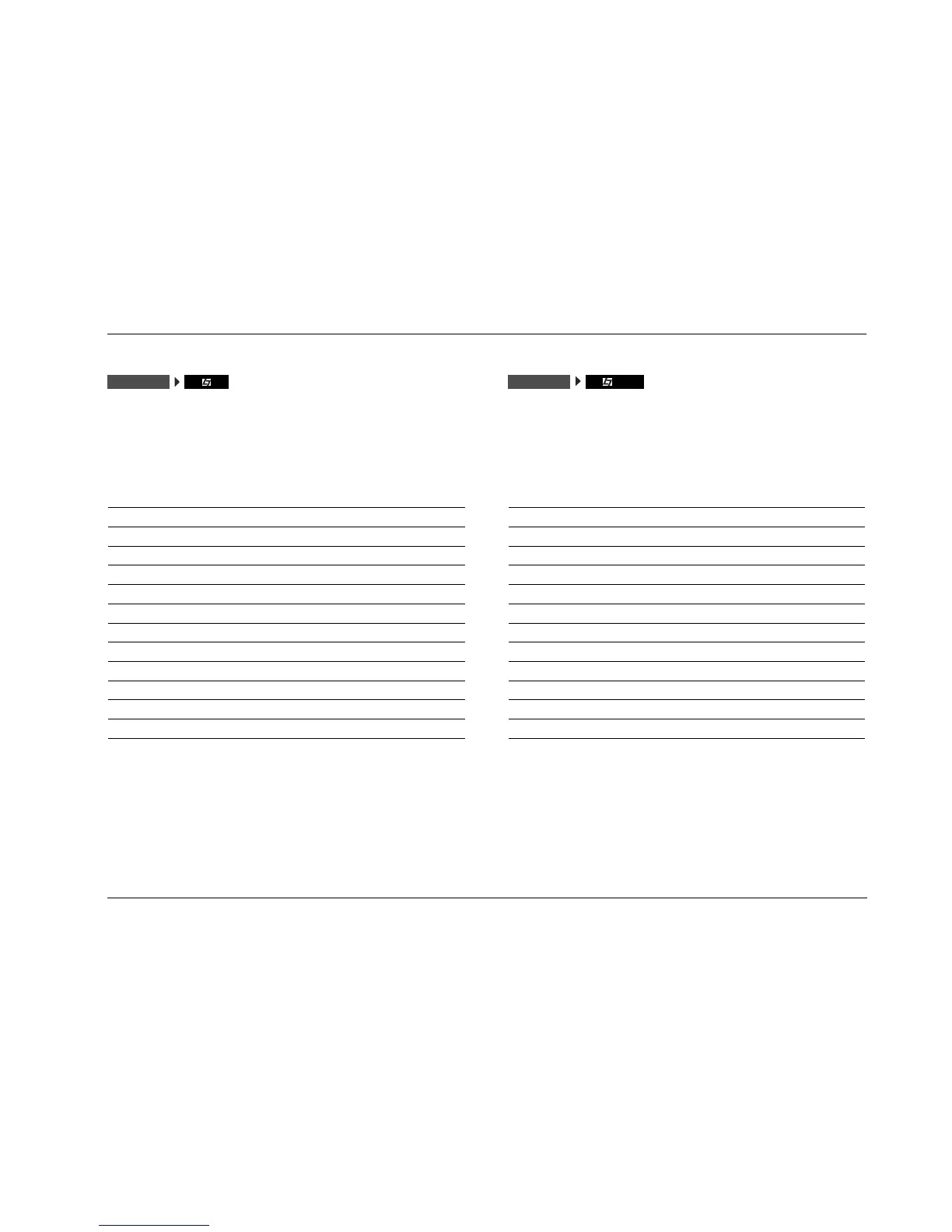MC-8 Mode Adjust
5-17
5.1 L7 TV
This proprietary Lexicon listening mode is designed for playback of
5.1-channel Dolby Digital-encoded broadcast sources. Based on the
5.1 L7 FILM listening mode, 5.1 L7 TV derives seven channels from
5.1-channel input sources with enhanced front steering.
See “Listening Mode Menu Option and Parameter Descriptions” on page 5-34 for
detailed descriptions
.
5.1 L7 MUSIC
This proprietary Lexicon listening mode is designed for playback of
5.1-channel Dolby Digital-encoded music sources. Based on the 5.1
L7 FILM listening mode, 5.1 L7 MUSIC derives seven channels from
5.1-channel input sources with enhanced front steering.
See “Listening Mode Menu Option and Parameter Descriptions” on page 5-34 for
detailed descriptions
.
Parameter Default Setting Possible Settings
VOCAL ENHANCE +0.0dB +6.0dB, +3.0dB, +0.0dB
FRONT STEERING MUSIC OFF, MSURR, MUSIC, FILM
RE-EQUALIZER OFF ON, OFF
SOUND STAGE REAR REAR, NEUTRAL, FRONT
5 SPKR ENHANCE ON ON, OFF
BASS ENHANCE OFF ON, OFF
SURR ROLLOFF 7kHz 500HZ to 20kHz, OFF
REAR DLY OFFSET 15ms OFF, 1ms to 30ms
COMPRESSION OFF AUTO, ON, OFF
LFE MIX +0.0dB –10.0dB to +0.0dB
OUTPUT LEVELS Refer to page 5-32
CUSTOM Refer to page 5-32
MODE ADJUST 5.1 TV
Parameter Default Setting Possible Settings
VOCAL ENHANCE +0.0dB +6.0dB, +3.0dB, +0.0dB
FRONT STEERING MUSIC OFF, MSURR, MUSIC, FILM
RE-EQUALIZER OFF ON, OFF
SOUND STAGE NEUTRAL REAR, NEUTRAL, FRONT
5 SPKR ENHANCE ON ON, OFF
BASS ENHANCE OFF ON, OFF
SURR ROLLOFF 7kHz 500HZ to 20kHz, OFF
REAR DLY OFFSET 15ms OFF, 1ms to 30ms
COMPRESSION OFF AUTO, ON, OFF
LFE MIX +0.0dB –10.0dB to +0.0dB
OUTPUT LEVELS Refer to page 5-32
CUSTOM Refer to page 5-32
MODE ADJUST 5.1 MUSIC