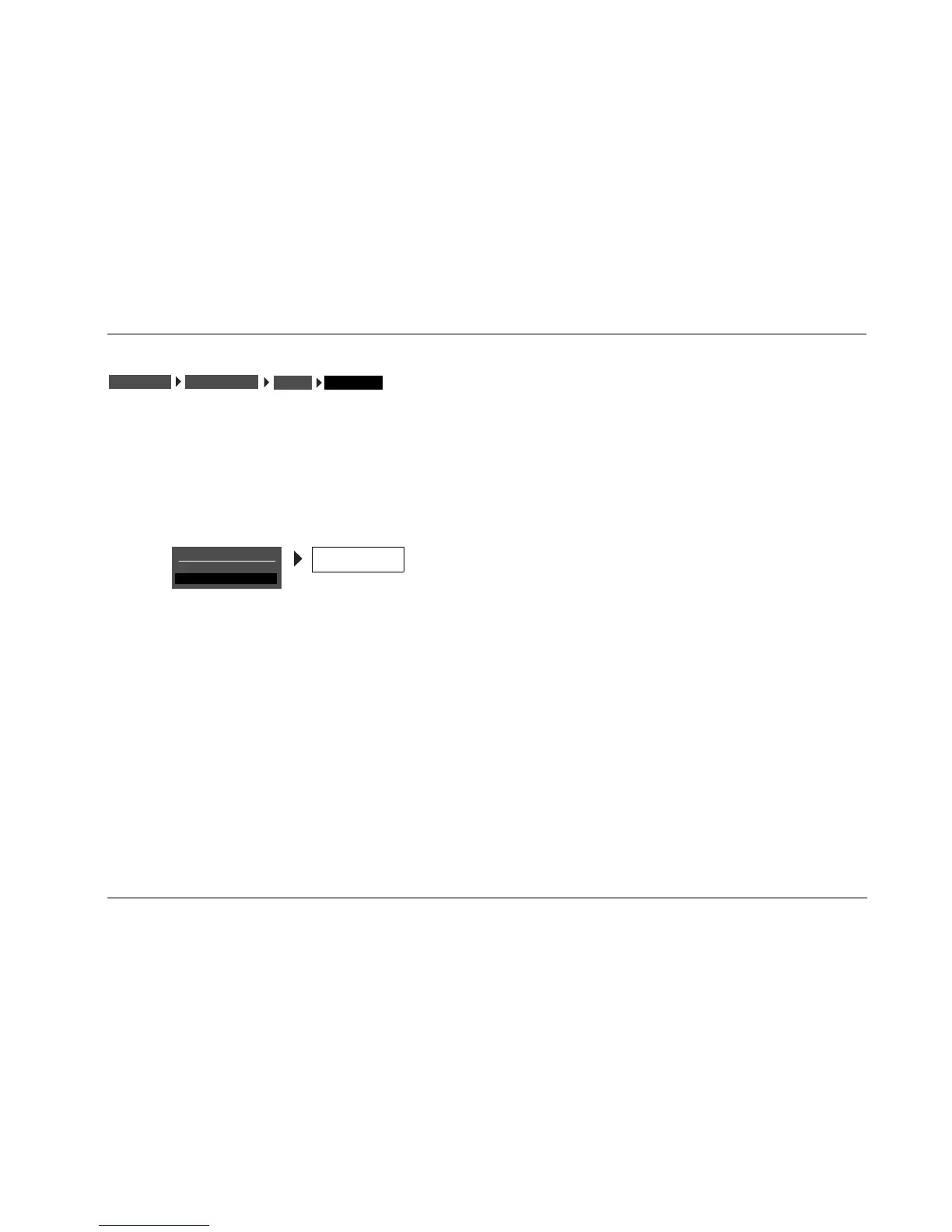MC-8 Mode Adjust
5-33
RESET MODE
Restores the factory-default version of the selected listening mode,
restoring all listening mode menu parameters to their factory default
settings.
To restore the factory-default version of the selected listening mode:
1. Follow the RESET MODE menu path to select the RESET MODE
option. The PRESS RIGHT V TO RESTORE MODE message
appears in the on-screen display.
2. Press the arrow button to restore the factory-default version of
the selected listening mode. Press the arrow button to close the
message without restoring the factory-default.
Note:
When the CUSTOM menu RESET MODE option is selected to restore the
factory-default version of the selected listening mode, the corre-
sponding TRIGGER SETUP menu listening mode parameter is
automatically set to OFF.
(Listening Mode)
MODE ADJUST
CUSTOM
RESET MODE
CUSTOM
CUSTOM VS PRESET
RESET MODE
PRESS RIGHT V
TO RESTORE MODE