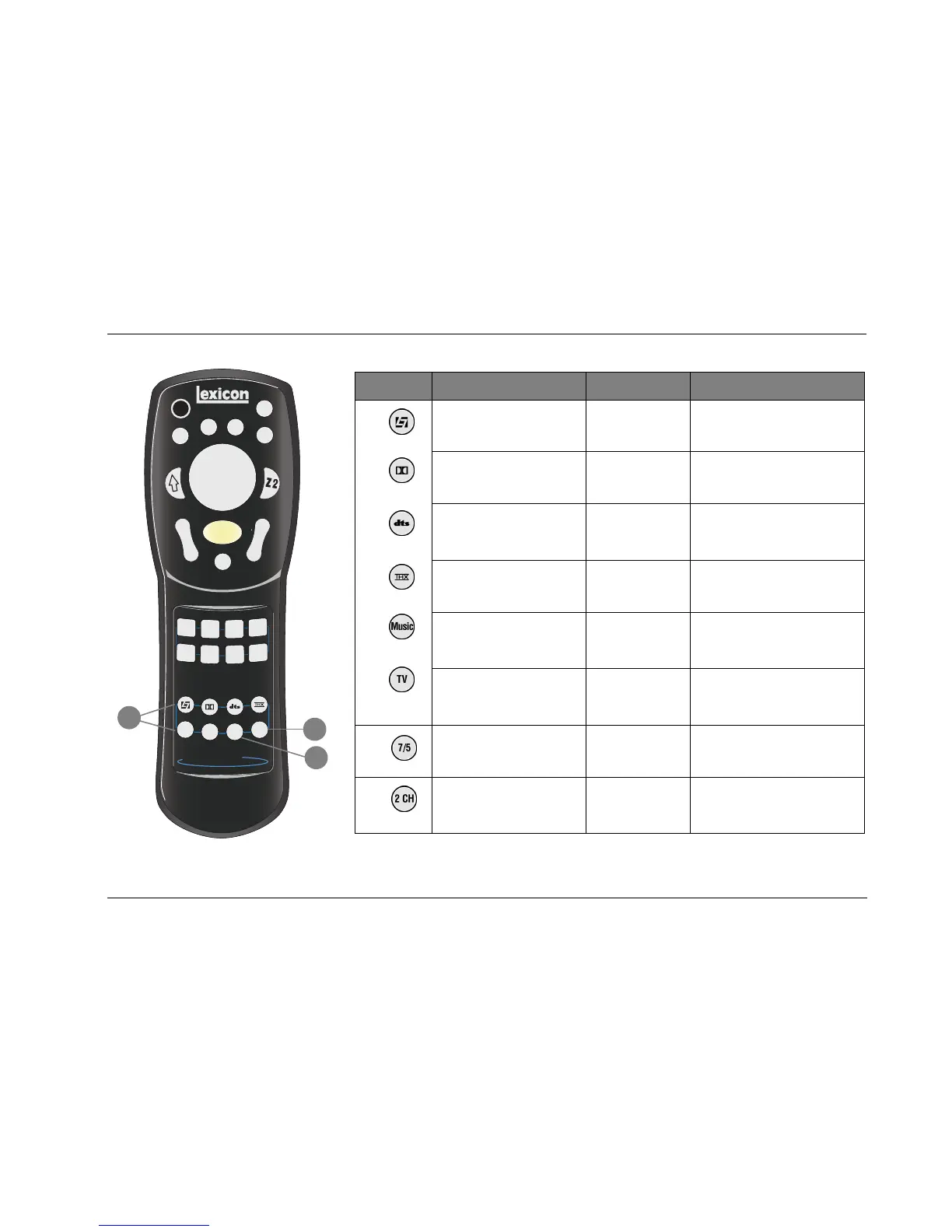MC-8 Basic Operation
2-17
Light
Off
Zone 2
MC-8 Digital Controller
M
o
d
e
V
O
L
On
L
i
s
t
e
n
i
n
g
M
o
d
e
s
FP
Blue
OSD
Stat
Shift
Menu
Mute
DVD1
DVD2 Sat
VCR
TV
CD
Tuner
Aux
Music
TV
7/5
2 CH
17
18
19
Button Main Zone Zone 2 Shift
17
Selects the LOGIC 7 Film mode
family for the current input
source.
Reserved for future
possibilities.
Selects the PANORAMA listening
mode.
Selects the Dolby mode family for
the current input source.
Reserved for future
possibilities.
Refer to the next page.
Selects the DTS(-ES) Cin mode
family for the current input
source.
Reserved for future
possibilities.
Refer to the next page.
Selects the THX mode family for
the current input source.
Reserved for future
possibilities.
Refer to the next page.
Selects the LOGIC 7 Music mode
family for the current input
source.
Reserved for future
possibilities.
Selects the L7 MUSIC SURR listening
mode.
Selects the LOGIC 7 TV mode
family for the current input
source.
Reserved for future
possibilities.
Selects the MONO LOGIC listening
mode for 2-channel input sources and
the 5.1 MONO LOGIC listening mode
for 5.1-channel input sources.
18
Toggles between 7 and 5-channel
playback.
Reserved for future
possibilities.
Adjusts the MAIN ADV menu INPUT
SELECT parameter, cycling through the
ANALOG, DIGITAL and AUTO settings.
19
Toggles between the current
listening mode and the 2-
CHANNEL listening mode.
Reserved for future
possibilities.
Toggles the MAIN ADV menu 2-CH
ANLG BYP parameter between ON and
OFF.