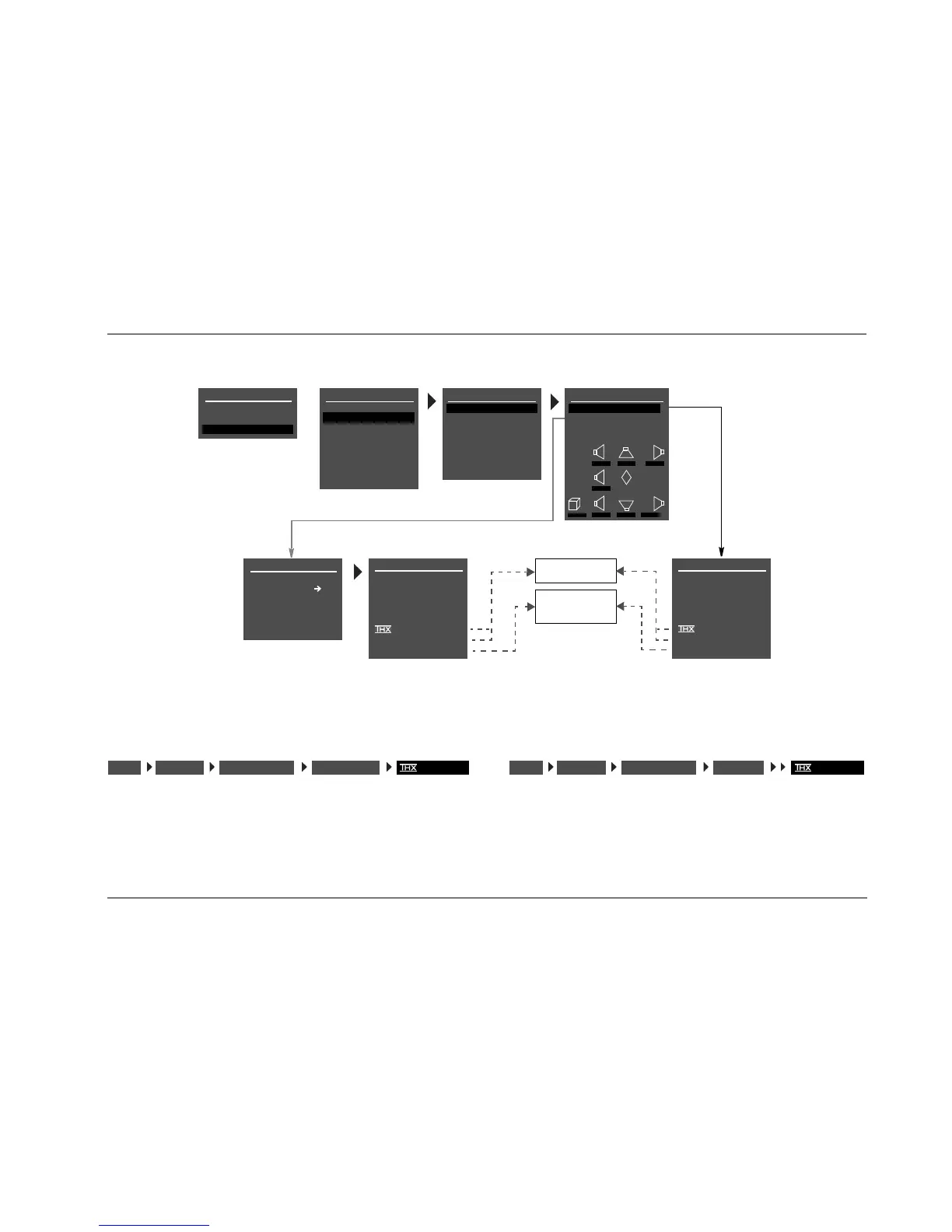MC-8 Setup
3-31
RE
THX ULTRA2 SUB ON, OFF
Indicates whether or not the subwoofer connected to the Main Zone
audio output connector labeled Subwoofer is Ultra2-certified. Select
the ON setting if the connected subwoofer is Ultra2-certified and the
OFF setting if the connected subwoofer is not Ultra2-certified. When
set to ON, the CUSTOM and THX SETUP menu BGC parameter can
be used to adjust boundary gain compensation. When set to OFF, the
BGC parameter is not available (N/A).
CUSTOM SETUP
FRONT L/R
CENTER
SIDE L/R
REAR L/R
ULTRA2 SUB
40 Hz
60 Hz
60 Hz
60 Hz
OFF
N/A
APART
SUBWOOFER
BGC
ASA
40 Hz
SPEAKER SETUP
SET CROSSOVERS
CHECK MICROPHONES
AUTOMATIC
MANUAL
SET CROSSOVERS
BEFORE CALIBRATING
MAIN MENU
MODE ADJUST
AUDIO CONTROLS
SETUP
THX SPEAKER SETUP
!CAUTION!
PRESSING THE
BUTTON WILL
AUTOMATICALLY CHANGE
THE OUTPUTS TO A THX
SPEAKER CONFIGURATION
ON
OFF
APART
CLOSE
TOGETHER
CUSTOM SETUP
40 Hz
60 Hz
60 Hz
60 Hz
40 Hz
OFF
N/A
APART
CROSSOVER SETUP
CUSTOM SETUP
THX SETUP
C
R SR RR
L SL RL
M
SUB
80Hz
80Hz
80Hz
80Hz
80Hz
80Hz
80Hz
80Hz
SETUP
INPUTS
SPEAKERS
REAR PANEL CONFIG
DISPLAYS
VOLUME CONTROLS
TRIGGERS
LOCK OPTIONS
LIVE! CALIBRATION
* These parameters cannot be
adjusted.
THX SETUP
FRONT L/R*
CENTER*
SIDE L/R*
REAR L/R
ULTRA2 SUB
THX 80Hz
THX 80Hz
THX 80Hz
THX 80Hz
OFF
N/A
APART
SUBWOOFER*
BGC
ASA
THX 80Hz
SPEAKERSSETUP CUSTOM SETUP
or
ULTRA2 SUB
SET CROSSOVERS SPEAKERSSETUP THX SETUP
ULTRA2 SUB
SET CROSSOVERS