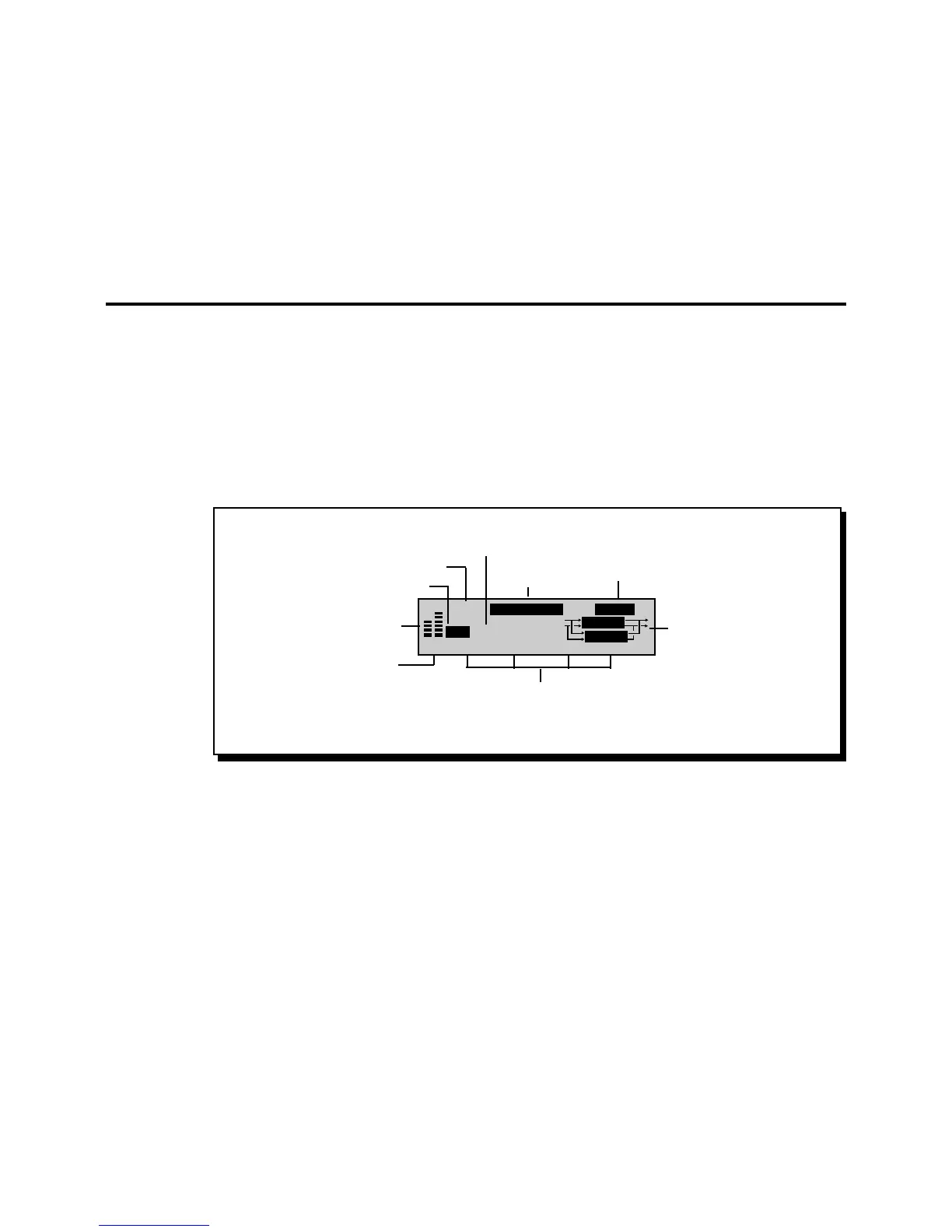MPX 500 User Guide Basic Operation
7
Basic Operation
The MPX 500 Display
The MPX 500 Program Select display shows detailed program information, including routing, the
current tempo setting, a full page of as many as four editable parameter settings, and real-time input
level meters.
209
Pitch-Reverb
(Livenes) Pitch 1
3rd4th-Room
Pitch
Reverb
146bpm(p)
DelayL Mix 0(g)S44
172
Input Level meters
As many as four editable parameters are shown on
a page. (Pressing the Edit Pages button repeatedly
cycles through all of the available pages.)
Number of currently loaded program
Name of currently
loaded program
Bank containing currently
loaded program
Current tempo setting for delays
and status of tempo selection
(p=program-specific, g=global)
Routing configuration of
the current program
Number of cued program (if any)
Incoming signal information
S (Stereo), L or R (Mono Left
or Right), D (S/PDIF) and
Sample Rate (44.1 or 48kHz)