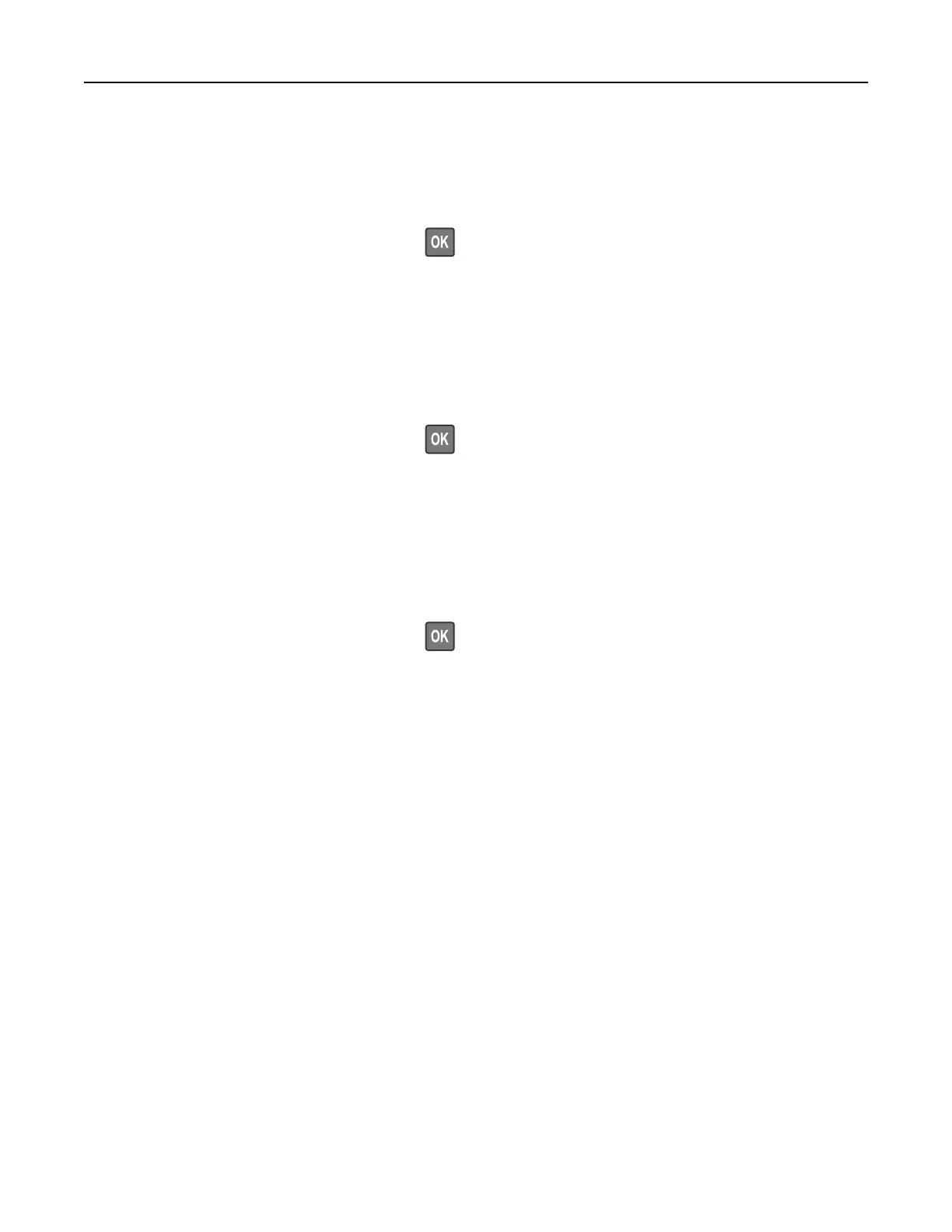Blocking junk faxes
1 From the control panel, navigate to:
Settings > Fax > Analog Fax Setup > Fax Receive Settings > Admin Controls
For non-touch-screen printer models, press
to navigate through the settings.
2 Set Block No Name Fax to On.
Holding faxes
1 From the control panel, navigate to:
Settings > Fax > Analog Fax Setup > Fax Receive Settings > Holding Faxes
For non-touch-screen printer models, press
to navigate through the settings.
2 Select a mode.
Forwarding a fax
1 From the control panel, navigate to:
Settings > Fax > Analog Fax Setup > Fax Receive Settings > Admin Controls
For non-touch-screen printer models, press
to navigate through the settings.
2 In the Fax Forwarding menu, select Print and Forward or Forward, and then configure the "Forward to" and
fax destination settings.
Faxing 61
