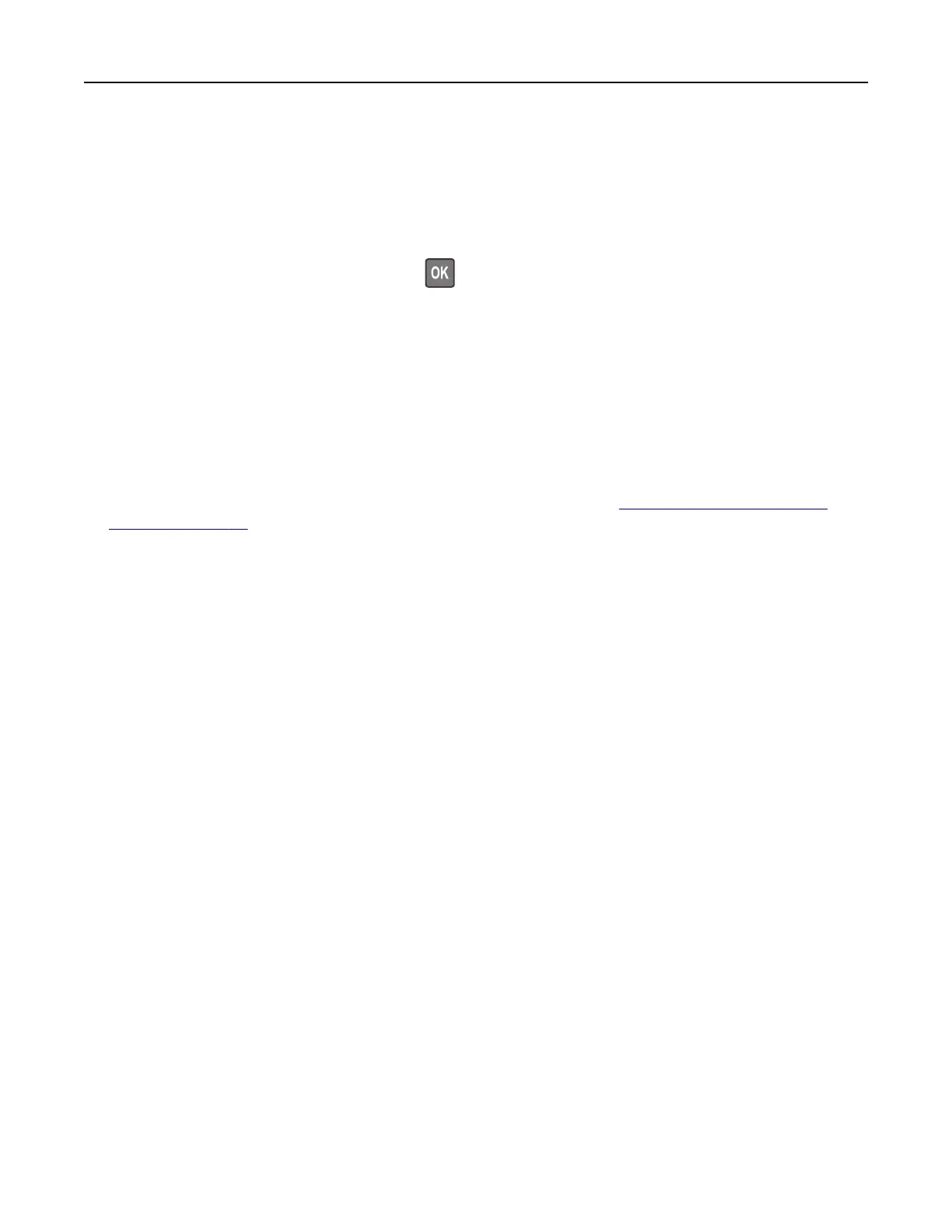Sending scanned documents to a computer
1 Load an original document into the ADF tray or on the scanner glass.
2 From the control panel, navigate to:
Scan Profiles > Scan to Computer
For non-touch-screen printer models, press
to navigate through the settings.
3 Select the scan profile where you want to save the document.
Scanning to a Cloud Connector profile
1 Load the document into the ADF tray or on the scanner glass.
2 From the home screen, touch Cloud Connector.
3 Select a cloud service provider, and then select a profile.
Note: For more information on creating a Cloud Connector
profile,
see
“Creating a Cloud Connector
profile”
on page 23.
4 If necessary, select a folder.
5 Tou ch Scan.
6 If necessary, change the scan settings.
7 To uch Scan.
Scanning 64