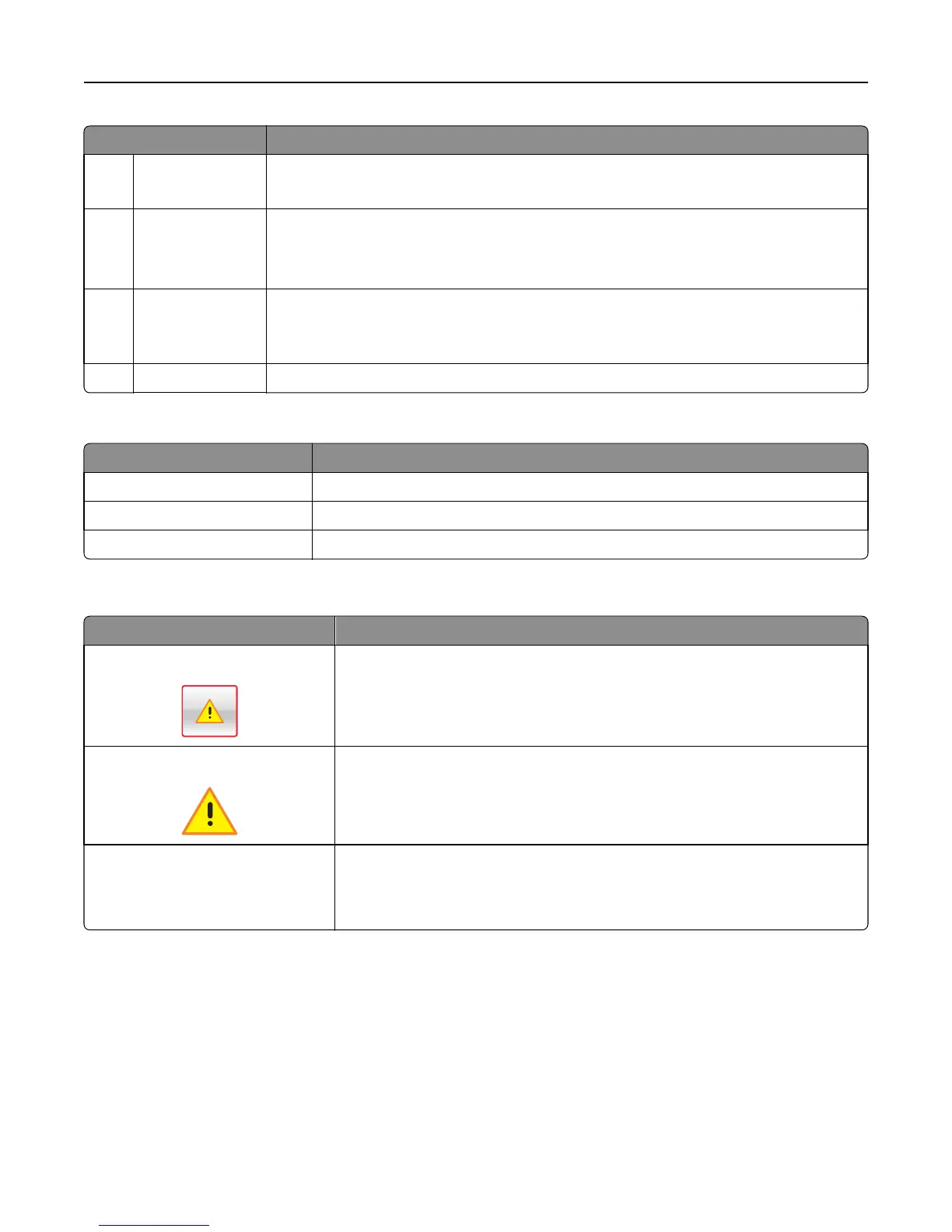Touch To
5 Menus Access printer menus.
Note: These menus are available only when the printer is in ready state.
6 Status message bar
• Show the current printer status such as Ready or Busy.
• Show the status of printer supplies.
• Show intervention messages and the instructions on how to clear them.
7 Status/Supplies
• Show a printer warning or error message whenever the printer requires intervention to
continue processing.
• View more information on the printer warning or message, and on how to clear it.
8 Tips View a context‑sensitive help information.
This may also appear on the home screen:
Touch To
Search Held Jobs Search current held jobs.
Jobs by user Access print jobs saved by user.
Profiles and Solutions Access profiles and solutions.
Features
Feature Description
Attendance message alert
If an attendance message affects a function, then this icon appears and the red
indicator light blinks.
Warning
If an error condition occurs, then this icon appears.
Printer IP address
Example: 123.123.123.123
The IP address of your printer is located at the top left corner of the home screen
and appears as four sets of numbers separated by periods. You can use the IP address
when accessing the Embedded Web Server to view and remotely configure printer
settings even when you are not physically near the printer.
Using the touch-screen buttons
Note: Your home screen may vary, depending on your home screen customization settings, administrative setup,
and active embedded solutions.
Understanding the printer control panel 19