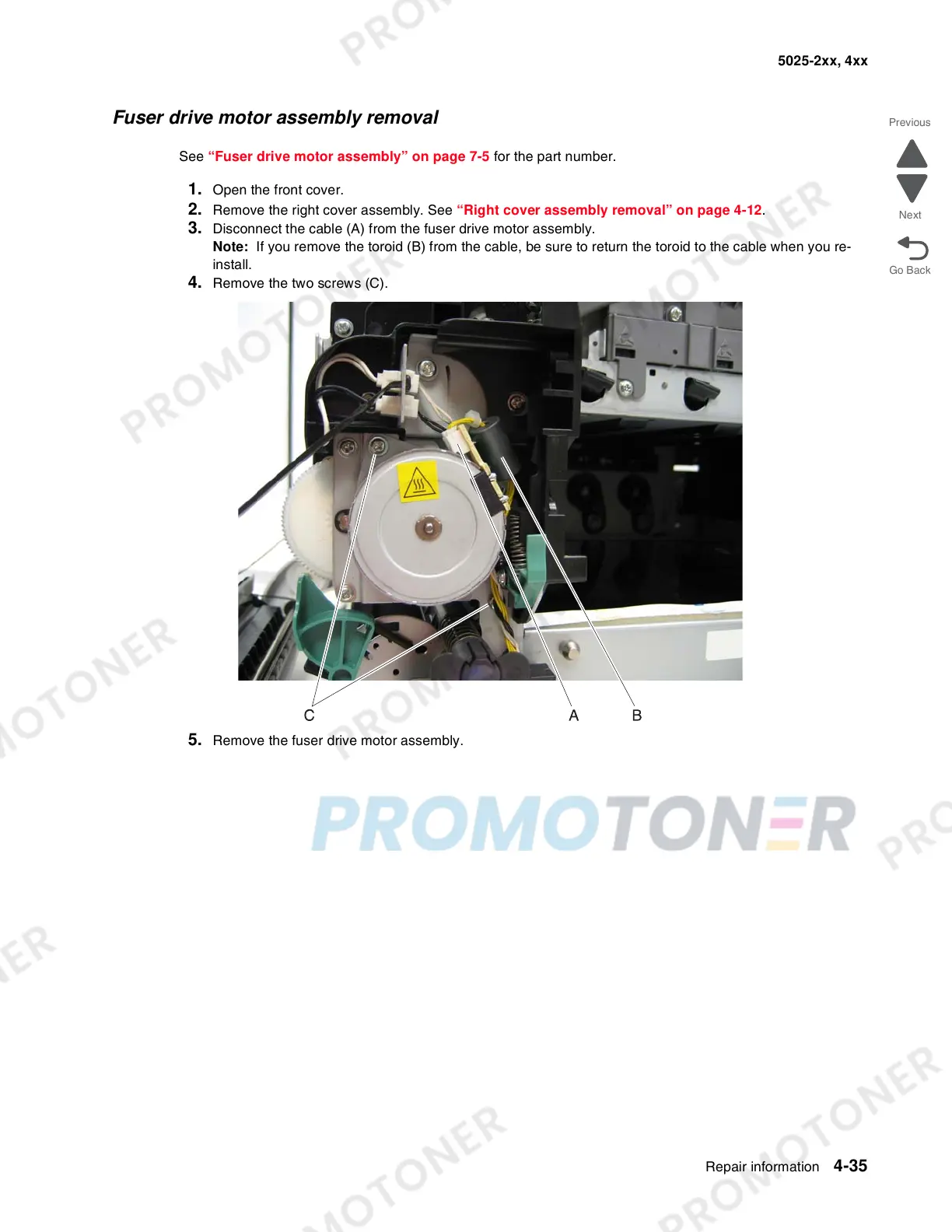Repair information 4-35
5025-2xx, 4xx
Fuser drive motor assembly removal
See “Fuser drive motor assembly” on page 7-5 for the part number.
1. Open the front cover.
2. Remove the right cover assembly. See “Right cover assembly removal” on page 4-12.
3. Disconnect the cable (A) from the fuser drive motor assembly.
Note: If you remove the toroid (B) from the cable, be sure to return the toroid to the cable when you re-
install.
4. Remove the two screws (C).
5. Remove the fuser drive motor assembly.