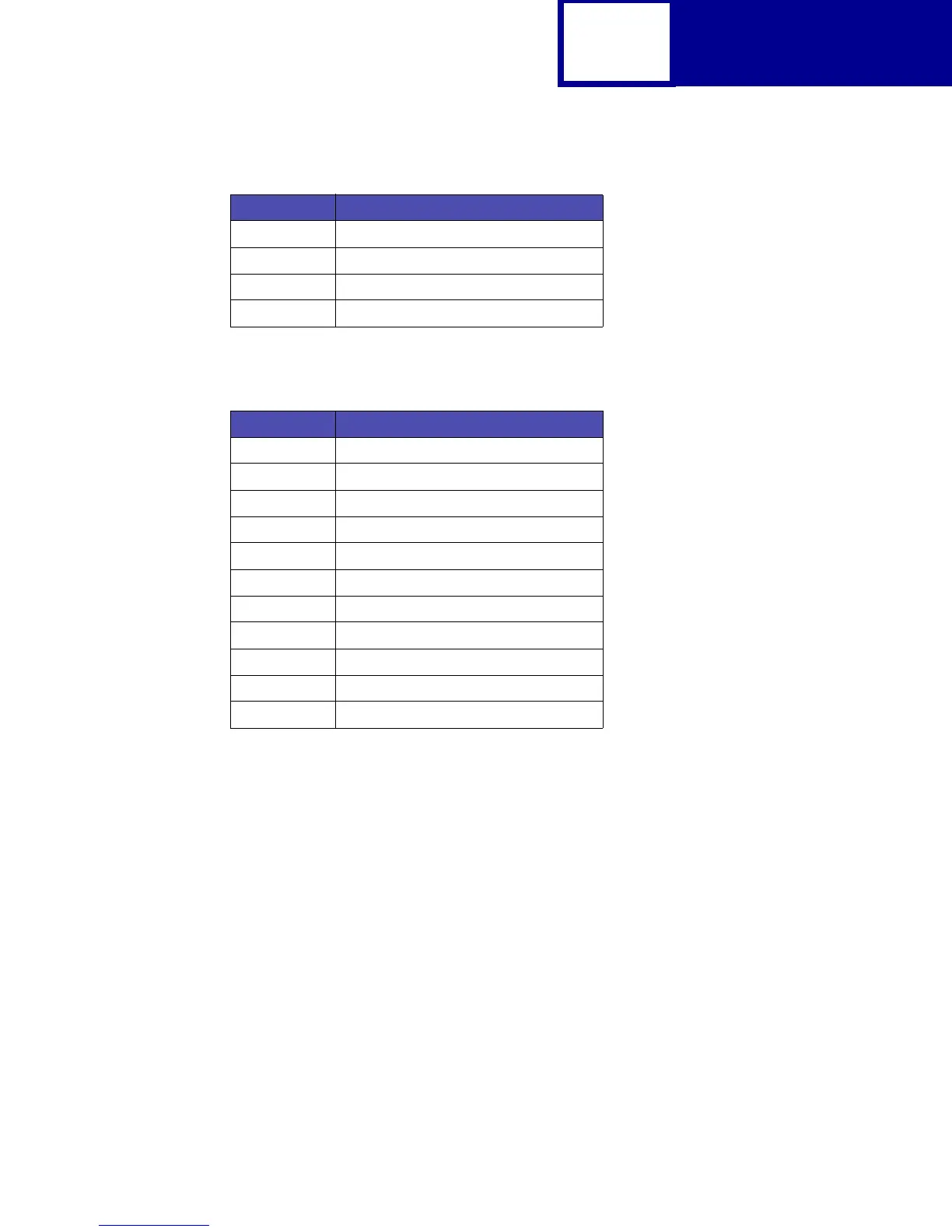PJL
3-75
Operator Intervention - Paper Jams
When a <#> Paper Jam message appears on the printer operator panel display or
through MarkVision Professional, a message is returned to the host computer
indicating the type and location for the prompt.
Attendance (operator intervention) messages are returned in this form:
CODE=status code
DISPLAY=display string (in double quotes)
ONLINE=online status
20 A5
21 Folio
22 Statement
90 Com 9 Envelope
Table 3-18: Output Bin Codes
WW Value Output Bin
00 Standard Bin
01 Bin 1
02 Bin 2
03 Bin 3
04 Bin 4
05 Bin 5
06 Bin 6
07 Bin 7
08 Bin 8
09 Bin 9
10 Bin 10
Table 3-17: Media Size Codes
YY Value Media Size
