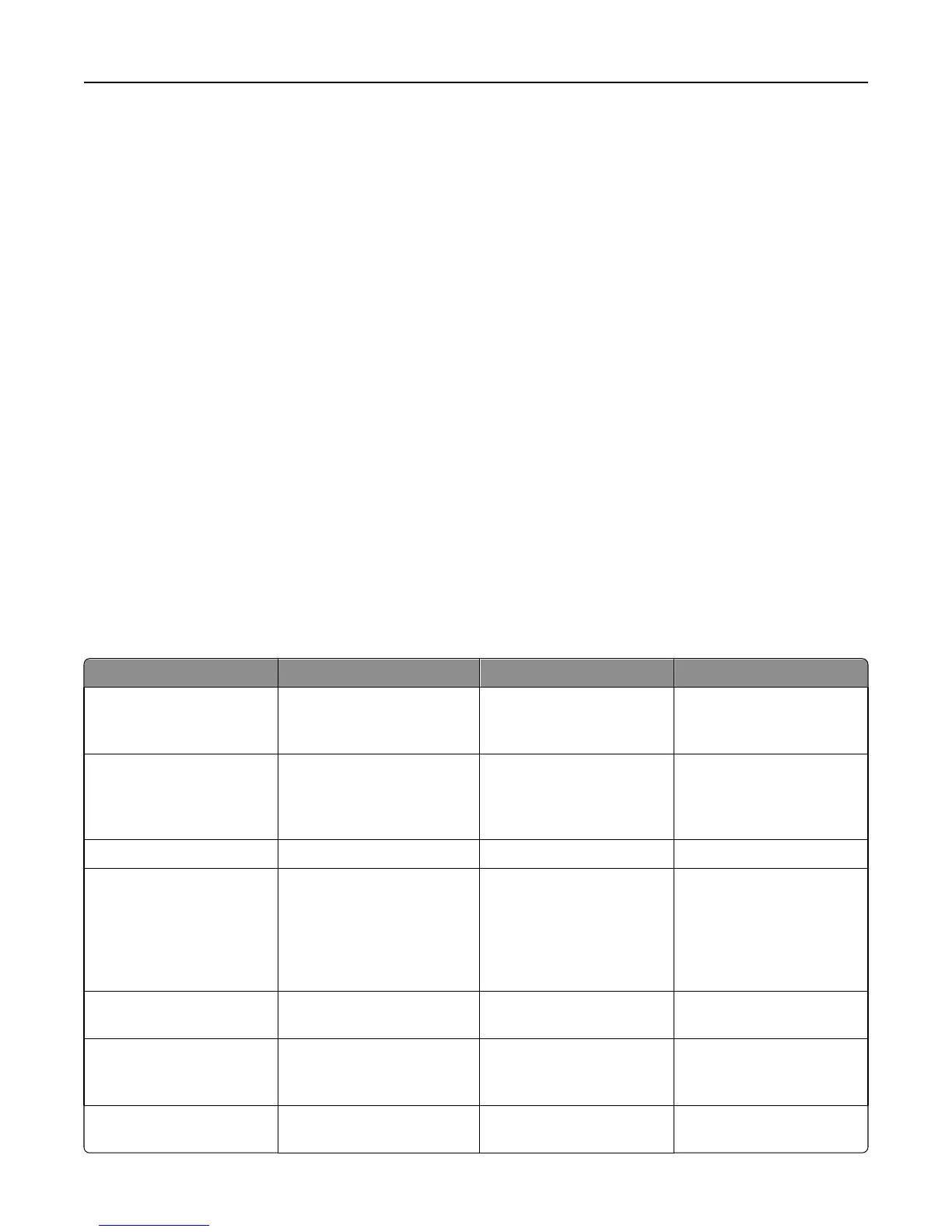• Components—These are JAR files that provide services not available in the base LDD installation, such as interaction
with a custom enterprise content management (ECM) system.
• Formsets—These are custom form files used for merging data with standard forms.
• Custom reports—These are reports created by a solution developer that present custom data.
• Solution Status Page—This is an easy‑to‑use Web page that can be included with solutions to simplify viewing
system status and performing basic operations related to a solution.
Workflow solution scripts are written using JavaScript. See a JavaScript reference for information on core programming
methods. Lexmark Document Distributor includes the LDD SDK for development of scripts, supporting components,
and packaged solutions.
Understanding solution types
Three basic types of solutions can be developed depending on business needs:
• A device solution allows users to submit documents and respond to prompts on a printer.
• A client software solution allows users or other applications to submit documents electronically.
• A hybrid solution uses a supporting eSF application on printers to deliver advanced functionality, such as cached or
scheduled job submissions to the LDD system.
Additionally, you can include functionality from more than one of these types in a single solution by including a separate
script for each type.
You can add features for each solution type. See the following table for more information.
Features for solution types
Feature Device solution Client software solution Hybrid solution
Initiation of workflow Printer Client computer or external
application, such as part of an
ECM system
Printer
Document submission Scanner glass or automatic
document feeder (ADF)
Client software on a
computer; acceptable file
types are determined by each
solution
Scanner glass or automatic
document feeder (ADF)
Workflow control LDD system LDD system Printer
Main processing load LDD system LDD system Shared; the printer handles
prompts and user
interaction, and the LDD
system may carry out
additional processing and
manage routing
User prompt support Yes Lexmark Document Server
Printer Port
Yes
Cached or scheduled job
submission support
No Conditional; caching or
scheduling must be handled
by an external application
Yes
eSF application integration
support
Yes No Required
Getting started 7