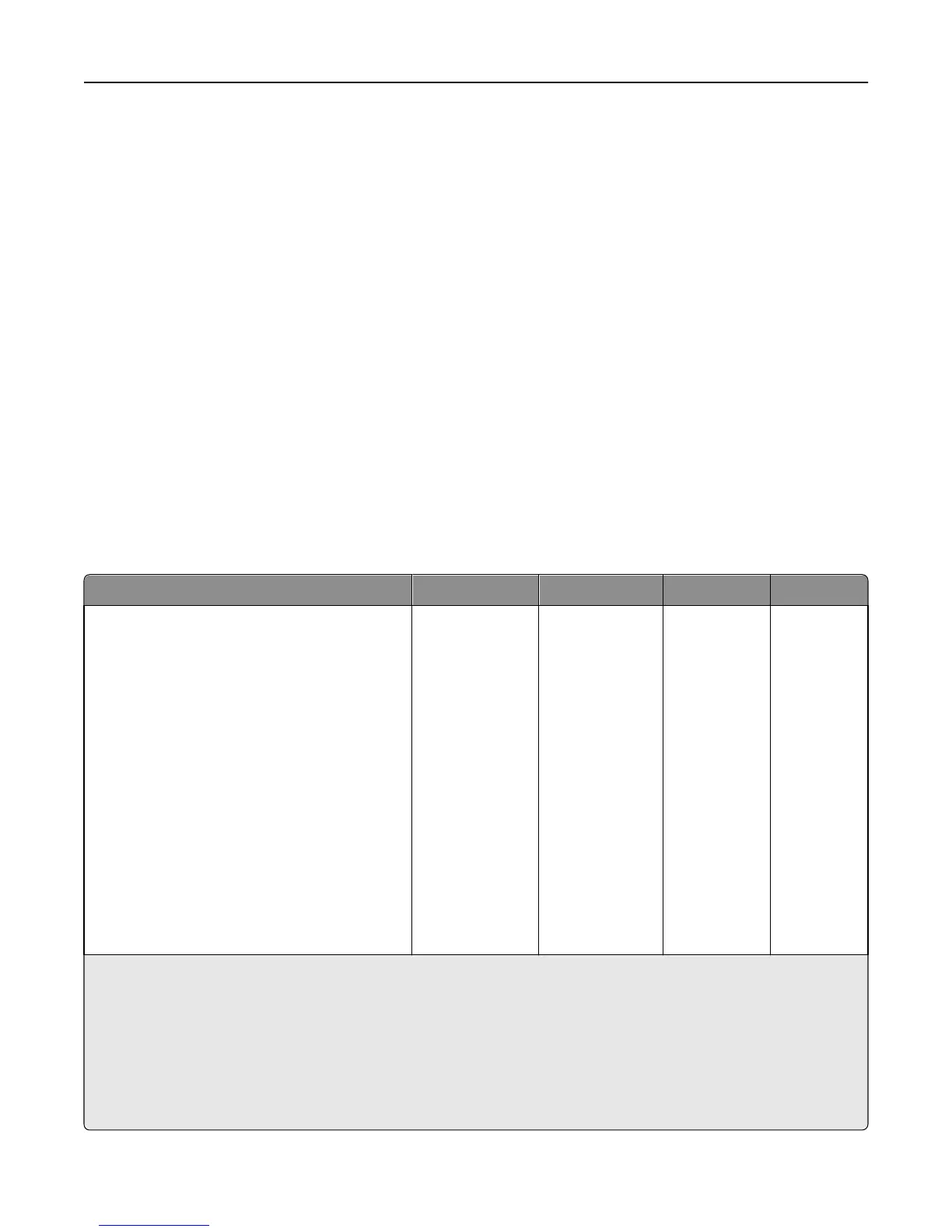Supported printers
Notes:
• Only e‑Task 2, e‑Task 2+, e‑Task 3, and X642 printers support eSF applications used in hybrid solutions and
prompts that contain double‑byte characters.
• e‑Task 2, e‑Task 2+, e‑Task 3, and X642 multifunction printers and single‑function printers are distinguished as
separate classes for home screen customization and eSF application configuration because of different
capabilities in those areas. However, discoveries and solution profiles do not distinguish among these classes
and designate all printers listed in those classes as e‑Task 2 printers.
• During the first policy update after installation or a software patch, LDD installs an Advanced Prompting Bundle
(AP Bundle) eSF application on e‑Task 2, e‑Task 2+, and e‑Task 3 multifunction and single‑function printers, and
on X642 multifunction printers. This application is required for LDD support and provides prompting capabilities,
held jobs support, and security support for these printers with LDD.
• On e-Task 2+ and e-Task 3 printers, the following access controls are supported: Remote Management, Create
Profiles, and Firmware Updates. LDD supports basic security that requires authentication through a password or
a PIN to change settings. If Security for these access controls is set to Disabled, then these access controls
cannot be managed by LDD. For more information on changing settings for Access Controls, see the Embedded
Web Server Administrator’s Guide.
Multifunction printers
e‑Task 3 printers e‑Task 2+ printers
e‑Task 2 printers
1
e‑Task printers X642 printers
• X548x
3,4,5,6
• 6500x
3,4,5,6
• X792x
3,4,5,6
• X925x
3,4,5,6
• X950x
3,4,5,6
• X952x
3,4,5,6
• X954x
3,4,5,6
Note: For more information about the latest
device and firmware level support with LDD, see
the Readme file.
• X463x
2,3,4,5
• X464x
2,3,4,5
• X466x
2,3,4,5
• X651x
3,4,5
• X652x
3,4,5
• X654x
3,4,5
• X656x
3,4,5
• X658x
3,4,5
• X734x
3,4,5
• X736x
3,4,5
• X738x
3,4,5
• X860x
2,3,4,5
• X862x
2,3,4,5
• X864x
2,3,4,5
• X644x
3,5
• X646x
3,5
• X772x
• X782x
3,5
• X850x
3,5,6
• X852x
3,5,6
• X854x
3,5,6
• X940x
3,5,6
• X945x
3,5,6
• X620x
1
• X632x
1
• X634x
1
• X752x
1
• X820x
1
• X830x
1
• X832x
1
• X912x
1
X642x
2,3
1
These printers may be identified as corresponding single‑function (“C,” “T,” or “W”) models in Lexmark Management
Console. Scanning functionality is not affected.
2
These printers may require additional memory to support eSF applications.
3
Supports Simplified Chinese prompting
4
Supports Traditional Chinese prompting
5
Supports Korean prompting
6
Supports Japanese prompting
Getting started 9