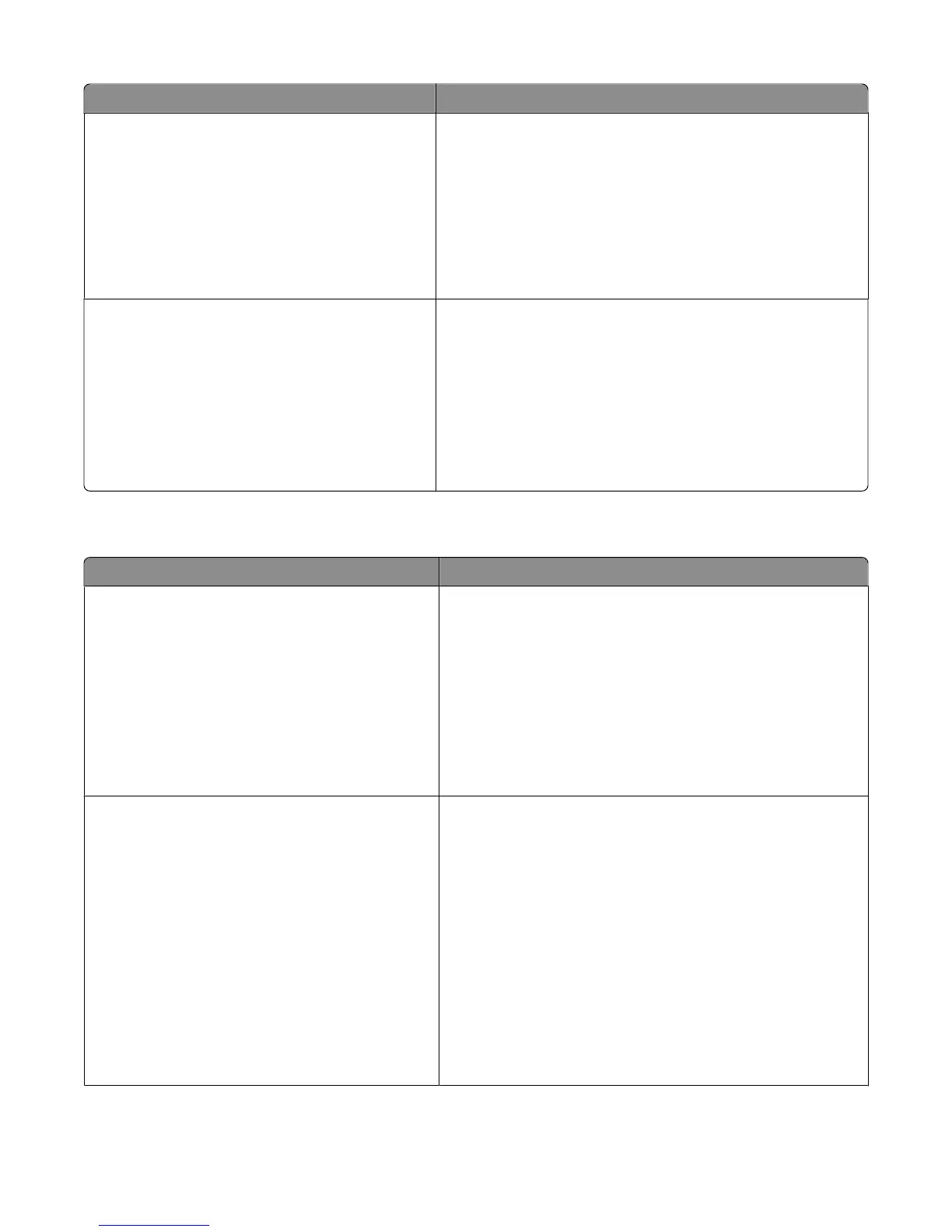Menu item Description
R$F19%<'a!;$6E13
Do Not Restore
Restore Now
Returns the printer settings to the factory default settings
Notes:
• Do Not Restore is the factory default setting. Do Not Restore
keeps the user-defined settings.
• Restore Now returns all printer settings to the factory default
settings except Network/Ports menu settings. All downloads
stored in RAM are deleted. Downloads stored in flash memory
are not affected.
86319#'S9#!'L!33$?!
Off
IP Address
Hostname
Contact Name
Location
Zero Configuration Name
Custom Text 1
Sets a pre-configured or customized message to appear on the
display beside Ready
Notes:
• Off is the factory default setting.
• IP address and Hostname are pre-configured messages.
• Contact Name, Location, Zero Configuration Name, and
Custom Text 1 are messages that can be customized by a
system support person.
:!16B'#!-6
Menu item Description
I%7-1!%' $-?6$?!
PCL Emulation
PS Emulation
Sets the default printer language
Notes:
• PCL emulation uses a PCL interpreter for processing print
jobs. PostScript emulation uses a PS interpreter for processing
print jobs.
• PCL is the factory default printer language.
• Setting a printer language as the default does not prevent a
software program from sending print jobs that use another
printer language.
I%7-1'D%!$
Normal
Whole Page
Sets the logical and physical printable area
Notes:
• This menu does not appear if Edge to Edge is enabled in the
printer Setup menu.
• Normal is the factory default setting. When attempting to
print data in the non-printable area defined by the Normal
setting, the printer clips the image at the boundary.
• The Whole Page setting allows the image to be moved into
the non-printable area defined by the Normal setting, but the
printer will clip the image at the Normal setting boundary.
• The Whole Page setting affects only pages printed using a
PCL 5e interpreter. This setting has no effect on pages printed
using the PCL XL or PostScript interpreter.
:"5$,%#("5+"/&3,+"#$,&-$"1%
C+J