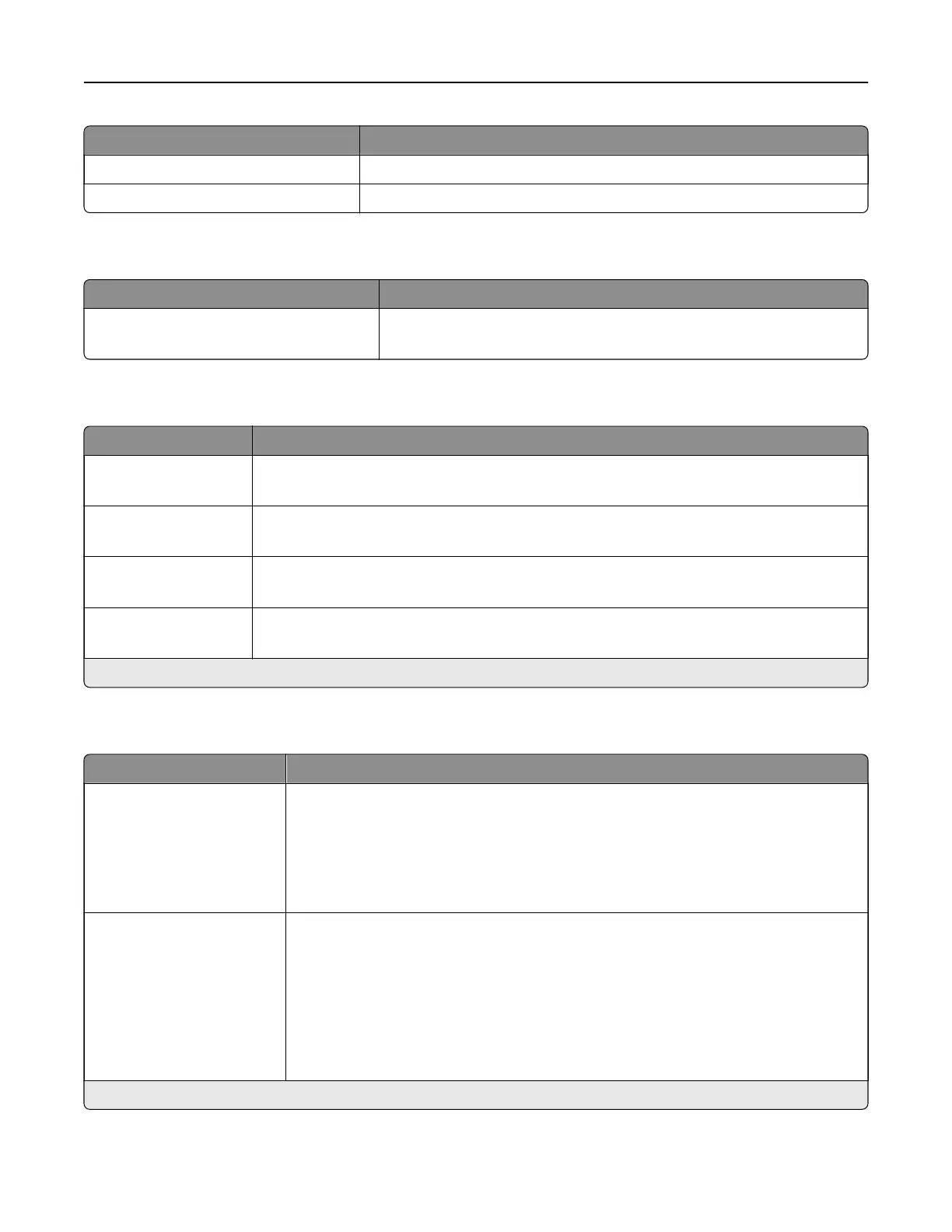Menu item Menu item
Device Certificates Generate, delete, or view device certificates.
Manage CA Certificates Load, delete, or view Certificate Authority (CA) certificates.
Schedule USB Devices
Menu item Description
Schedules
Add New Schedule
Schedule access to the front USB port.
Login Restrictions
Menu item Description
Login failures
1–10 (3*)
Specify the number of failed login attempts before the user gets locked out.
Failure time frame
1–60 minutes (5*)
Specify the time frame between failed login attempts before the user gets locked out.
Lockout time
1–60 minutes (5*)
Specify the lockout duration.
Web Login Timeout
1–120 minutes (10*)
Specify the delay for a remote login before the user is logged o automatically.
Note: An asterisk (*) next to a value indicates the factory default setting.
Confidential Print Setup
Menu item Description
Max Invalid PIN
2–10 (0*)
Set the number of times an invalid PIN can be entered.
Notes:
• A value of zero turns o this setting.
• When the limit is reached, the print jobs for that user name and PIN are
deleted.
Confidential Job Expiration
O*
1 Hour
4 Hours
24 Hours
1 Week
Set the expiration time for confidential print jobs.
Notes:
• If this menu item is changed while confidential print jobs reside in the printer
memory, then the expiration time for those print jobs does not change to the
new default value.
• If the printer is turned o, then all confidential jobs held in the printer memory
are deleted.
Note: An asterisk (*) next to a value indicates the factory default setting.
Use printer menus 134