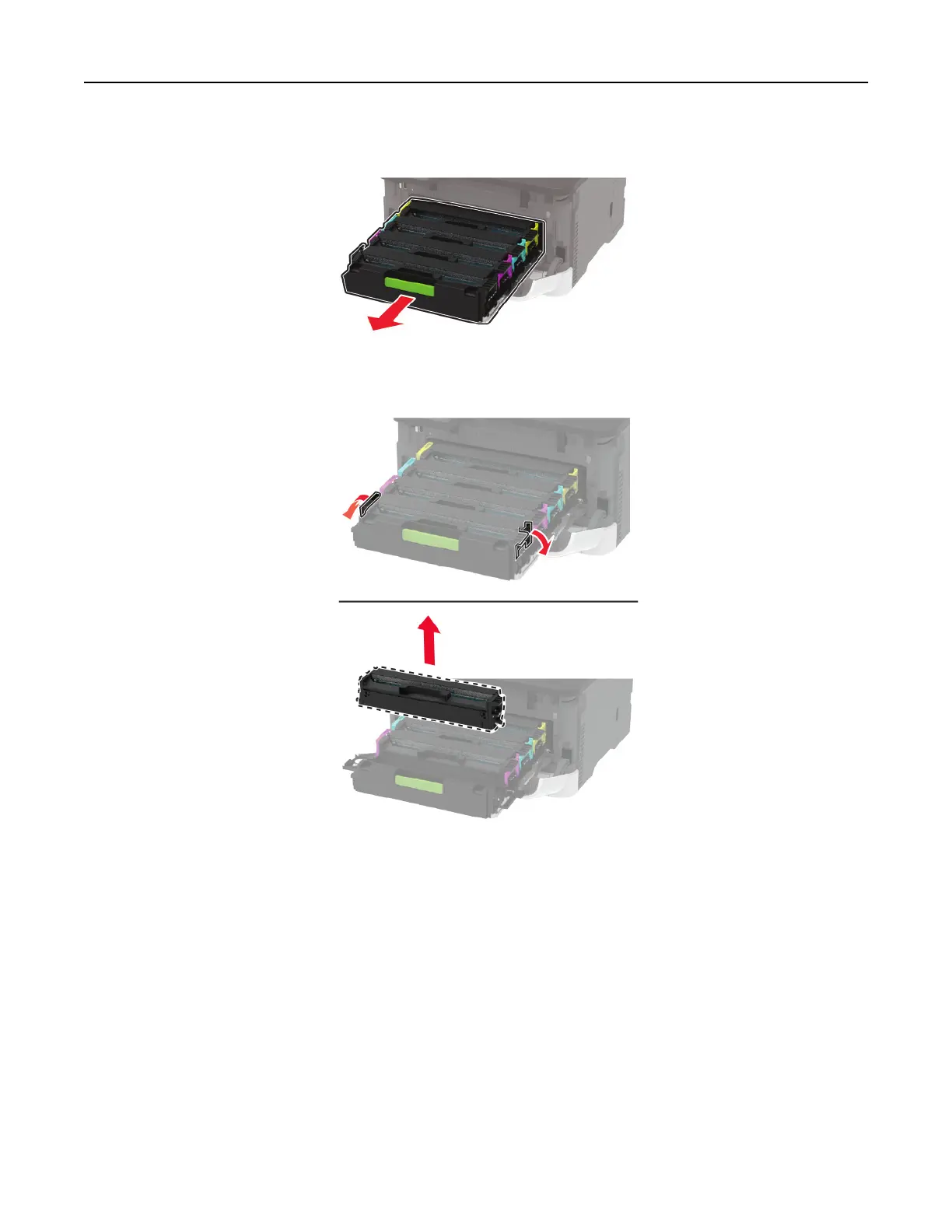2 Pull out the print cartridge tray.
3 Remove the used print cartridge.
4 Unpack the new print cartridge.
Warning—Potential Damage: Do not expose the underside of the print cartridge to direct light. Extended
exposure to light may cause print quality problems.
Warning—Potential Damage: Do not touch the underside of the print cartridge. Doing so may
aect
the
quality of future print jobs.
Maintain the printer 144