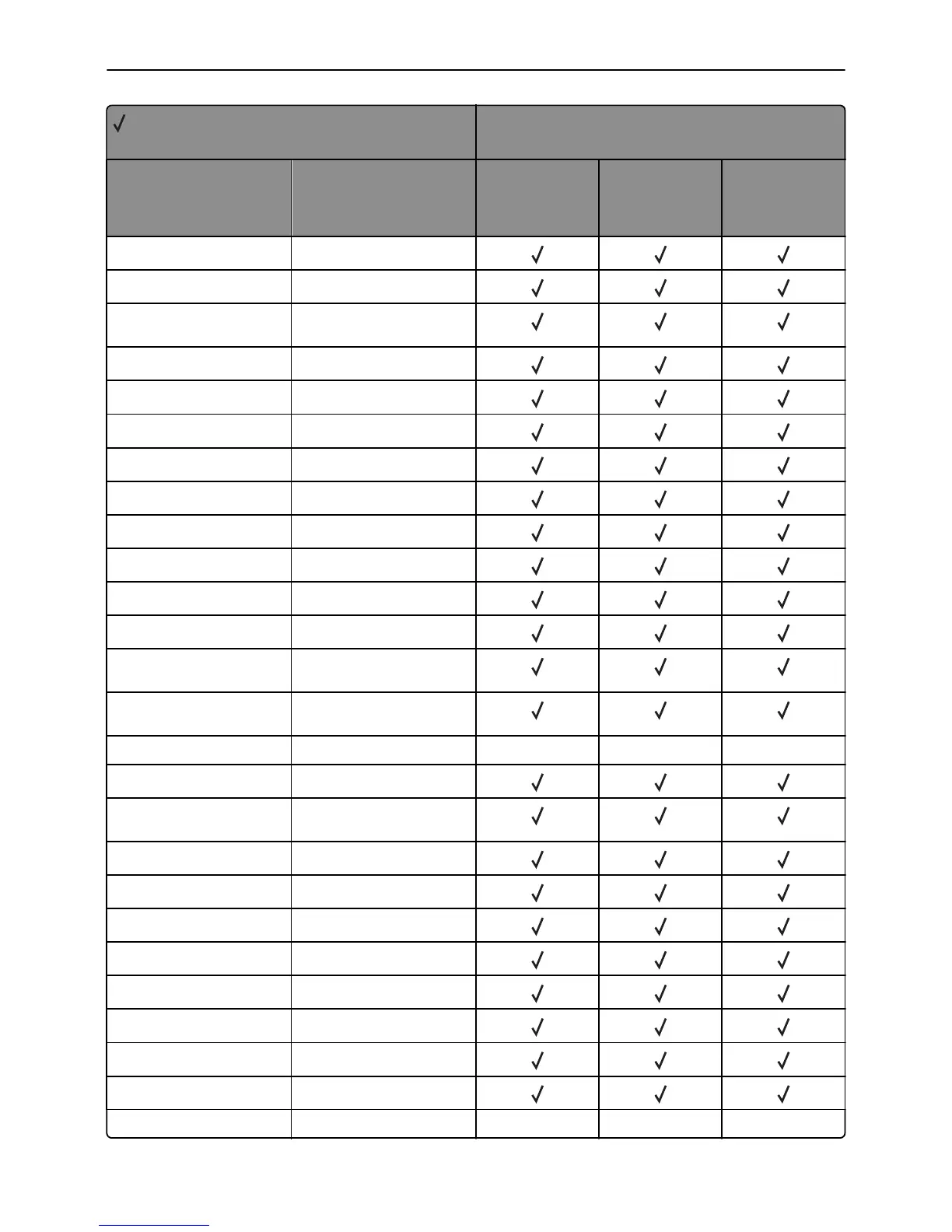= Supported
X = Not supported
Printer model
Command Function
MS310, MS312,
MS315, MS410,
MS415, MS510,
MS610
MX310, MX410,
MX510, MX511
MX610, MX611
ESC
&c#T
Character Text Path Direction
ESC
&d@
Disable Underline
ESC
&d#A
Collation ‑ Collated Copies
(QTY)
ESC
&d#D
Select Underline Type
ESC
&f#F
Set Universal Height
ESC
&f#G
Set Universal Width
ESC
&f#O
Set Universal Feed Direction
ESC
&f#W
Set Universal Custom Name
ESC
&f#S
Push/Pop Cursor
ESC
&f#X
Macro Control
ESC
&f#Y
Set Macro ID
ESC
&k#G
Set Line Termination
ESC
&k#H
Set Horizontal Motion Index
(HMI)
ESC
&k#S
Select Primary and Secondary
Pitch
ESC
&k#W
Text Scale Mode XXX
ESC
&l#A
Set Page Size
ESC
&l#A [optional data]
Set Page Size with Custom Load
Messaging
ESC
&l#C
Set Vertical Motion Index (VMI)
ESC
&l#D
Set Line Spacing
ESC
&l#E
Set Top Margin
ESC
&l#F
Set Text Length
ESC
&l#G
Set Output Bin
ESC
&l#H
Select Paper Feed
ESC
&l#L
Skip Perforation
ESC
&l#O
Select Orientation
ESC
&l#M(b)
Media Type XXX
Appendix A: PCL support 22