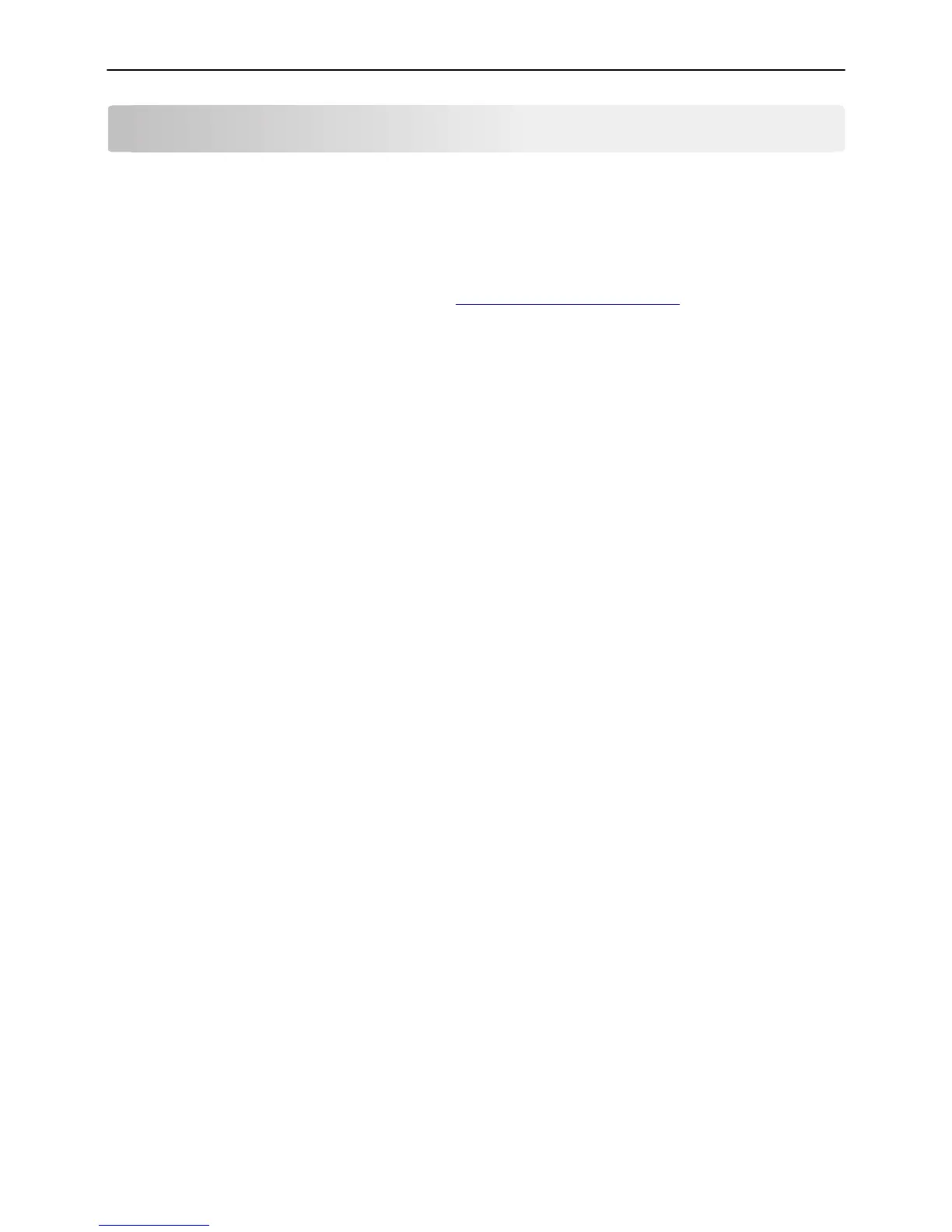Printer Job Language (PJL)
PJL commands information
Your printer supports complete PJL commands, including certain commands that cause the printer to enter PCL emulation,
PostScript emulation, and Personal Printer Data Stream (PPDS).
For a complete listing with descriptions of PJL commands, see the Printer Languages and Interfaces Technical Reference.
To determine which commands your printer supports, see
“Appendix B: PJL support” on page 30.
Printer Job Language (PJL) 9