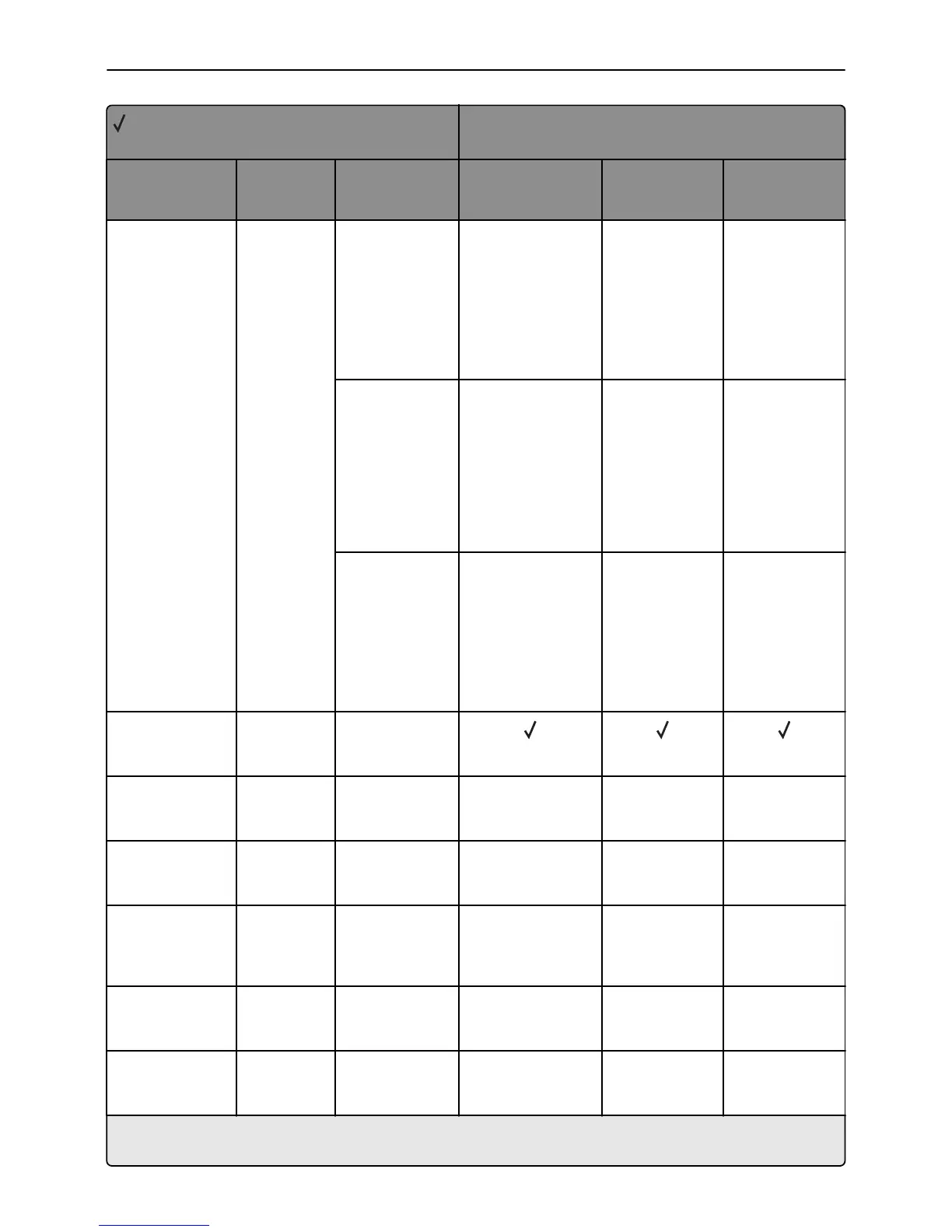= Supported
X = Not supported
Printer model
Message Status code Return string
MS310, MS312,
MS315, MS410,
MS415, MS510, MS610
MX310, MX410,
MX510, MX511
MX610, MX611
Intervention
Required -
Toner Low
40038
Yellow Toner
Low [88]
Magenta Toner
Low [88]
Cyan Toner
Low [88]
Black Toner
Low [88]
XXX
Color Print
Cartridge Low
[88]
Black Print
Cartridge Low
[88]
Photo Print
Cartridge Low
[88]
XXX
Yellow Toner
Empty [88]
Magenta Toner
Empty [88]
Cyan Toner
Empty [88]
Black Toner
Empty [88]
XXX
Intervention
Required -
Cartridge Nearly Low
40038
Cartridge
nearly low
[88.xx]
Intervention
Required -
Cartridge Empty
40039
Cartridge
Empty [CMYK]
[89]
XXX
Intervention
Required -
Load Staples
40040
Load Staples
XXX
Intervention
Required -
Priming Failed.
Retry?
40041
Priming
Failed.
Retry?
XXX
Intervention
Required -
PJL OP Message
40048
OPMSG message
XXX
Intervention
Required -
PJL ST Message
40049
STMSG message
XXX
1
This message applies only to two‑line printers.
2
This message contains a subset of letters CMYK, where CMYK denotes Cyan, Magenta, Yellow, and Black cartridges, respectively.
Appendix B: PJL support 63
