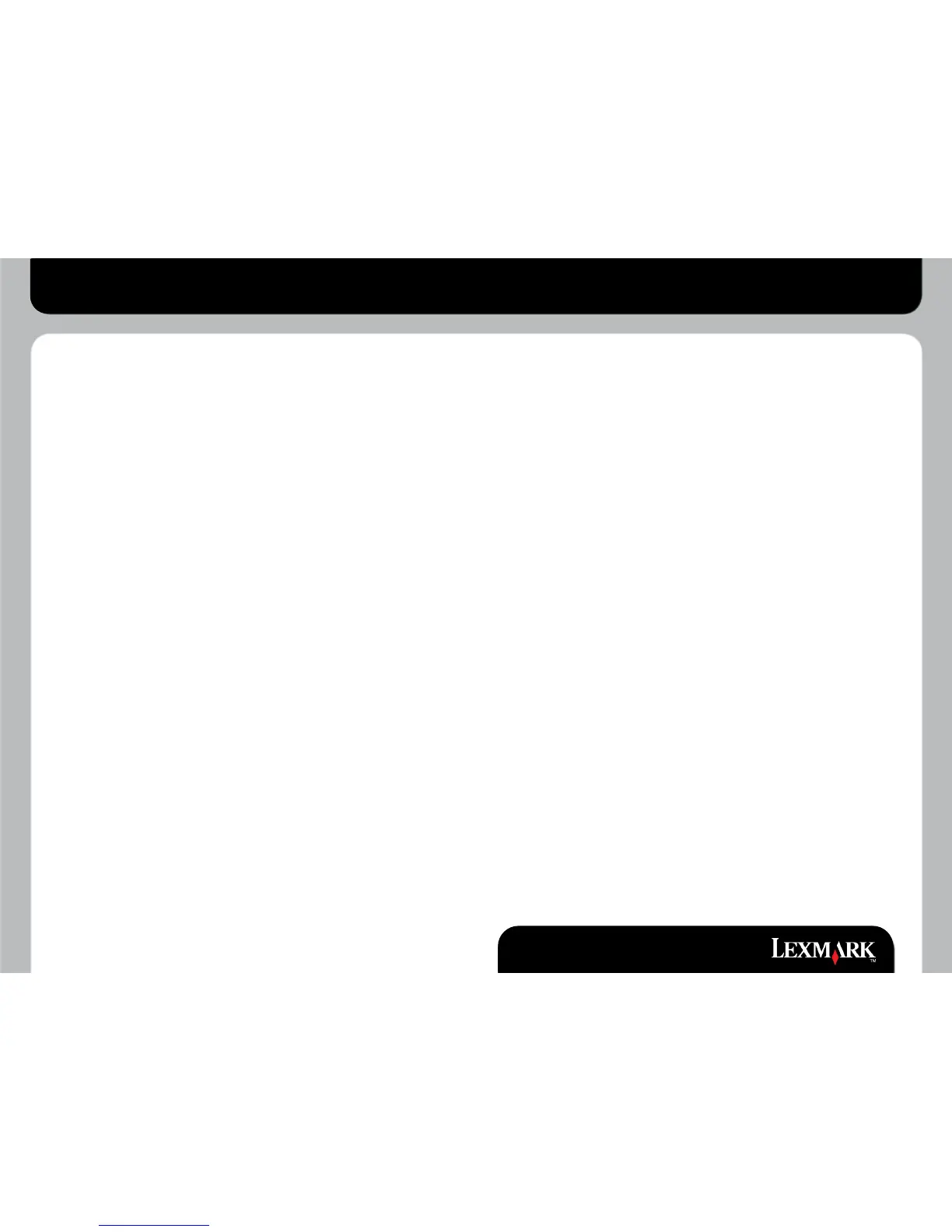Lexmark Confidential
3
• This new state occurs when the machine has determined that the
cartridge is out of useable toner.
• The machine will hard stop to prevent damaging the imaging unit
by running the device without any toner.
• The only way to clear this message and resume printing is to
replace the toner cartridge.
• Shaking the cartridge will NOT allow you to continue printing.
“Replace cartridge, 0 estimated pgs remain [84.3x]”
