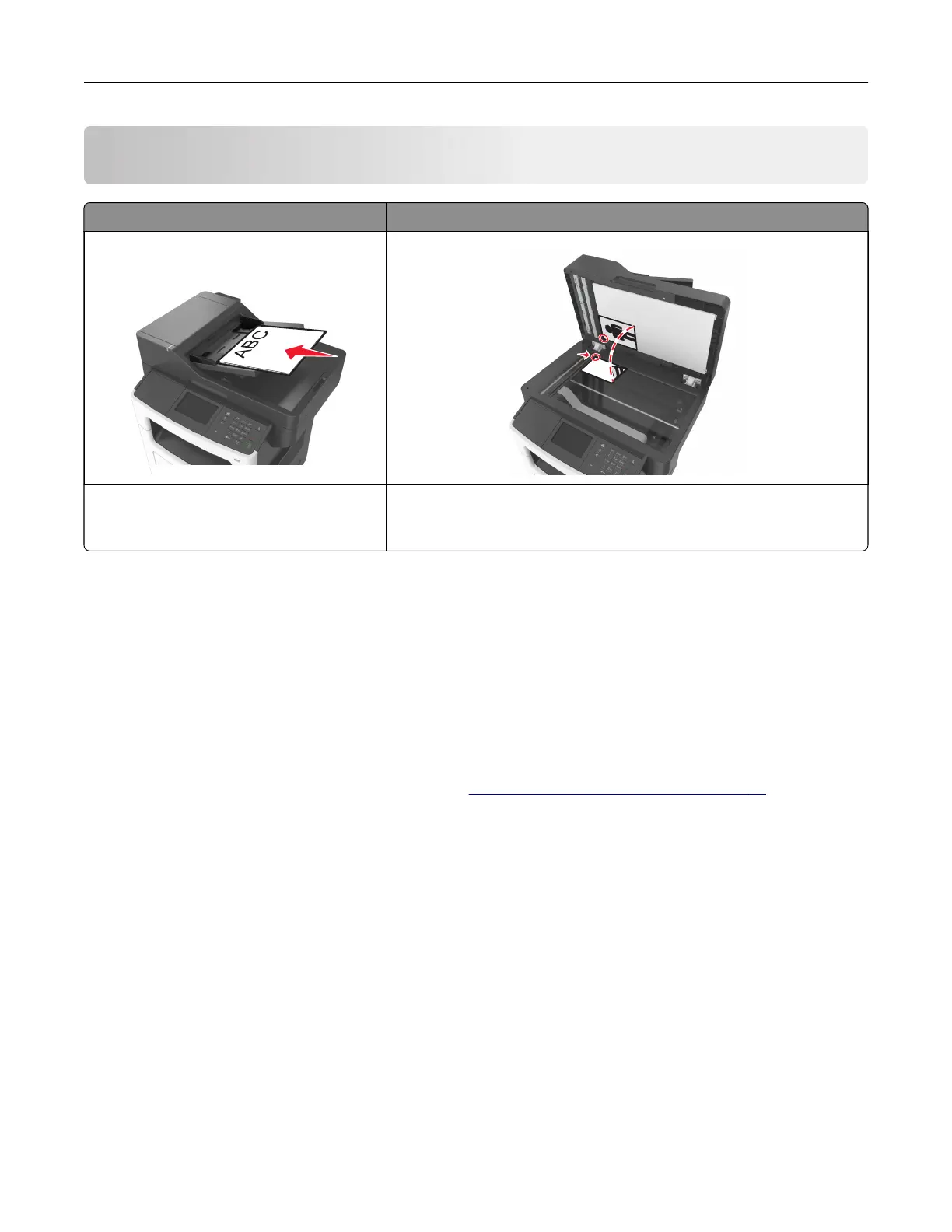Scanning
Automatic document feeder (ADF) Scanner glass
Use the ADF for multiple‑page documents. Use the scanner glass for single pages, small items (such as postcards
or photos), transparencies, photo paper, or thin media (such as
magazine clippings).
The scanner lets you scan documents directly to a computer or a flash drive. The computer does not have to
be directly connected to the printer for you to receive Scan to PC images. You can scan the document back to
the computer over the network by creating a scan profile on the computer and then downloading the profile
to the printer.
Using Scan to Network
Scan to Network lets you scan your documents to network destinations specified by your system support
person. After the destinations (shared network folders) have been established on the network, the setup
process for the application involves installing and configuring the application on the appropriate printer using
its Embedded Web Server. For more information, see
“Setting up Scan to Network” on page 23.
Scanning to an FTP address
Creating shortcuts
Instead of entering the entire FTP site address on the printer control panel each time you want to send a
document to an FTP server, you can create a permanent FTP destination and assign a shortcut number. There
are two methods for creating shortcut numbers: using the Embedded Web Server and using the printer control
panel.
Creating an FTP shortcut using the Embedded Web Server
1 Open a Web browser, and then type the printer IP address in the address field.
Scanning 121
