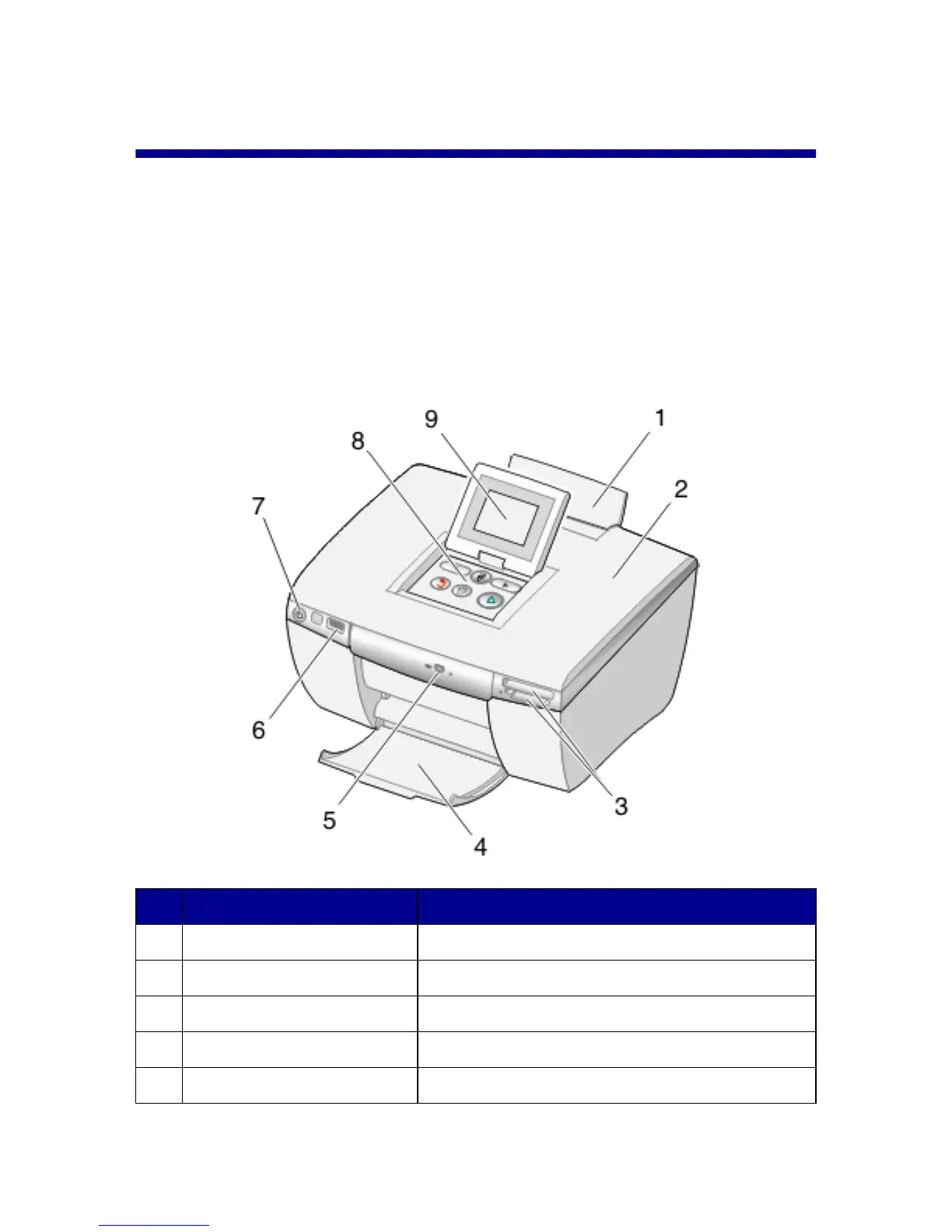Understanding the printer
This compact printer is a standalone device that can be used to:
• View
• Print
• Save
photos.
Printer parts
Use the To
1
Paper support Load paper.
2
Access cover Access the print cartridge.
3
Memory card slots Insert memory cards.
4
Paper exit tray Stack paper as it exits.
5
CD drive Insert a CD in the CD drive.
9
