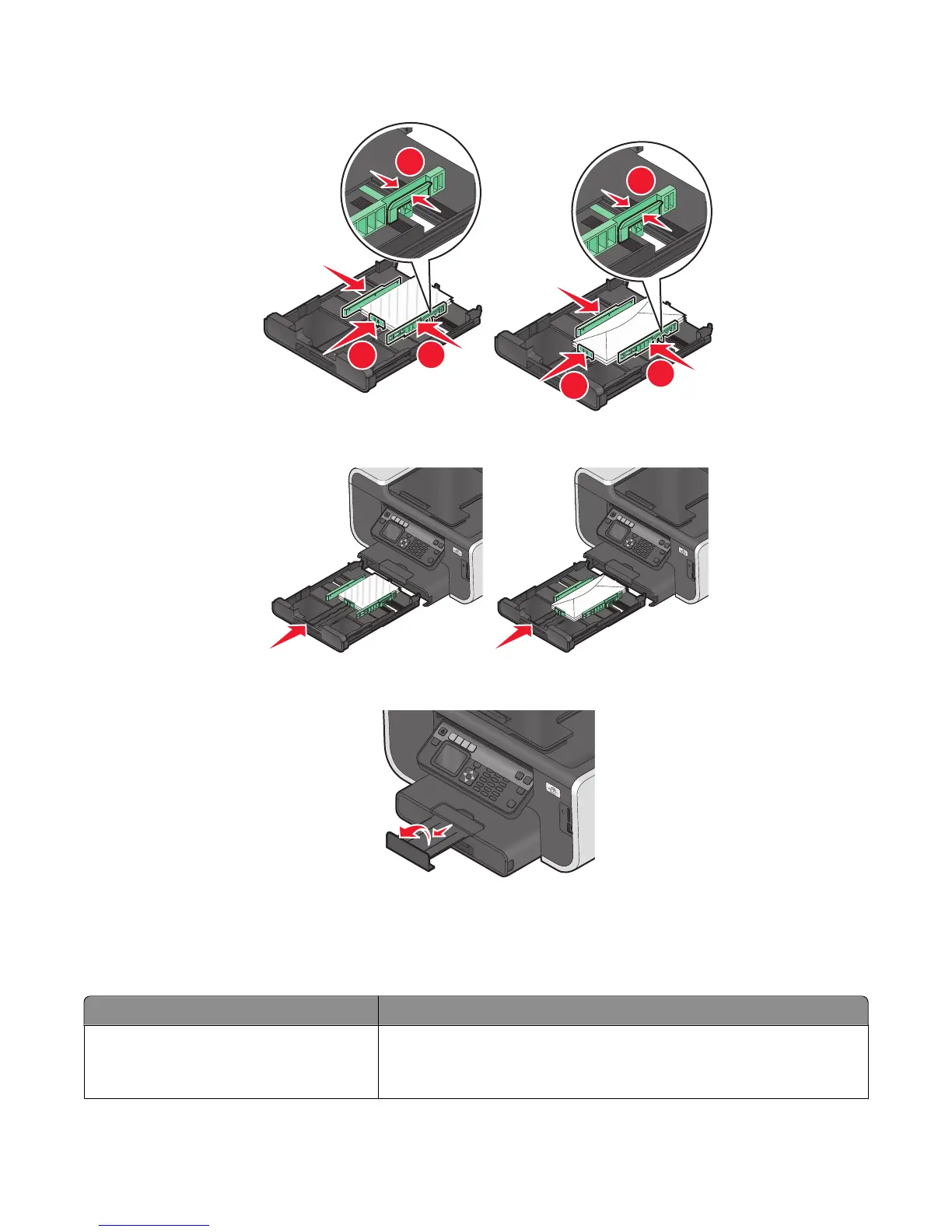5 Adjust the paper guides to rest gently against the left, right, and bottom edges of the envelopes or photo paper.
1
3
2
1
2
3
6 Insert the tray.
7 Flip up the paper stop to catch the envelopes or photos as they exit.
Note: For best results, allow photos to dry at least 24 hours before stacking, displaying, or storing.
Loading various paper types
Load up to Make sure
150 sheets of plain paper
• The paper is designed for use with inkjet printers.
• The paper guides rest against the left, right, and bottom edges of the
paper.
Loading paper and original documents
31