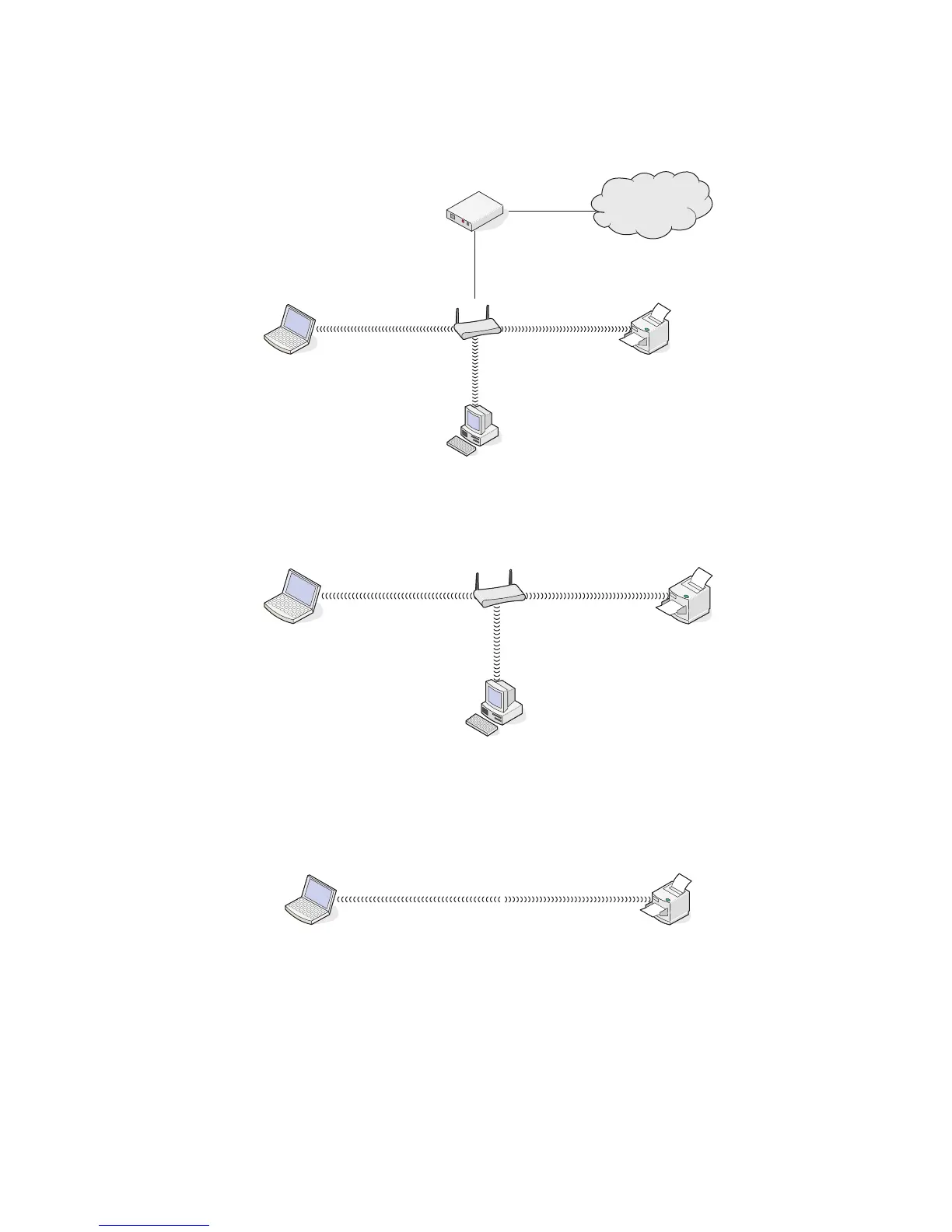Scenario 2: Wireless network with Internet access
•
All computers and printers connect to the network using a wireless access point or wireless router.
• The wireless access point connects the network to the Internet through a DSL or cable modem.
Internet
Scenario 3: Wireless network with no Internet access
•
Computers and printers connect to the network using a wireless access point.
• The network has no connection to the Internet.
Scenario 4: Computer connected wirelessly to a printer without Internet access
•
A computer is directly connected to a printer without going through a wireless router.
• This configuration is referred to as an ad hoc network.
• The network has no connection to the Internet.
Note: Most computers can connect to only one wireless network at a time. If you access the Internet over a wireless
connection, you will lose Internet access if you are connected to an ad hoc network.
Why do I need an installation cable?
When setting up the printer on your wireless network, the printer will need to temporarily connect to a computer using
the installation cable. This temporary connection is used to set up the wireless settings of the printer.
Networking
103
