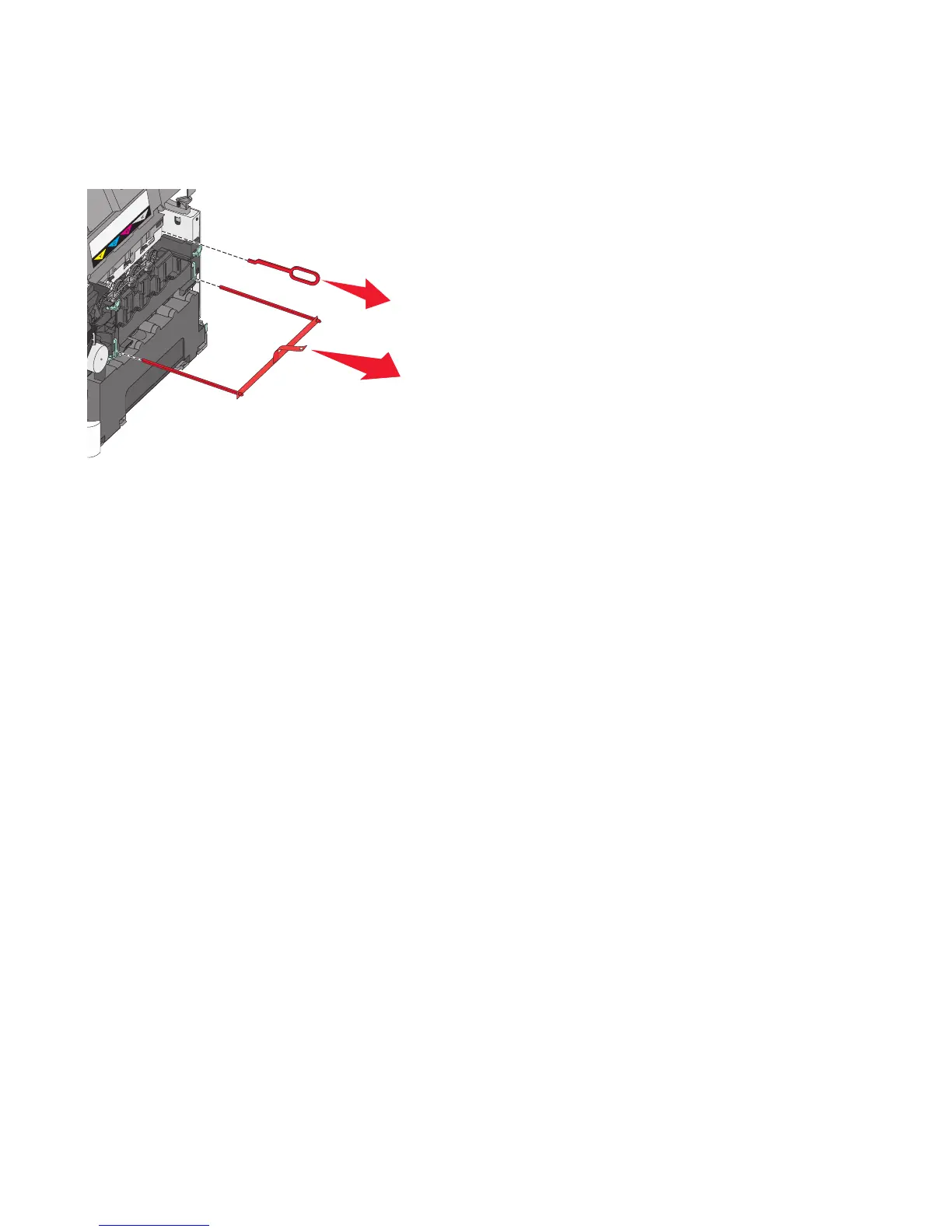9
Remove the packing rods and clips.
Retirez les différentes protections.
Rimuovere i fermagli e le graffe dell'imballaggio.
Entfernen Sie die Stäbe und Klammern.
Quite las barras de embalaje y los clips.
Remova as hastes e os clipes da embalagem.
verwijder de verpakkingsstaafjes en -clips.
Fjern pakkestavene og klipsene.
Ta bort förpackningslisterna och klämmorna.
Fjern emballagestængerne og clipsene.
Irrota pakkaussauvat ja liittimet.
Usuń wszystkie elementy opakowania.
Извлеките упаковочные стержни и зажимы.
Ambalaj iplerini ve klipsleri çıkarın.
Îndepărtaţi penele şi clemele utilizate la ambalare.
Odstraňte ochranný obal a svorky.
Távolítsa el a rögzítőpálcákat és kapcsokat.
Зніміть пакувальні вкладки та кліпси.
Αφαιρέστε τους μοχλούς και τα κλιπ της συσκευασίας.
梱包用のロットとクリップを取り除きます。
移除包裝固定桿和夾具。
移除包装杆和夹扣。
포장 막대와 클립을 제거합니다.
7
.ﺔﺌﺒﻌﺘﻟﺍ ﻚﺑﺎﺸﻣﻭ ﻥﺎﺒﻀﻗ ﺔﻟﺍﺯﺈﺑ ﻢﻗ
