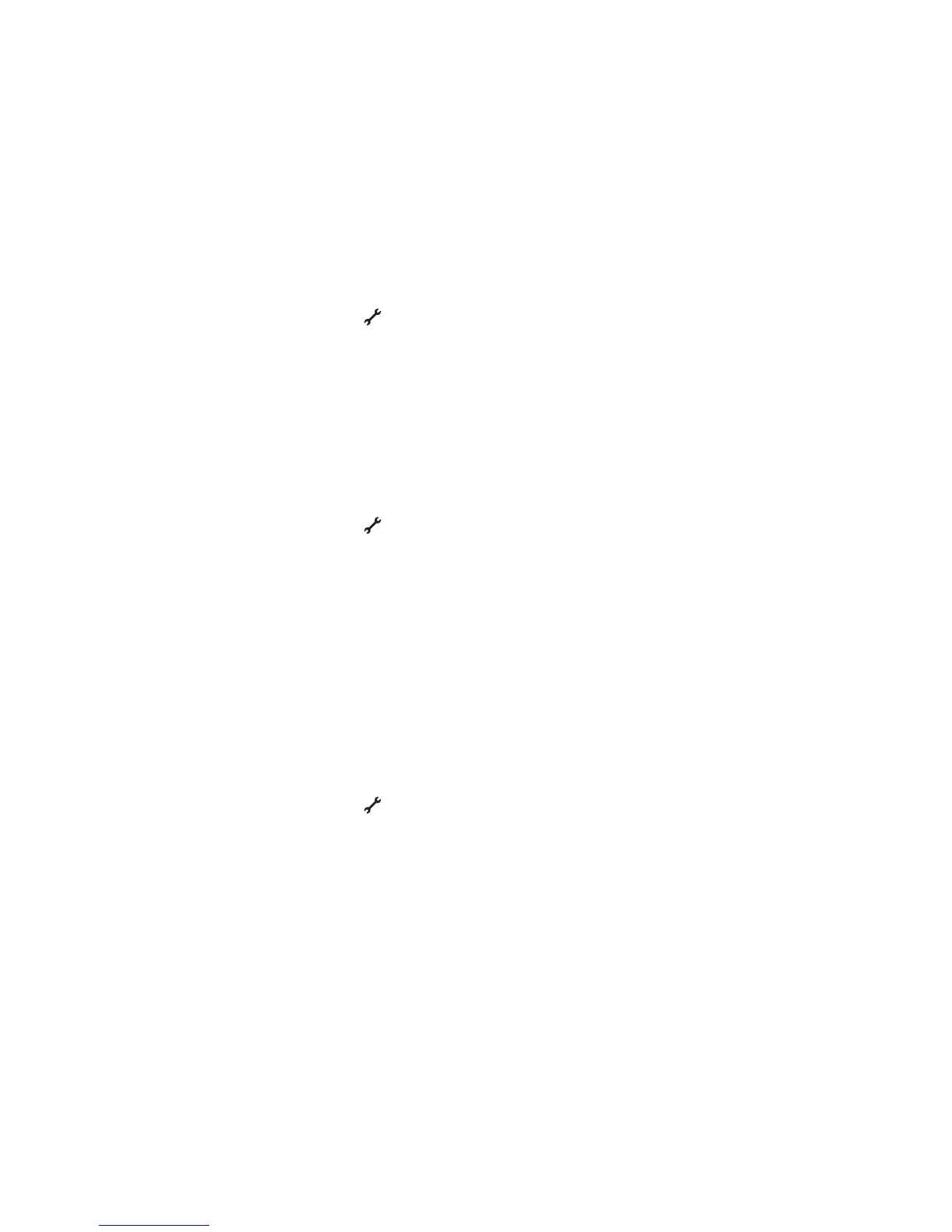Forwarding faxes
Use the fax-forwarding feature if you are going to be away, but still want to receive your faxes. There are three
fax-forwarding values or settings:
• Off—(Default)
• Forward—The printer sends the fax to the designated fax number.
• Print & Forward—The printer prints the fax and then sends it to the designated fax number.
To set up fax forwarding:
1 Make sure the printer is on and is connected to a working telephone line.
2 From the printer control panel, press .
3 Press the up or down arrow button until Fax Setup is highlighted, and then press OK.
4 Press the up or down arrow button until Ringing and Answering is highlighted, and then press OK.
5 Press the up or down arrow button until Fax Forward is highlighted, and then press OK.
6 Enter the number to which you want to forward the fax, and then press OK.
Printing a fax on both sides of the paper
1 From the printer control panel, press .
2 Press the up or down arrow button until Fax Setup is highlighted, and then press OK.
3 Press the up or down arrow button until Fax Printing is highlighted, and then press OK.
4 Press the up or down arrow button until 2-Sided Faxes is highlighted.
5 Press the up or down arrow button until the setting you want is highlighted, and then press OK.
Customizing fax settings
Setting up the Address Book
1 From the printer control panel, press .
2 Press the up or down arrow button until Fax Setup is highlighted, and then press OK.
3 Press the up or down arrow button until Address Book is highlighted, and then press OK.
4 To add a fax number to your Speed Dial list:
a Press the up or down arrow button until Add Entry is highlighted, and then press OK.
b Use the keypad numbers to enter the name of the person associated with the fax number in the Name field.
c Press the down arrow button once.
d Use the keypad numbers to enter the fax number in the Fax Number field, and then press OK.
e Add fax numbers as needed, following the steps above, on lines 2–89, and then press OK to save the entries.
Faxing
115
