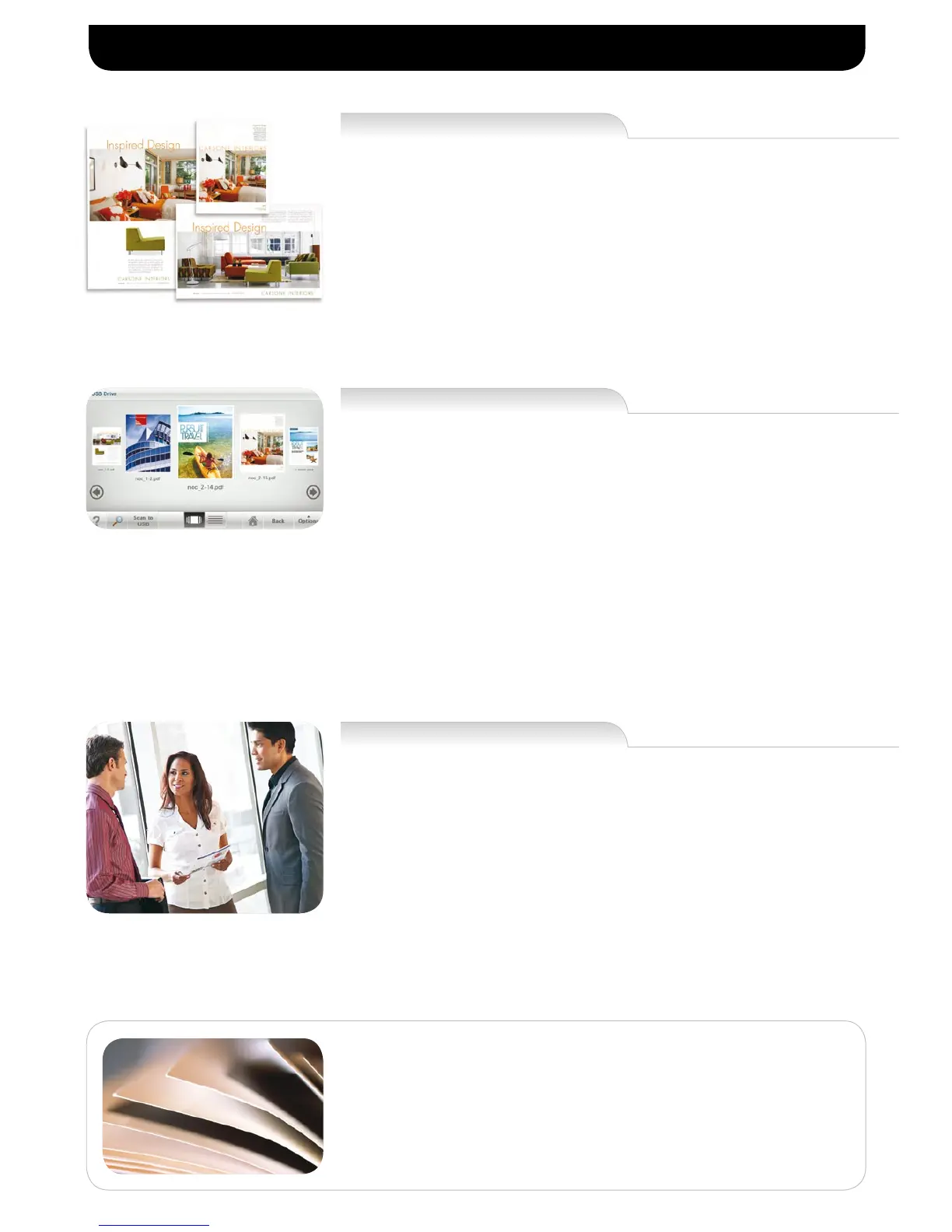Lexmark X950 Series Overview
Lexmark is dedicated to designing and manufacturing products that deliver
exceptional quality and reliability. Maximise the return on your investment, optimise
the performance of your Lexmark printing equipment and make a lasting impression
by always insisting on Lexmark Genuine Supplies, Service and Parts. The X950 Series
is backed by Lexmark’s 1-Year Limited Warranty; extended warranty plans are also
available.
True. Image. Always.
Productive and Intuitive
The Lexmark X950 Series combines high-performance printing, copying, scanning and
faxing with time-saving workflow applications designed to boost your productivity.
l
Print and copy at speeds up to 55 ppm black and 50 ppm colour, and scan at
speeds up to 70 images per minute; time to first print as quick as 5.2 seconds.
l
Extra large, easy to navigate 25.9 cm (10.2-inch) colour touch screen provides
audible and tactile feedback to make completing tasks intuitive.
l
Preloaded applications help you drive greater efficiency in your workflow.
l
Scan to multiple destinations, including scan to email, scan to FTP, scan to fax, scan
to network, scan to USB drive and more.
l
Print Preview and Post Process Job Changes allow you to duplex, add finishing or
select individual pages for printing.
l
Advanced copy functions let you interrupt long print runs to make a quick copy or
proof the first copy set before completing your copy job.
Built for Business
The Lexmark X950 Series features a robust print engine designed to handle the most
demanding workloads with the advanced features and flexibility you need to run your
business.
l
Robust connectivity makes it easy to integrate into almost any network environment.
l
Simplify device monitoring and administration through the embedded web server,
Lexmark Universal Print Driver and Lexmark MarkVision Enterprise.
l
High-capacity hard disk, 1.2 GHz processor and up to 2GB RAM.
l
Inner Tray 2 is standard, allowing you to separate print, copy or fax output into two
bins.
l
Choose from multiple input options to expand capacity up to 5,140 sheets.
l
Easy-to-replace aftermarket cartridges provide yields of up to 32,000² pages black
and up to 22,000² pages colour.
Outstanding Colour Output
Make a lasting impression on your customers and do more printing in-house with
vibrant, professional-quality output on a wide variety of media. With the advanced
technology of the X950 Series, you’ll get high-performance SRA3 multifunction
capability that produces consistent colour from the first page to the last.
l
1200 x 1200 print resolution for rich vibrant colours and crisp black text.
l
PANTONE® calibration for consistent colour tones.
l
Named Color Replacement for easy colour matching.
l
Lexmark Color Care Technology to manage colour use and control costs.
l
Create professional collateral materials ranging from saddle stitch booklets to folded
brochures on media up to SRA3.
