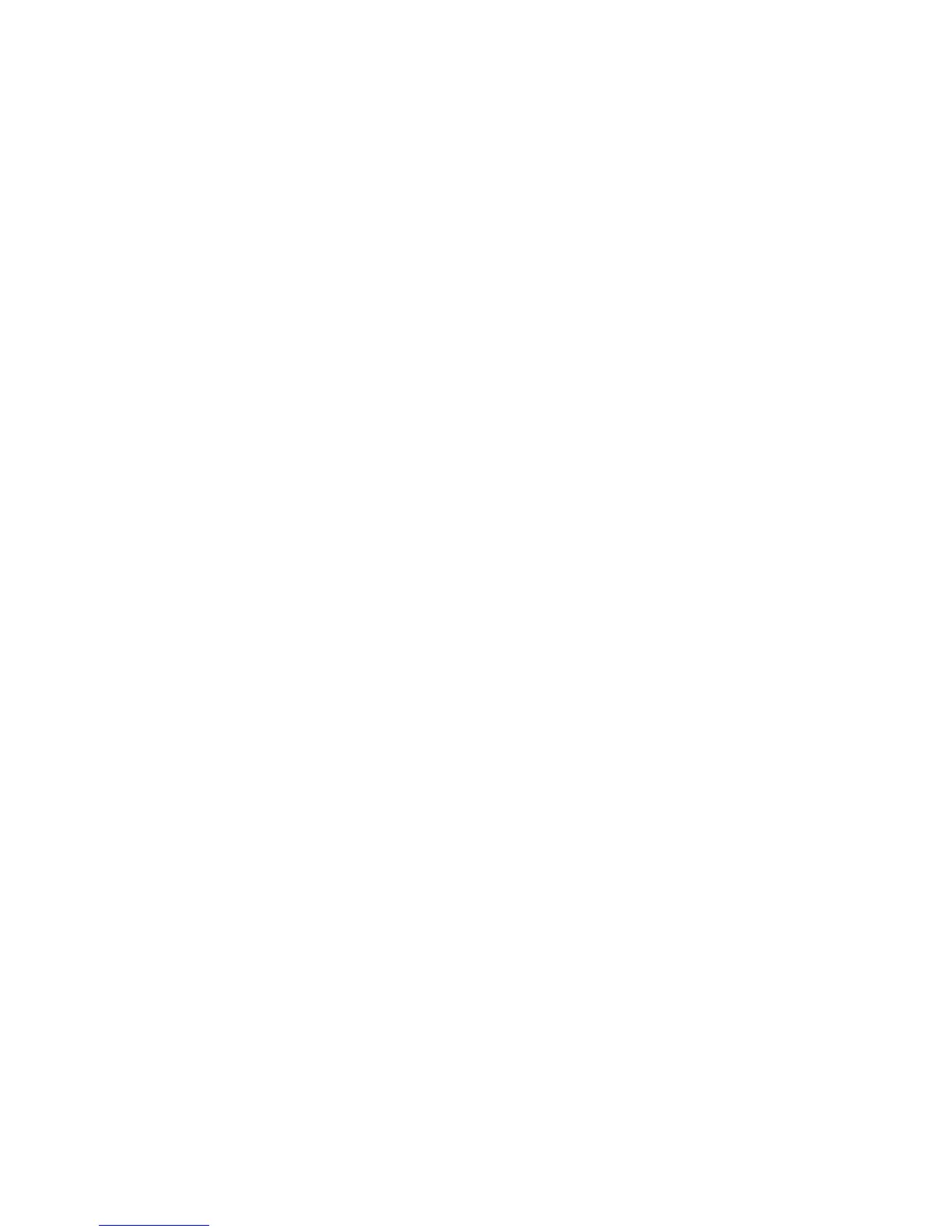3 Type the command to change the properties.
4 If you are printing from Sun Solaris, HP-UX, IBM AIX, or Linux with CUPS, use the following command to change
properties:
# lp -d queue_name -o property_name=property_value file_name
If you are printing from Linux with the LPRng print subsystem, use the following command to change
properties:
# lpr -P queue_name -C "lexopts:property_name=property_value"
file_name
Example: You have a print queue (“lab_printer”) that is currently set to print only single-sided pages, and you need
to print a two-sided report. You can specify the change at the command line.
1 Determine if the print queue supports the feature you want to use (in this case, duplex printing), and type the
appropriate command.
# /usr/lexprint/bin/lsqueue_opts -q lab_printer
The screen then reads:
duplex
none (default)
short_edge
long_edge
printer setting
2 Find the property name and value that controls duplexing. For this example, use duplex=long_edge.
3 If you are printing from Sun Solaris, HP-UX, IBM AIX, or Linux with CUPS, type the following at the command line:
# lp -d lab_printer -o duplex=long_edge my_report.ps
If you are printing from Linux using the LPRng print subsystem, type the following at the command line:
# lpr -P lab_printer -C "lexopts:duplex=long_edge" my_report.ps
Printing a file
1 Right-click the print queue, and then select Print File from the menu.
2 From the browser dialog, select the file.
3 If you want to change the printing preferences for this job only, click Preferences.
Note: Unless your printer supports Direct Image or an ImageQuick card SIMM, only PostScript emulation, PCL
emulation, and ASCII text files can be printed in this manner.
4 Click Print File.
Printing a test page
Printing a test page sends a job through the print queue to verify the queue is working correctly. The test page
includes information such as the queue name, device name, and printer type.
1 Right-click the print queue icon.
2 Select Print Test Page.
25
