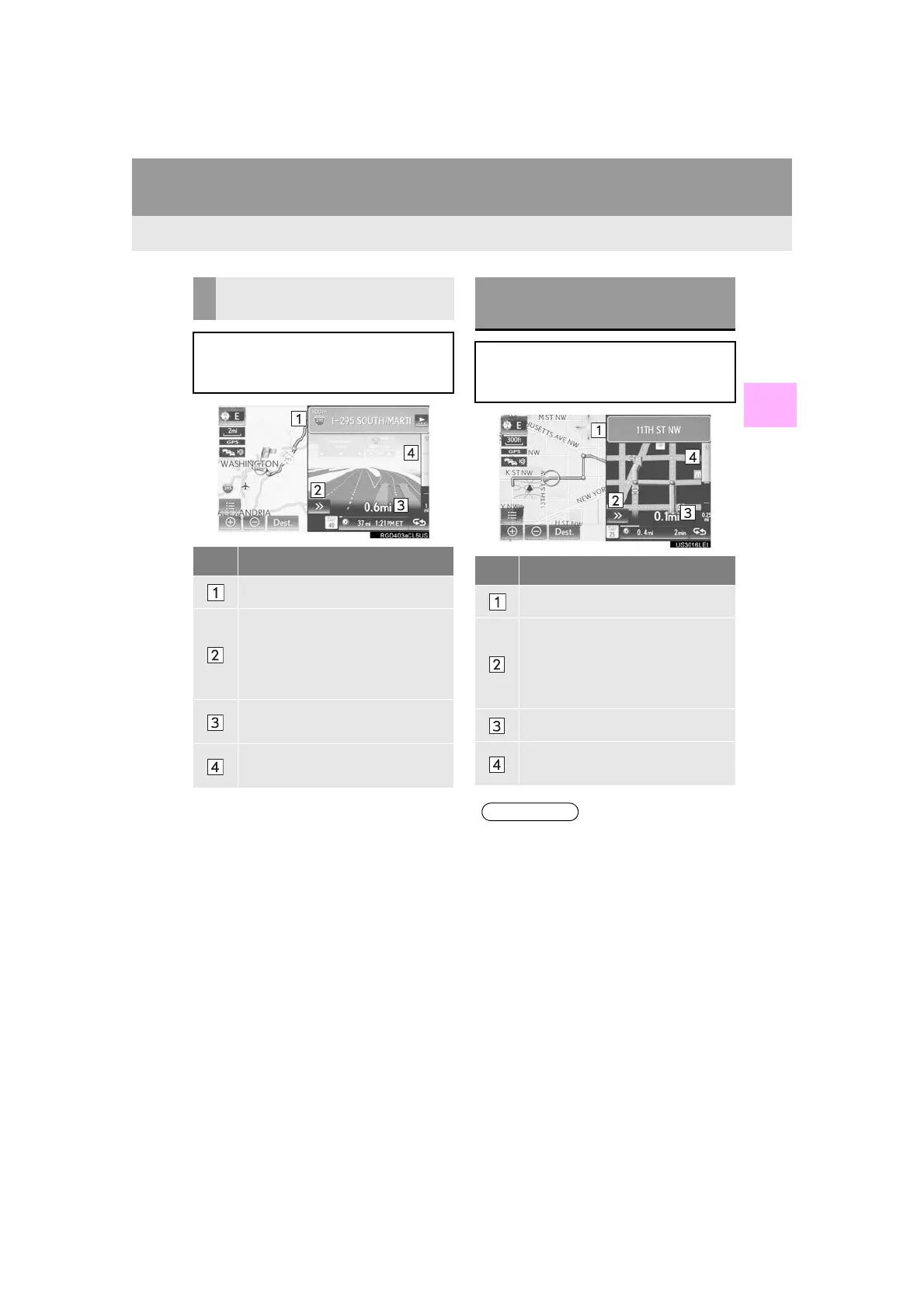111
3. ROUTE GUIDANCE
LX570_Navi_OM60P47U_(U)
16.05.31 17:44
NAVIGATION SYSTEM
3
REAL FREEWAY JUNCTION
VIEW
When the vehicle approaches a junc-
tion, the junction view with signage will
be displayed.
No. Information/Function
Next junction or street name
Select to hide the real freeway junc-
tion view.
To return to the real freeway junction
view, press the “MAP” button on the
Remote Touch.
Distance from the current position to
the next junction
Remaining distance bar to the guid-
ance point
WHEN APPROACHING
INTERSECTION
When the vehicle approaches an inter-
section, the intersection guidance
screen will be displayed.
No. Information/Function
Next street name
Select to hide the intersection guid-
ance screen.
To return to the intersection guid-
ance screen, press the “MAP” but-
ton on the Remote Touch.
Distance to the intersection
Remaining distance bar to the guid-
ance point
INFORMATION
●When the map screen is set to full screen
display, the intersection guidance screen
will be displayed on the side display.
